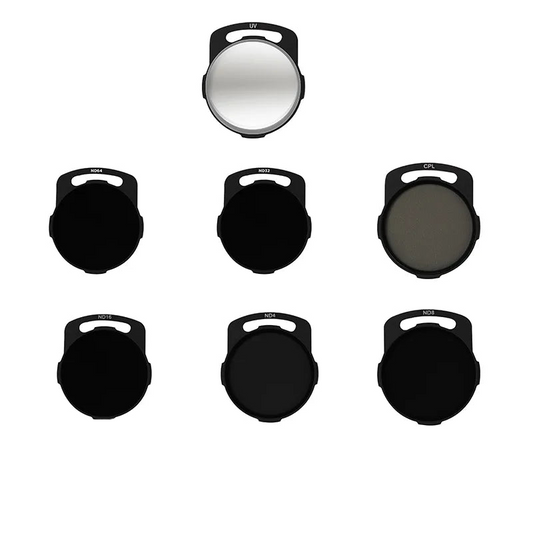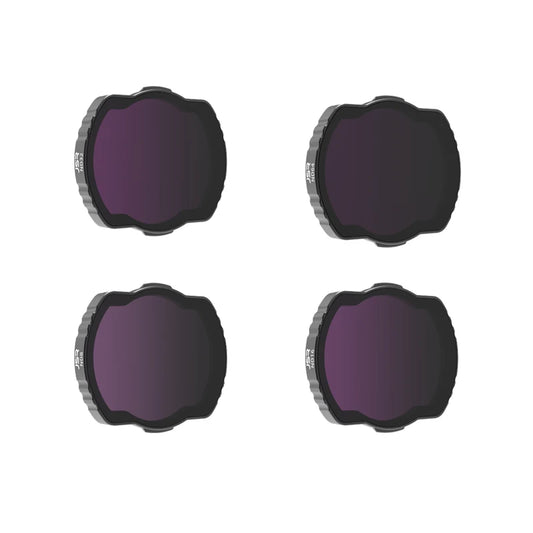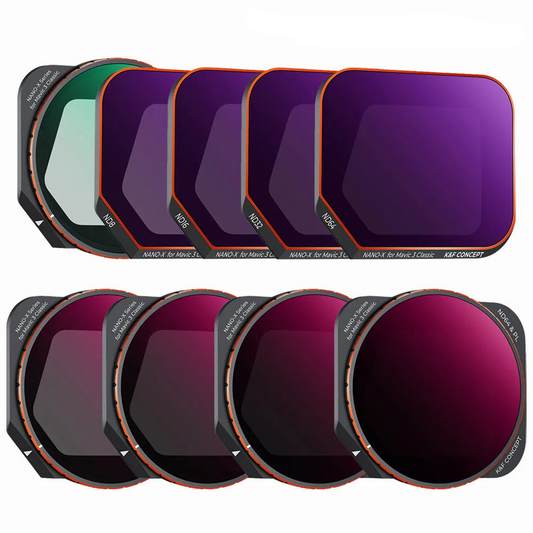-
Adjustable Filter for DJI Avata O3 Sky End ND Filter Set - Camera Lens Filter Kit for Filter CPL NDPL MCUV Polarizer Accessories
Regular price From $7.63 USDRegular priceUnit price per -
STARTRC Lens Filter Set for DJI Mini 5 Pro – 1/4 Black Mist, UV, CPL, Natural Night, ND8/16/32/64/128 Kit
Regular price From $32.88 USDRegular priceUnit price per$0.00 USDSale price From $32.88 USD -
Flywoo Action Camre ND CPL Filter Set For GP9 \ GP10 \GP11 \ SMO \ Naked Gopro 6\7
Regular price From $10.45 USDRegular priceUnit price per -
ND8 / ND16 / ND32 UV Lens Filter for CADDX Peanut Camera Lens Ratel FPV Camera Spare Part for RC Racer Drone Quadcopter CaddxFPV
Regular price From $16.78 USDRegular priceUnit price per -
GEPRC O3 Air Unit ND Filters lens - ND8 ND16 ND32 CPL Lens Filter Set Aluminium Alloy Frame for O3 Air Black Action Camera CPL Len
Regular price From $13.60 USDRegular priceUnit price per -
Lens Filter For DJI Mavic 3 Pro Drone - Neutral Density UV/ND8/16/32 Optical Glass Adjustable CPL/VND/Star 8X/Streak Filters Kit
Regular price From $17.93 USDRegular priceUnit price per -
Aluminum Alloy Filter Set for DJI Mini 4 Pro Filter Camera - Optical Glass ND8/16/32/64 CPL Polarizer Nd Filters Accessoires
Regular price From $10.53 USDRegular priceUnit price per -
STARTRC Camera Lens Filter Kit for DJI Osmo Action 5 Pro: CPL + ND8/ND16/ND32, Optical Glass, Snap‑On Aluminum Frame
Regular price $49.21 USDRegular priceUnit price per$0.00 USDSale price $49.21 USD -
Lens Filter For DJI Mini 3 Pro – ND16 ND64 ND256, UV, GND16/64/256 Gradient ND Snap-On Filters, 0.7g AGC Glass
Regular price From $32.74 USDRegular priceUnit price per$0.00 USDSale price From $32.74 USD -
Camera Lens Filters Set for DJI Mavic 3 Pro — UV, CPL, ND8/16/32/64, GND16 — Aluminum Alloy + AGC Glass, Quick‑Release
Regular price From $34.42 USDRegular priceUnit price per$0.00 USDSale price From $34.42 USD -
STARTRC Lens Filter Set for DJI Mini 4 Pro: ND8/16/32/64/256, UV, CPL & ND/PL, Rotatable Polarizer, Quick-Release PC Frame
Regular price From $55.90 USDRegular priceUnit price per$0.00 USDSale price From $55.90 USD -
STARTRC Wide Angle Lens Filter for DJI Mini 4 Pro — 110° FOV, +25% Shooting Range, HD Optical Glass, Clip-On, 5.2g
Regular price $45.26 USDRegular priceUnit price per$0.00 USDSale price $45.26 USD -
STARTRC Lens Filter For DJI Mini 4 Pro – GND16, UV, CPL, ND16/ND64/ND256, Star & Natural Night Camera Protector
Regular price From $31.77 USDRegular priceUnit price per$0.00 USDSale price From $31.77 USD -
STARTRC ND Filter Set for DJI Air 3 Lens Filter Kit: ND8/16/32/64 + UV + CPL, AGC Optical Glass, Snap-On Aluminum Frame
Regular price From $27.72 USDRegular priceUnit price per$0.00 USDSale price From $27.72 USD -
STARTRC Wide Angle Lens Filter for DJI Air 3 Drone – Snap-On Wide-Angle Lens Filter, Multi-Layer Coating, 38×31.5×16mm
Regular price $66.77 USDRegular priceUnit price per$0.00 USDSale price $66.77 USD -
STARTRC ND Filter Set for DJI Avata 2 – ND8/16/32/64/256, CPL & UV Lens Filters, 0.8g snap-on, multi-layer coated
Regular price From $33.67 USDRegular priceUnit price per$0.00 USDSale price From $33.67 USD -
STARTRC ND Filter Set for DJI Avata 2 – ND8/16/32/64/256, CPL & UV Filters, 0.8g, 1.8*27*27.2MM
Regular price From $102.72 USDRegular priceUnit price per$0.00 USDSale price From $102.72 USD -
STARTRC Lens Filter Set for DJI FLIP – ND16/32/64/128, UV, CPL | 0.4g Snap-on Lens Filters with Multi-layer Coating
Regular price From $42.28 USDRegular priceUnit price per$0.00 USDSale price From $42.28 USD -
STARTRC Lens Filter for DJI Air 3S/Air 3 – CPL, UV, Natural Night Clip-on Aluminum Alloy Filters, 3.4g–5.8g
Regular price From $26.95 USDRegular priceUnit price per$0.00 USDSale price From $26.95 USD -
STARTRC ND Filter Set for DJI Air 3S - ND8 ND16 ND32 ND64 ND256 UV CPL Filters Kit, AGC Glass, Snap-On Aluminum Frame
Regular price From $66.41 USDRegular priceUnit price per$0.00 USDSale price From $66.41 USD -
STARTRC Magnetic ND & CPL Filter Set for DJI NEO – CPL Filter Accessories ND8 ND16 ND32, 19×2.3mm, 1.2g/pc
Regular price From $33.00 USDRegular priceUnit price per$0.00 USDSale price From $33.00 USD -
STARTRC Drone Camera Lens Filter for DJI Mavic 4 Pro, 110° Wide-Angle, Anti-scratch, Clip Design, 14.5g, 60.5×50×12.5mm
Regular price From $52.54 USDRegular priceUnit price per$0.00 USDSale price From $52.54 USD -
DJI Flip ND Lens Mirror Kit (ND16/ND64/ND256)
Regular price $79.00 USDRegular priceUnit price per -
Lens Filter Kit for DJI Neo Drone - ND 8/16/32/64 MCUV HD Optical Glass Camera Filter
Regular price From $6.37 USDRegular priceUnit price per -
Flywoo O3 Air Unit Filters Set (7PCS) - ND CPL UV
Regular price $70.00 USDRegular priceUnit price per -
Flywoo O3 Air Unit Filters Clear UV
Regular price $15.84 USDRegular priceUnit price per -
iFlight Defender 16 / Defender 20 ND Filters Set - ND8 / ND16 / ND32 for DJI O3 Air Unit DJI O3 Lite FPV parts
Regular price $19.24 USDRegular priceUnit price per -
Camera Filter Set for DJI Mavic 3 Pro Camera - Optical Glass Lens MCUV CPL ND8 ND16 ND32 ND64 NDPL Night Filters Accessoires
Regular price From $12.83 USDRegular priceUnit price per -
New Filter Lens MCUV CPL Star Night ND8 ND16 ND32 ND64 ND8PL ND16PL ND32PL ND64PL For DJI Avata 03 Air Unit Drone Accessories
Regular price From $10.00 USDRegular priceUnit price per -
K&F Concept Filter for DJI Mavic 3 Classic - Filter CPL/ND8/ND16/ND32/ND64/ND&PL Drone Camera Filter Accessories with Green Film
Regular price From $24.64 USDRegular priceUnit price per -
iFlight ND Filters Set for DJI O3 Air Unit - includes ND8, ND16, and ND32 Filter
Regular price $79.00 USDRegular priceUnit price per -
DJI Mini 4 Pro Wide-Angle Lens
Regular price $54.78 USDRegular priceUnit price per -
DJI Mini 4 Pro Wide Angle Lens Filter - Get more of the scene with the DJI Mini 4 Pro Wide-Angle Lens New and original
Regular price $59.35 USDRegular priceUnit price per -
DJI Mini 4 Pro ND Filters Set - (ND16/64/256)Designed for tackling harsh lighting conditions and long exposure timelapse.
Regular price $66.96 USDRegular priceUnit price per -
For DJI Mini 4 Pro filter - UV lens protection CPL polarization, ND8 light reduction, mini 4 Pro drone UV lens
Regular price From $21.01 USDRegular priceUnit price per -
Lens Filter for DJI Avata - UV CPL ND Filter ND8 16 32 64 Camera Neutral Density Ultraviolet Filter for Avata Drone Accessories
Regular price From $16.70 USDRegular priceUnit price per