E88 Drone Manual
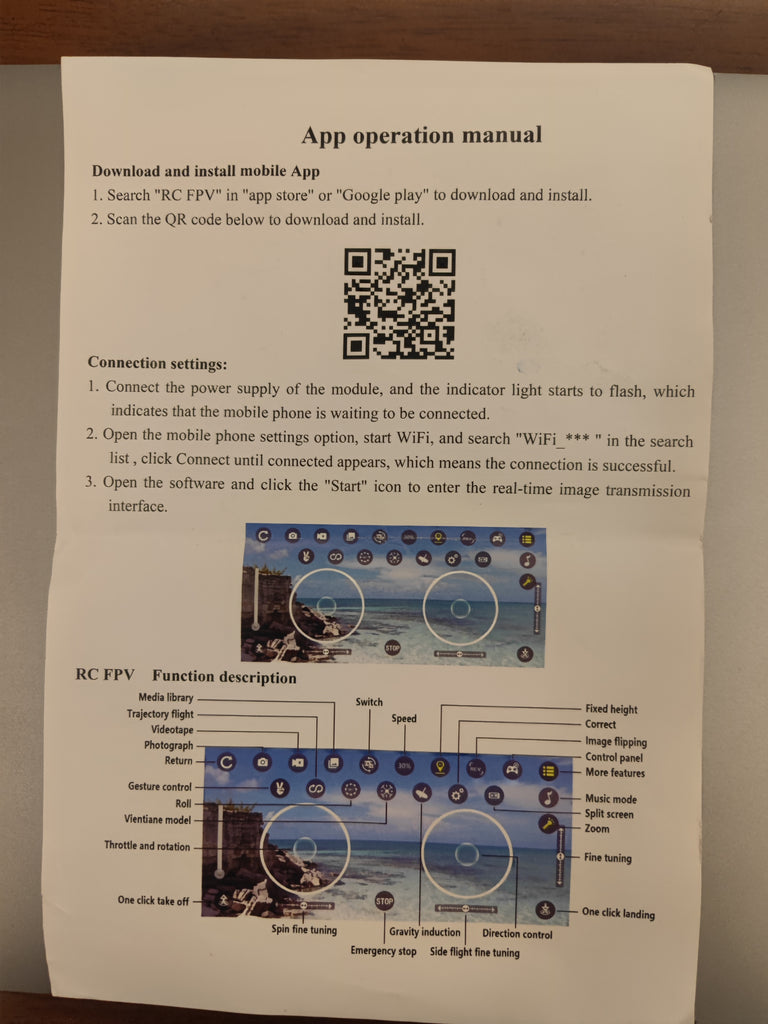
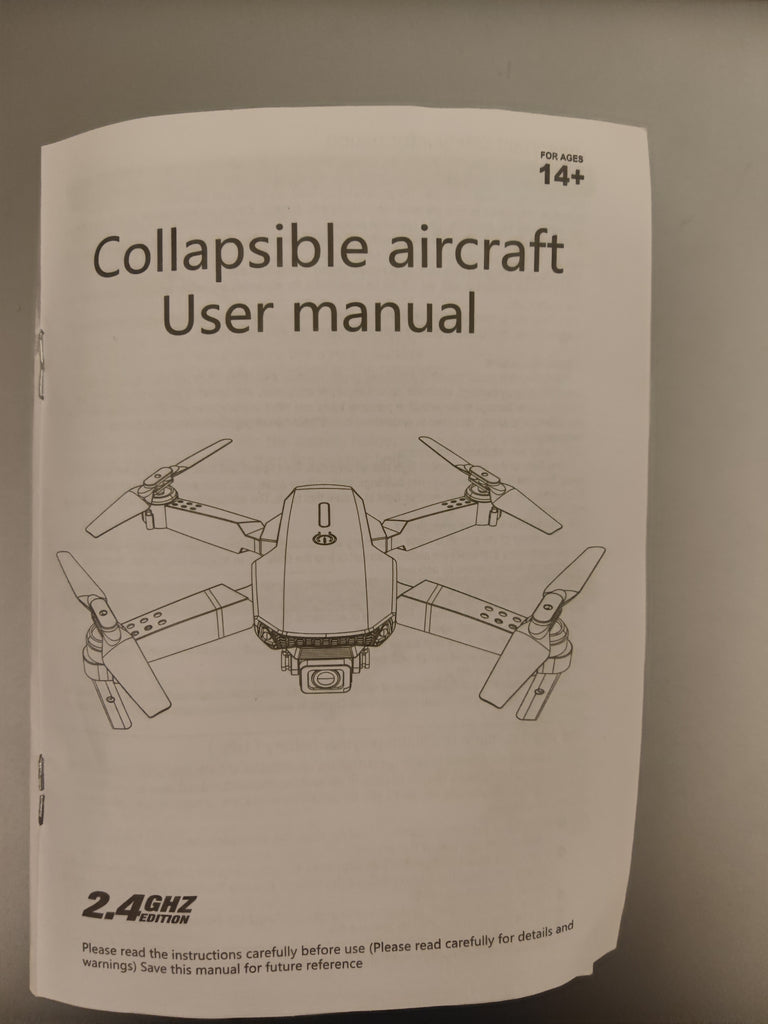

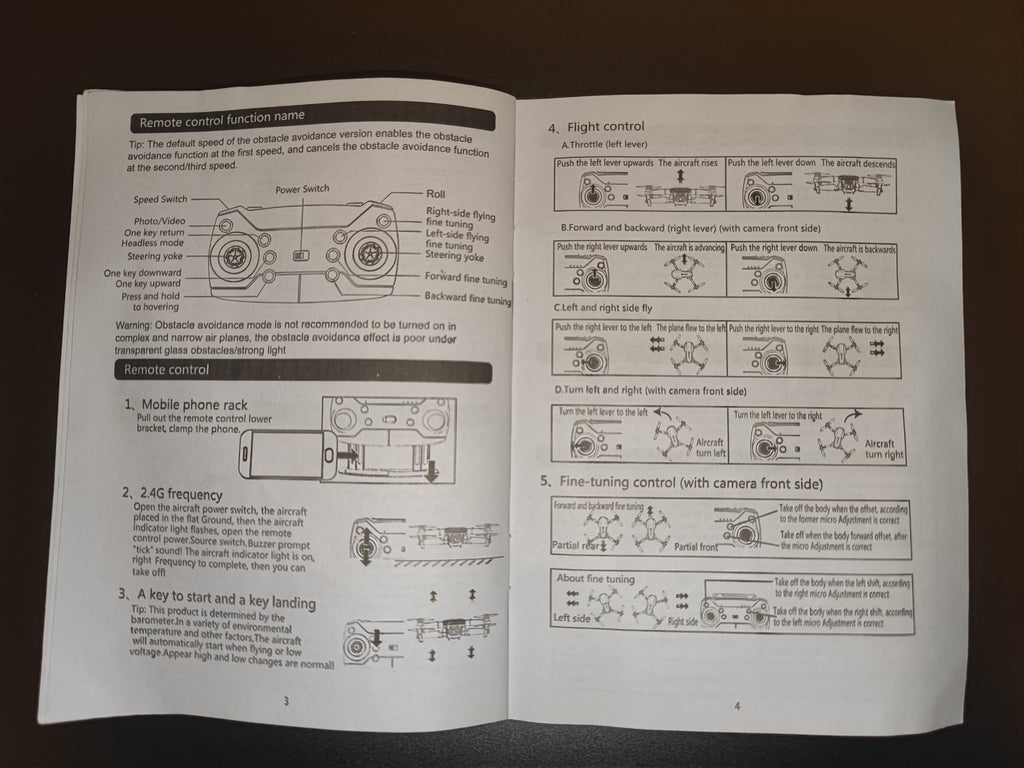

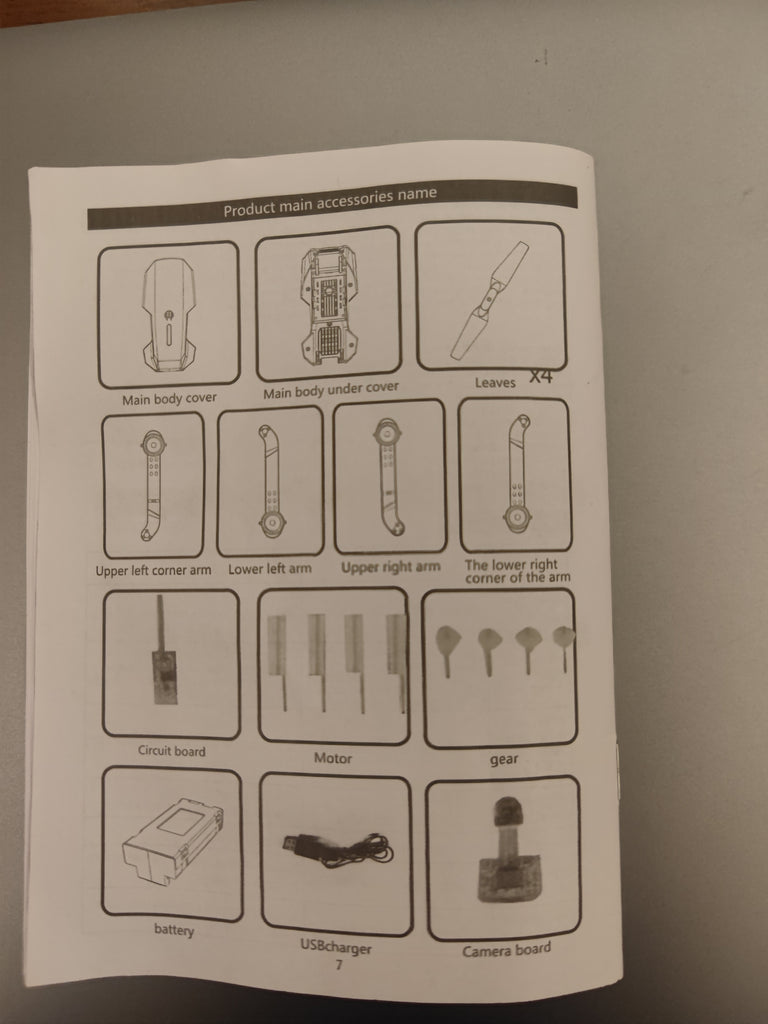
App operation manual Download and install mobile App 1. Search "RC FPV" in "app store" or "Google play" to download and install. 2. Scan the QR code below to download and install. Connection settings: 1. Connect the power supply of the module, and the indicator light starts to flash, which indicates that the mobile phone is waiting to be connected. 2. Open the mobile phone settings option, start WiFi, and search "WiFi *** " in the search list, click Connect until connected appears, which means the connection is successful. 3. Open the software and click the "Start" icon to enter the real-time image transmission interface. ° 000%90 RC FPV Function description Media library - Trajectory flight Videotape - Photograph Return Gesture control Roll Vientiane model - Throttle and rotation Switch Speed Fixed height Correct Image flipping Control panel More features Music mode Split screen Zoom Fine tuning One click take off - One click landing Spin fine tuning Gravity induction Direction control Emergency stop Side flight fine tuning
Remote control function name Tip: The default speed of the obstacle avoidance version enables the obstacle avoidance function at the first speed, and cancels the obstacle avoidance function at the second/third speed. Power Switch Speed Switch Photo/Video One key return Headless mode Steering yoke One key downward One key upward Press and hold to hovering Warning: Obstacle avoidance mode is not recommended to be turned on in complex and narrow air planes, the obstacle avoidance effect is poor under transparent glass obstacles/strong light Remote control Roll Right-side flying fine tuning Left-side flying fine tuning Steering yoke Forward fine tuning - Backward fine tuning 1, Mobile phone rack Pull out the remote control lower bracket, clamp the phone. 2, 2.4G frequency Open the aircraft power switch, the aircraft placed in the flat Ground, then the aircraft Indicator light flashes, open the remote control power Source switch, Buzzer prompt "tick" sound! The aircraft indicator light is on right Frequency to complete, then you can take offl 3. A key to start and a key landing Tip: This product is determined by the barometer. in a variety of environmental temperature and other factors, The aircraft will automatically start when flying or low voltage Appear high and low changes are normal! 4. Flight control A. Throttle (left lever) Push the left lever upwards The aircraft rises Push the left lever down The aircraft descends B. Forward and backward (right lever) (with camera front side) Push the right lever upwards The aircraft is advancing Push the right lever down The aircraft is backwards C.Left and right side fly Push the night lever to the left. The plane flew to the let Push the right lever to the right The plane few to the right 11 D. Turn left and right (with camera front side) Turn the left lever to the left Turn the left lever to the right Aircraft turn left Aircraft turn right 5. Fine-tuning control (with camera front side) Partial rears Partial front Take off the body when the offset, accerding to the former micro Adjustment is correct. Take off when the body forward offset, after the micro Adjustment is correct About fine tuning Left side $ $ Right side Take off the body when the left thin, according to the night micro houstment is comect to the left micro A ven the right shit, according) ment is солест
9 comments
my drone’s throttle arm has a cap that doesn’t attach to throttle arm. I’m afraid to push it down
any harder cause I may break something. Can it be GLUED to the throttle arm?
lost the Manuel to 5he drone can you give me the drone wifi name
How can I obtain a e88 manual please
Bon produit mais pas de fiche d’utilisation en français