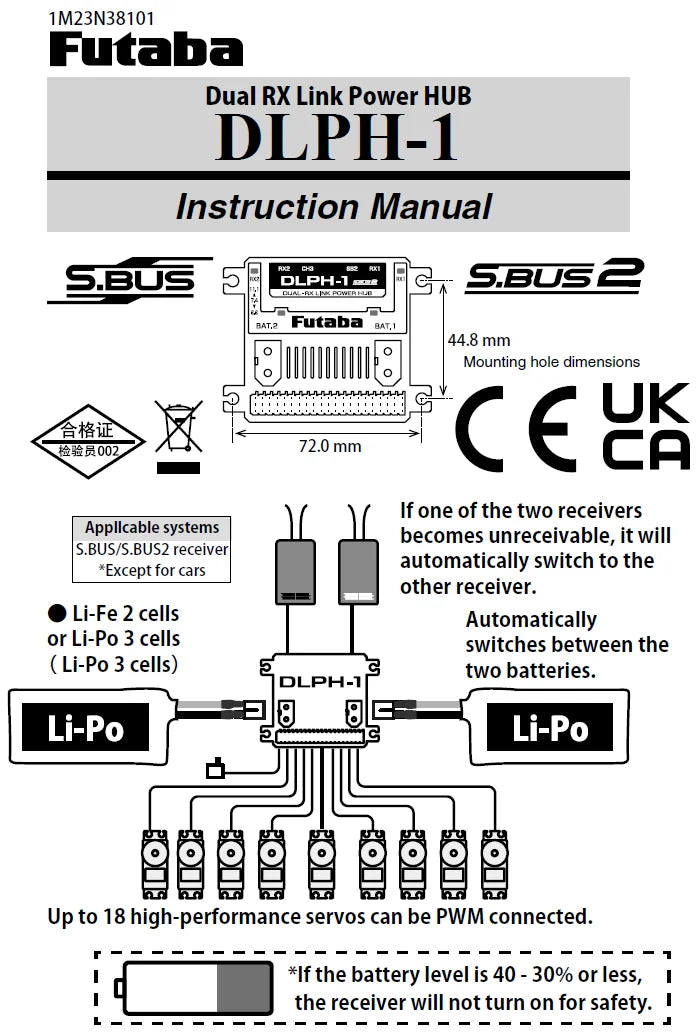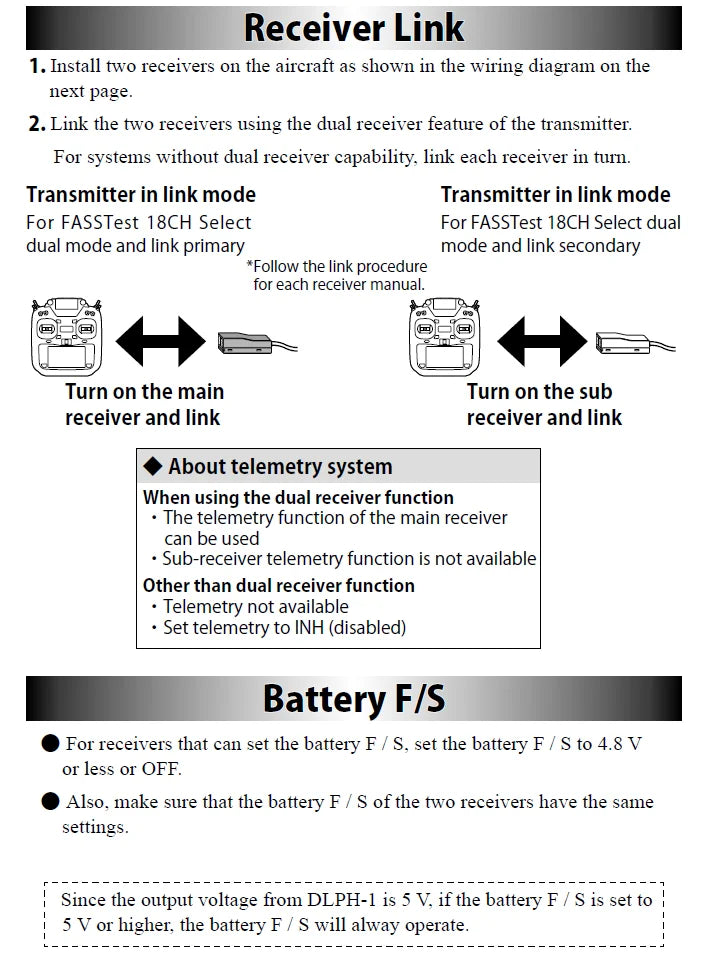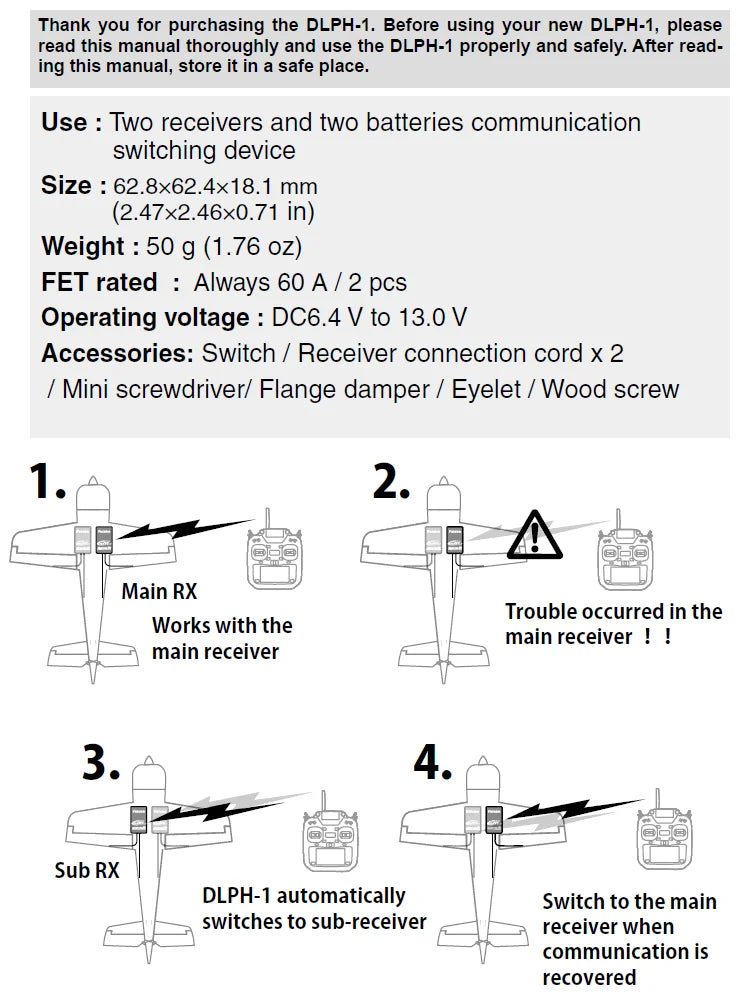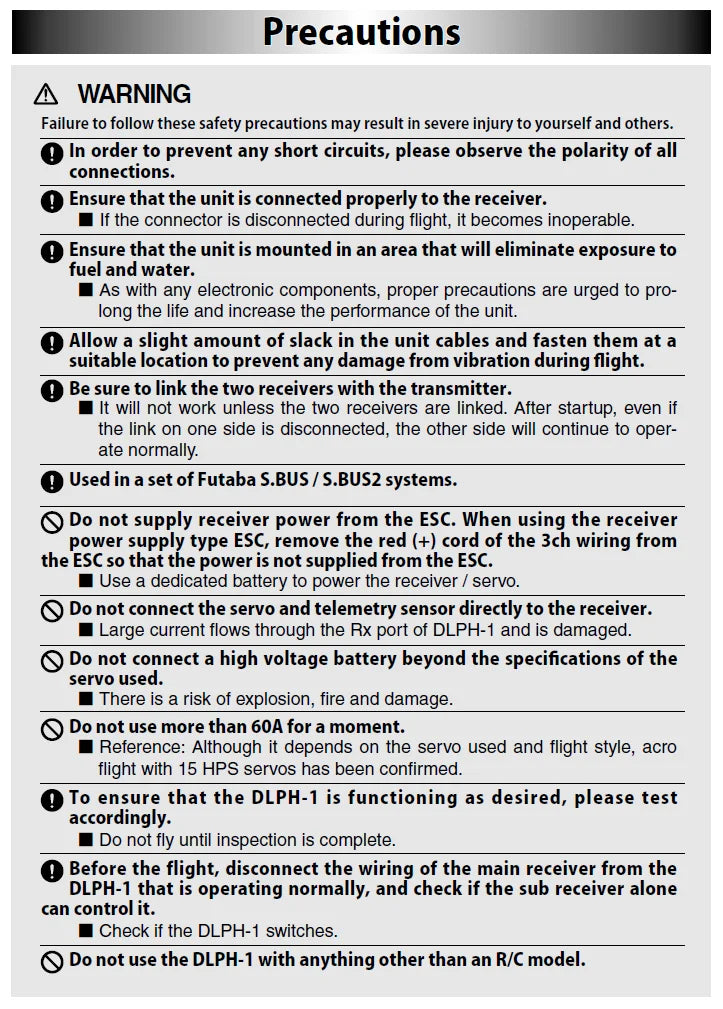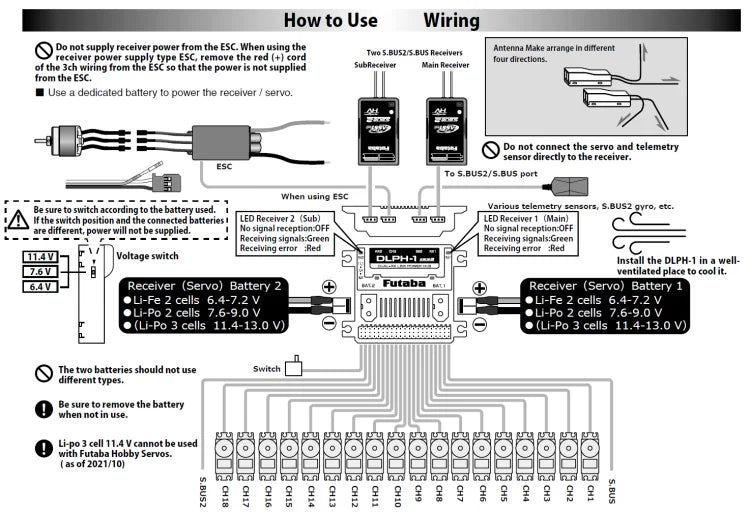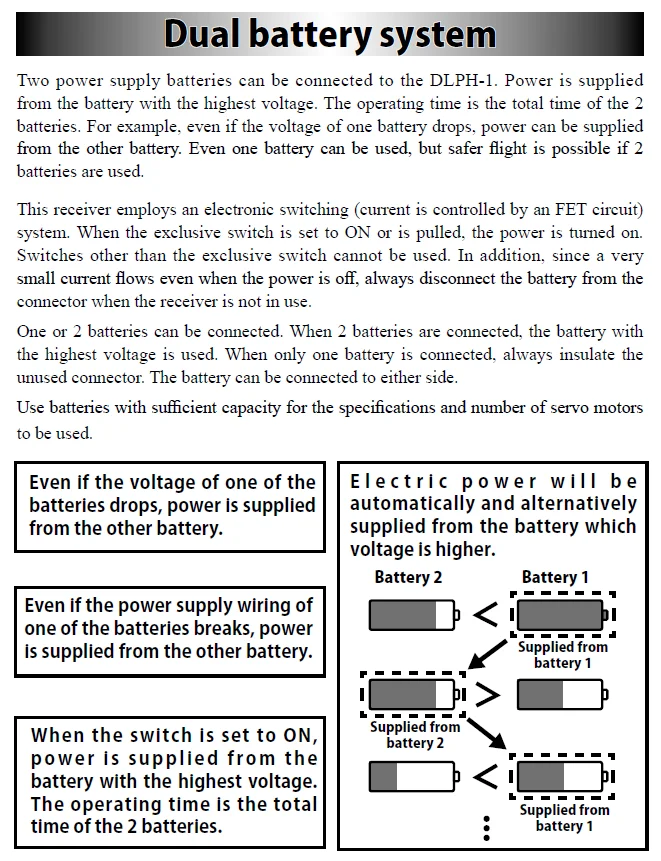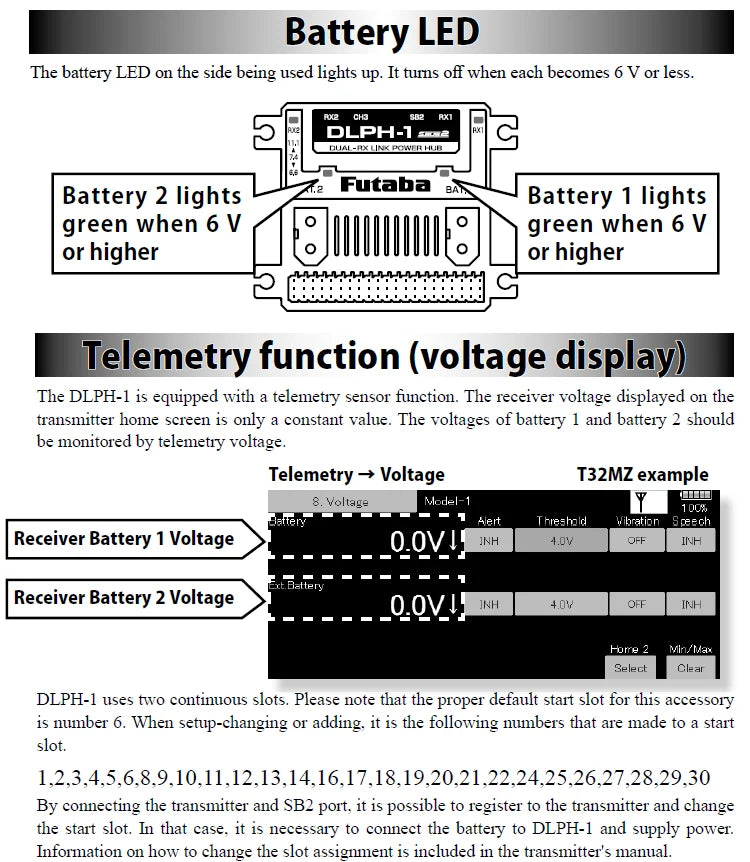Hello, welcome friends from all over the world to our store, the owner warmly looks forward to your arrival. The company has physical bulk products in stock in Mainland China. The company promises that every product in our shop is a brand new original product, welcome!



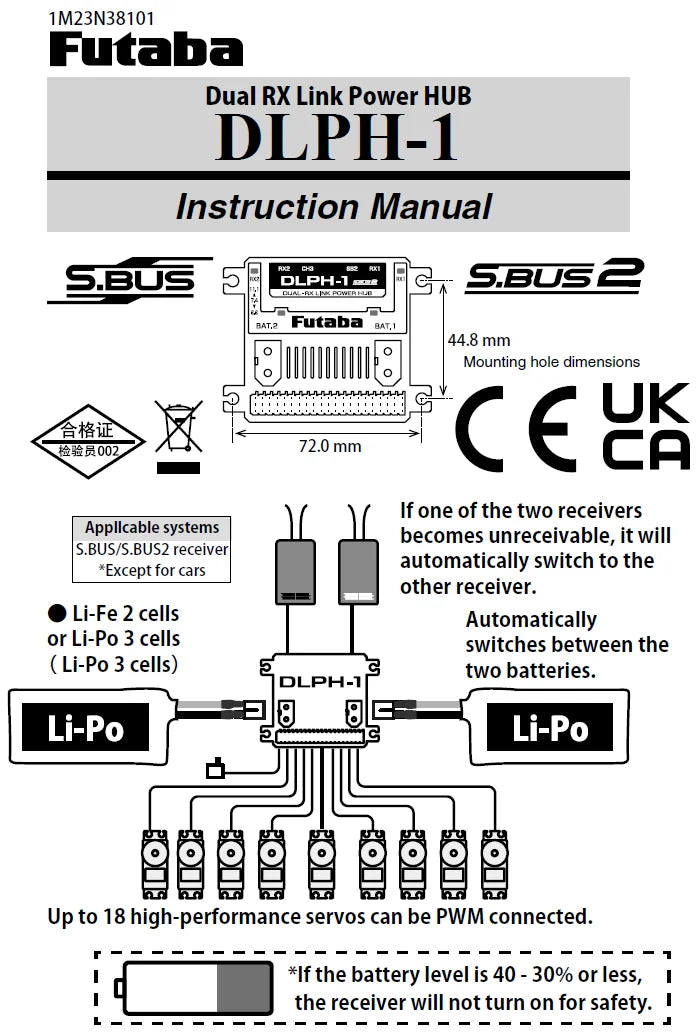
1M23N38101 Futaba Dual RX Link Power HUB DLPH-1 Instruction Manual . If one of two receivers Appllcable systems becomes unreceivable, it will automatically switch to the Except for cars other receiver .
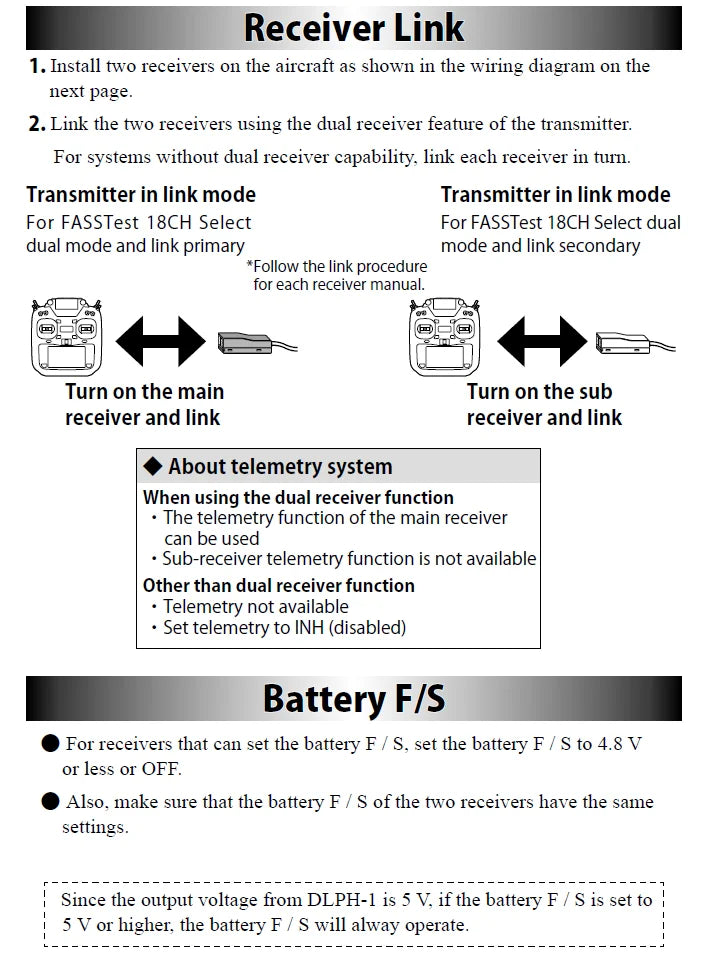
The Futaba DLPH-1 Dual Link System features two receivers, as illustrated on the next page. Each receiver can be linked in turn using the dual receiver feature of the transmitter. The output voltage from the DLPH-1 is 5V when the battery voltage is set to 5V or higher.
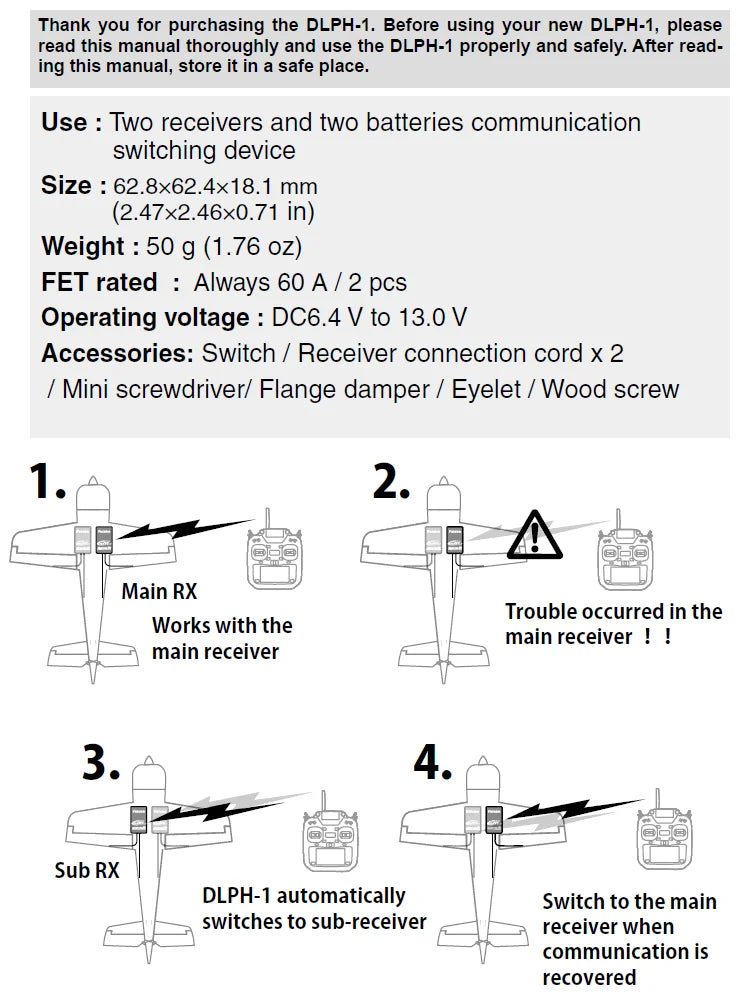
Proper and safe use of the Futaba DLPH-1 Dual Link System requires careful attention to its operation. After reading this manual, store it in a secure location for future reference. Additionally, ensure that both receivers and two batteries are properly connected using the communication switching device.
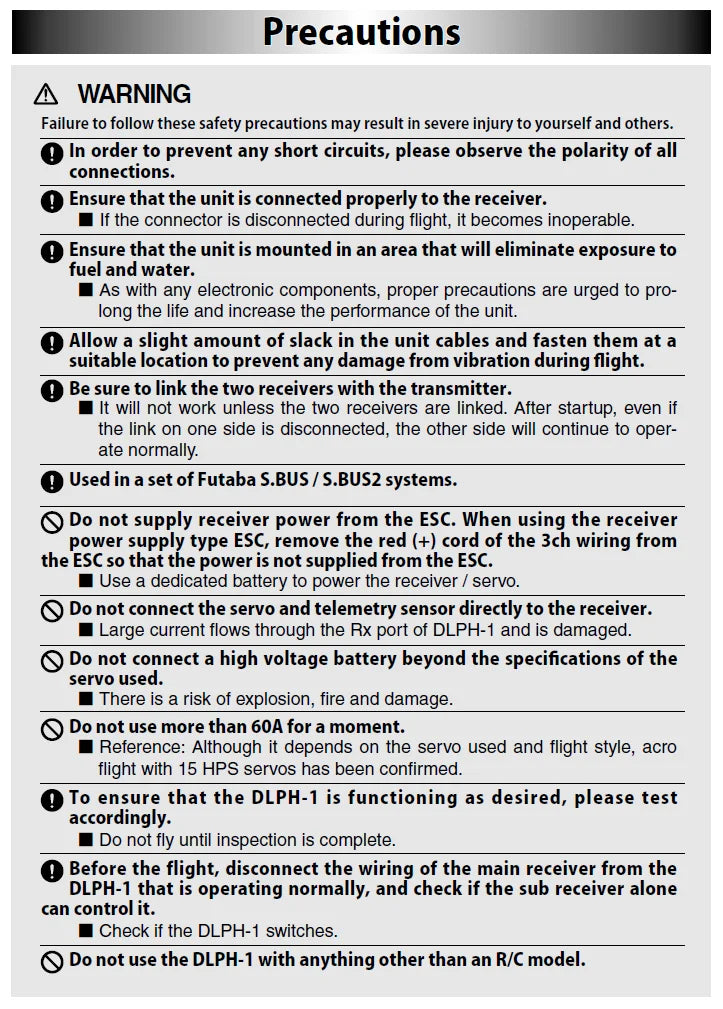
Failure to adhere to the safety guidelines outlined in this manual may result in severe injury or harm to yourself and others. As with any electronic device, it is essential to take proper precautions to ensure optimal performance and minimize the risk of damage to the Futaba DLPH-1 Dual Link System.
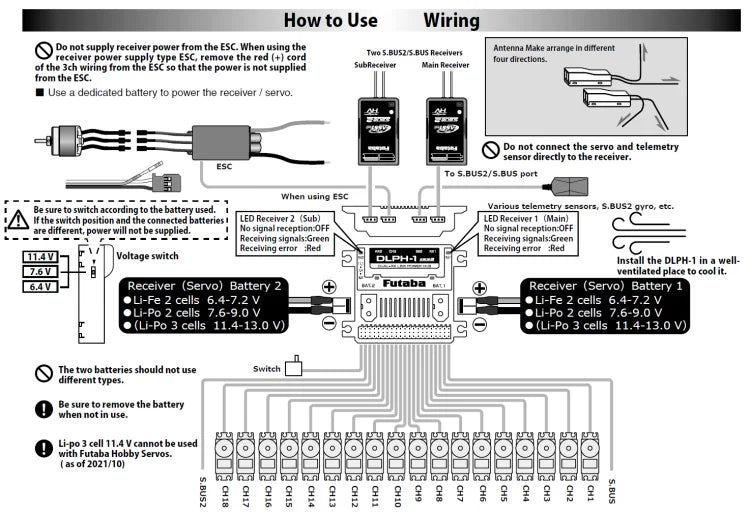
Use a dedicated power source, such as a battery pack (not included), to operate the Futaba DLPH-1 Dual Link System. Do not connect your servo or telemetry sensor directly to the receiver.
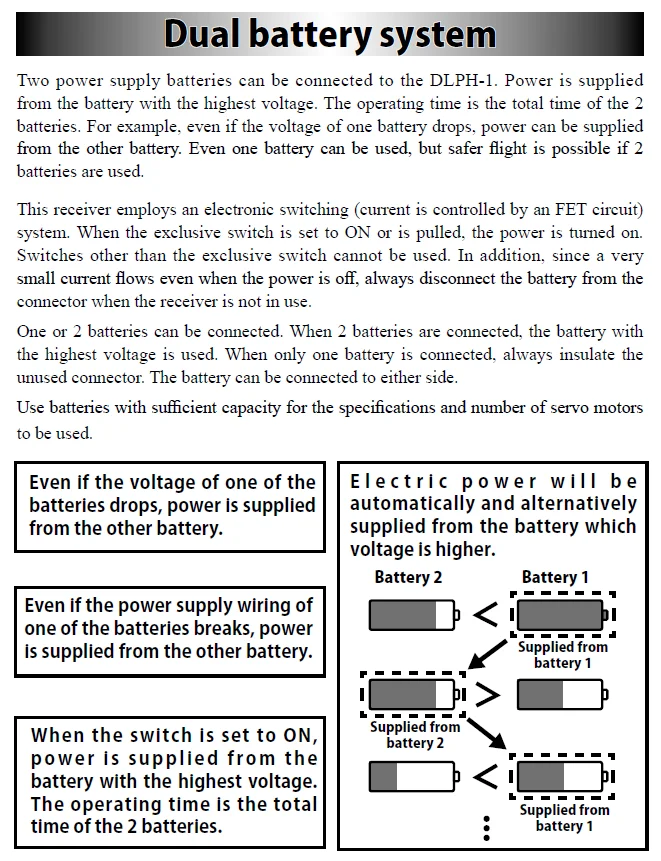
The Futaba DLPH-1 Dual Link System allows for the connection of up to two power supply batteries. The system automatically supplies power from the battery with the highest voltage. Using two batteries can provide a safer flight experience, as it ensures that the system will continue to function even if one battery becomes depleted or fails.
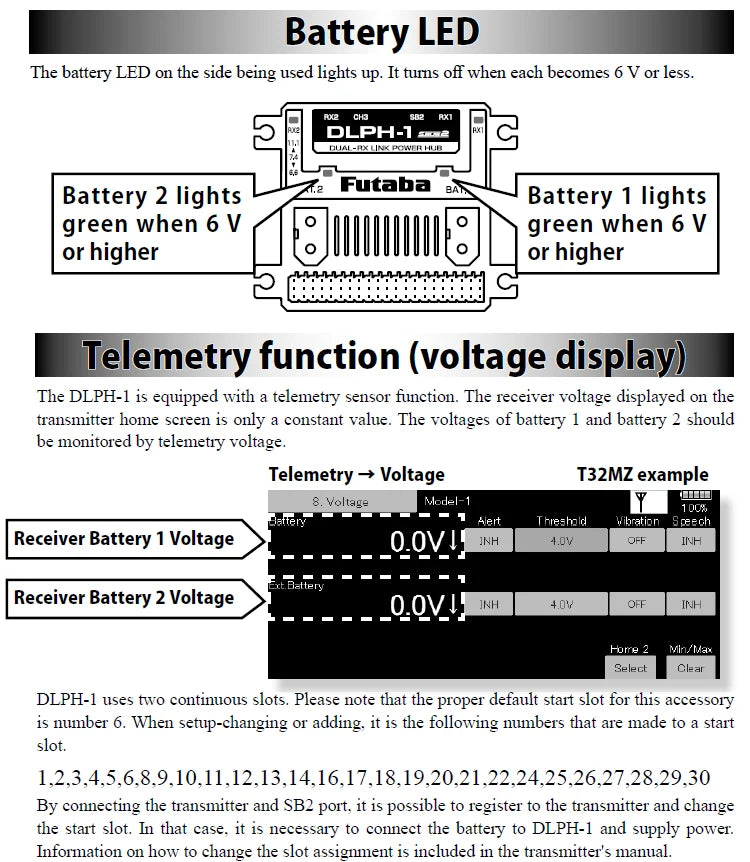
The Futaba DLPH-1 Dual Link System is equipped with a telemetry sensor function, which displays the receiver voltage on the transmitter's home screen as a constant value. The default setting for this accessory should be set to Slot #6.