Hawkeye Firefly Fortress Micro FPV Camera SPECIFICATIONS
Upgrade Parts/Accessories: Adapter
Tool Supplies: Battery
Remote Control Peripherals/Devices: Receivers
RC Parts & Accs: Transmitters
Model Number: Mini Camera+VTX
Material: Composite Material
Four-wheel Drive Attributes: Assemblage
For Vehicle Type: Airplanes
Hawkeye Firefly Fortress Micro FPV Cam AIO 2.1mm 1/3 960H TVL Mini Camera w/ 5.8G 200mW Transmitter VTX for Drone 1S - 6S RC Car
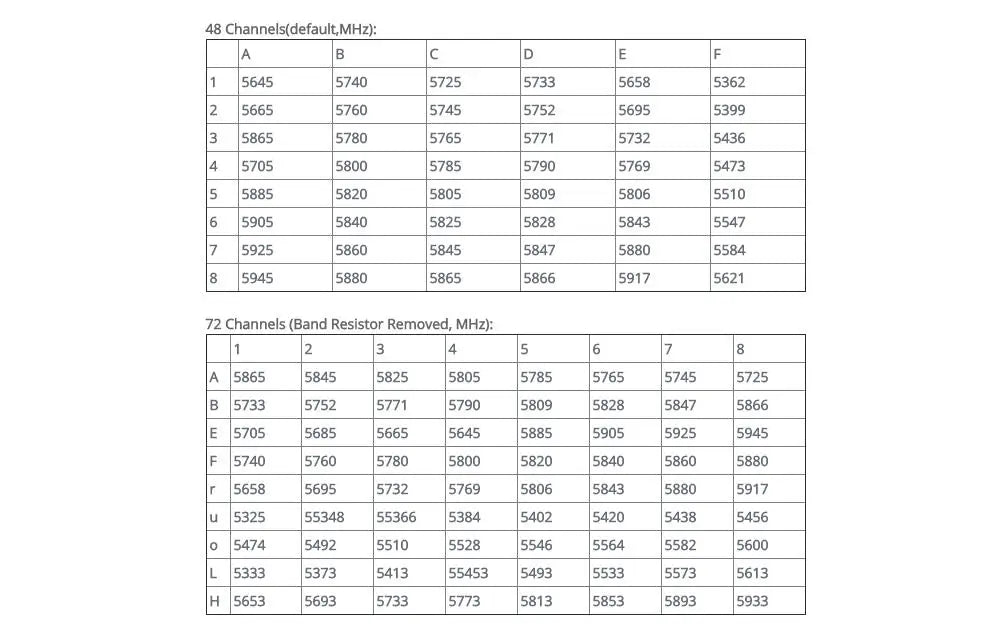

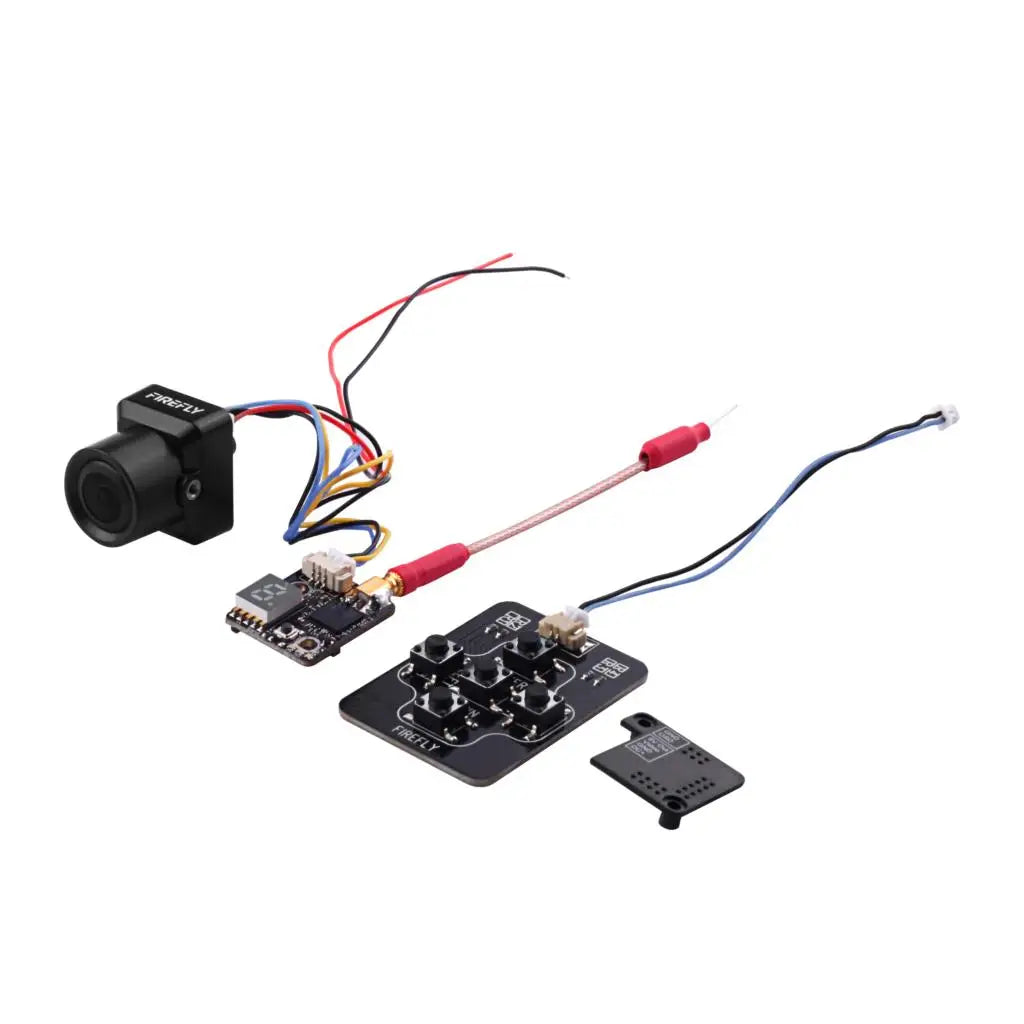



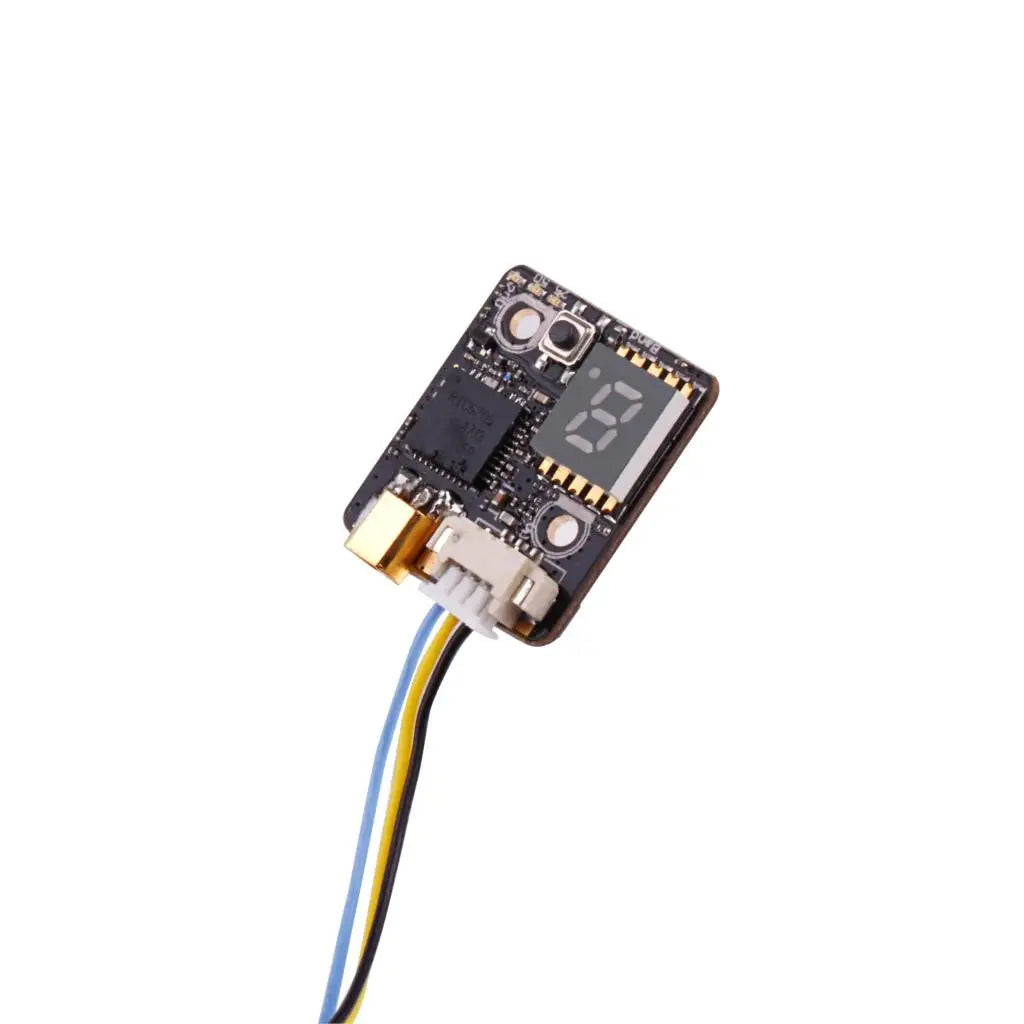

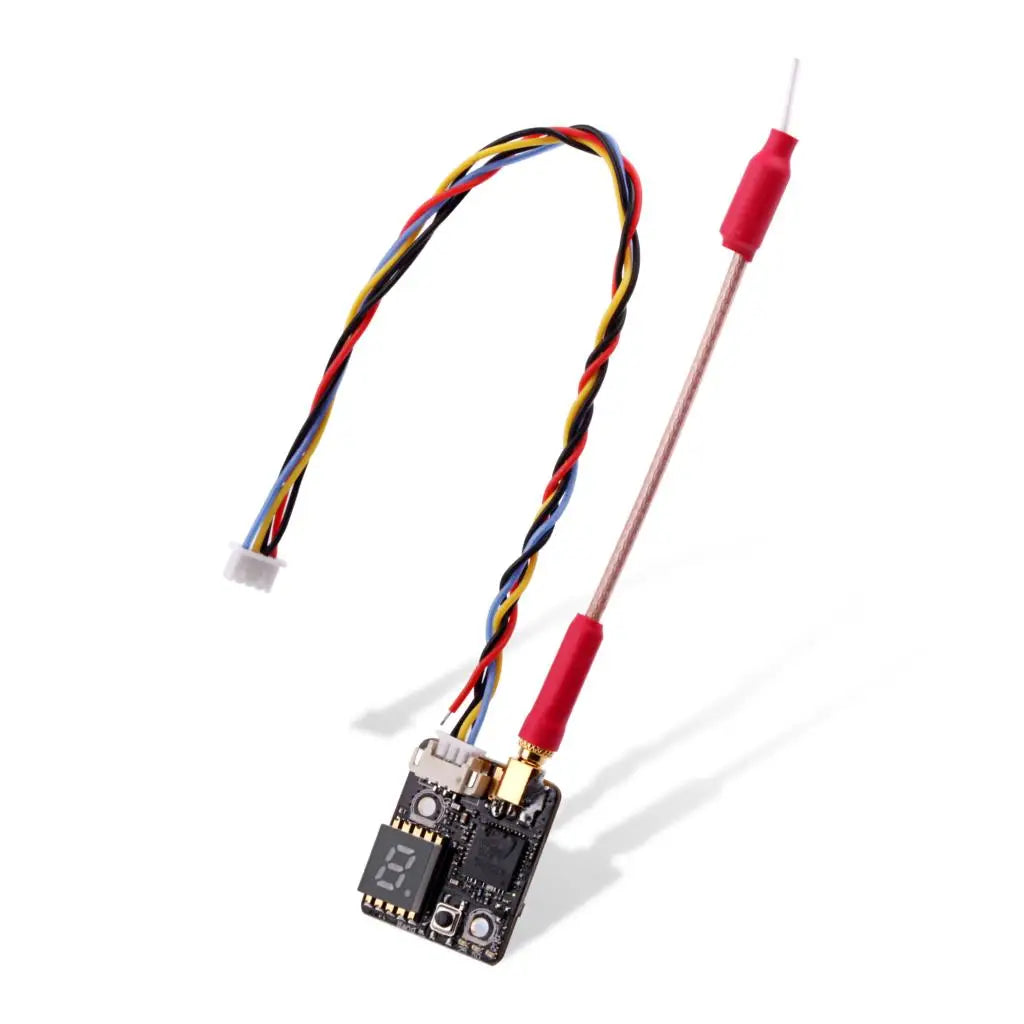
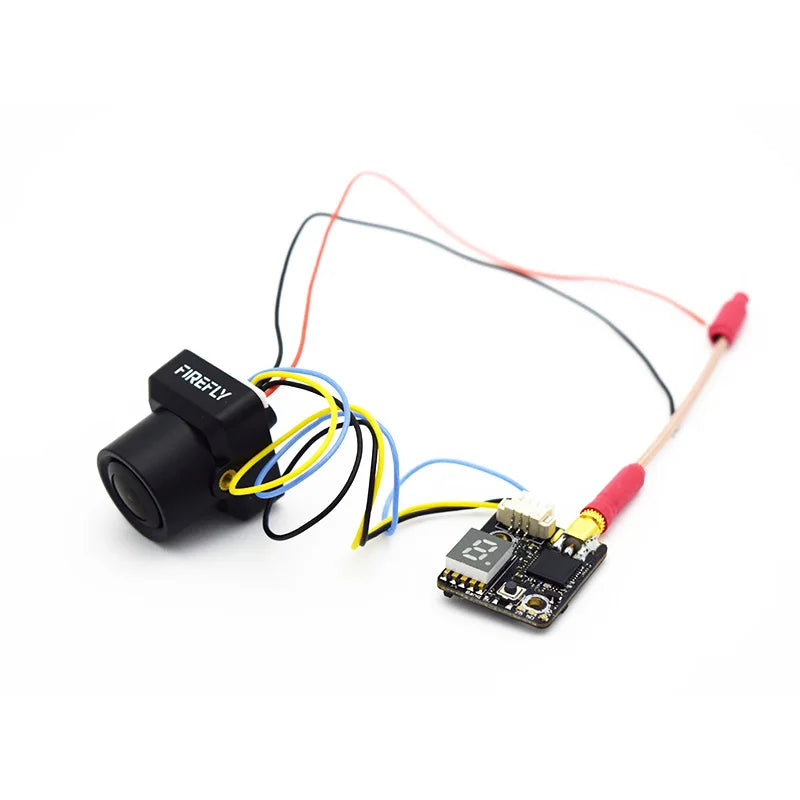
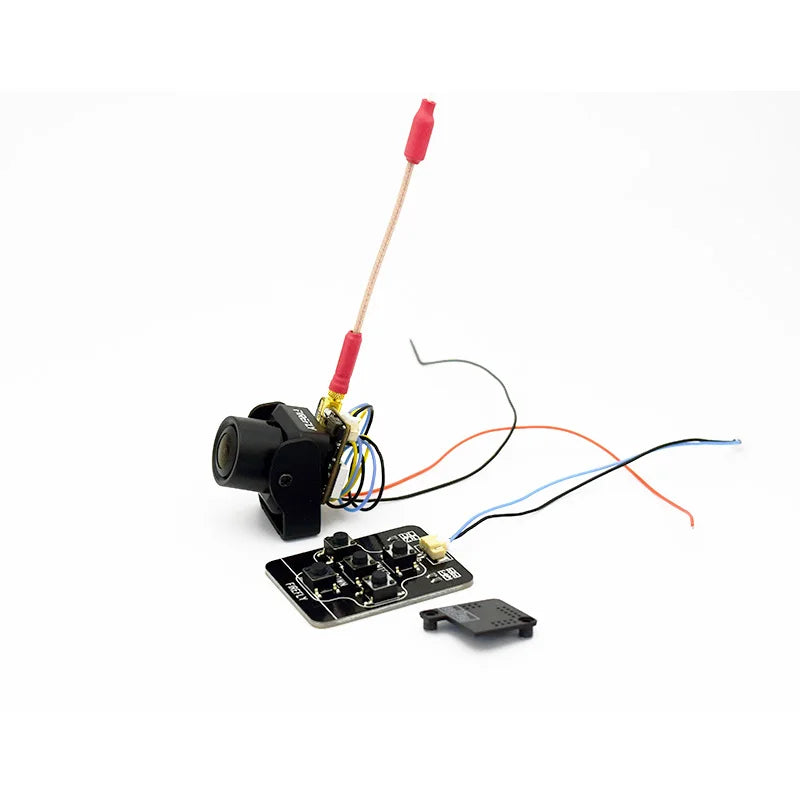

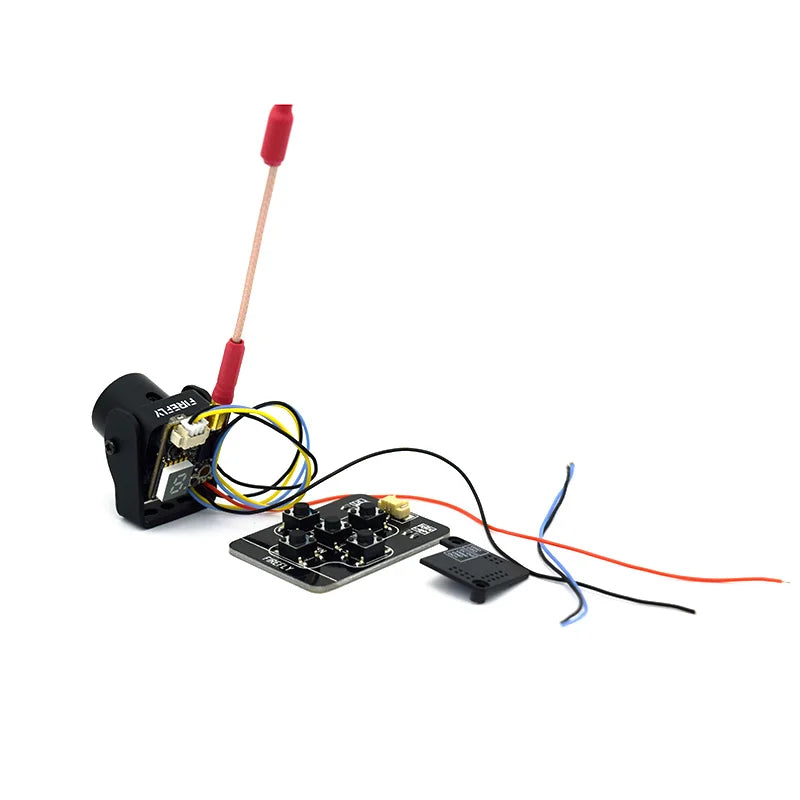

Explore the world with Hawkeye's Firefly Fortress Micro FPV Camera, featuring an all-in-one (AIO) design with a 960H TVL resolution, available in a compact 19mm x 22mm size.

Well-protected shell for 1S to 6S batteries, featuring 6 adjustable setting modes.
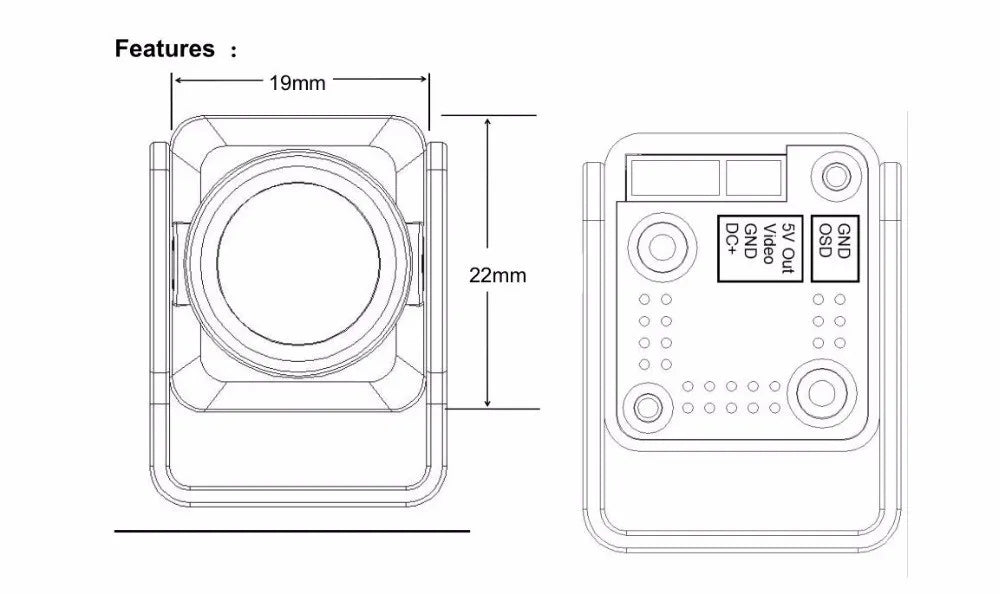
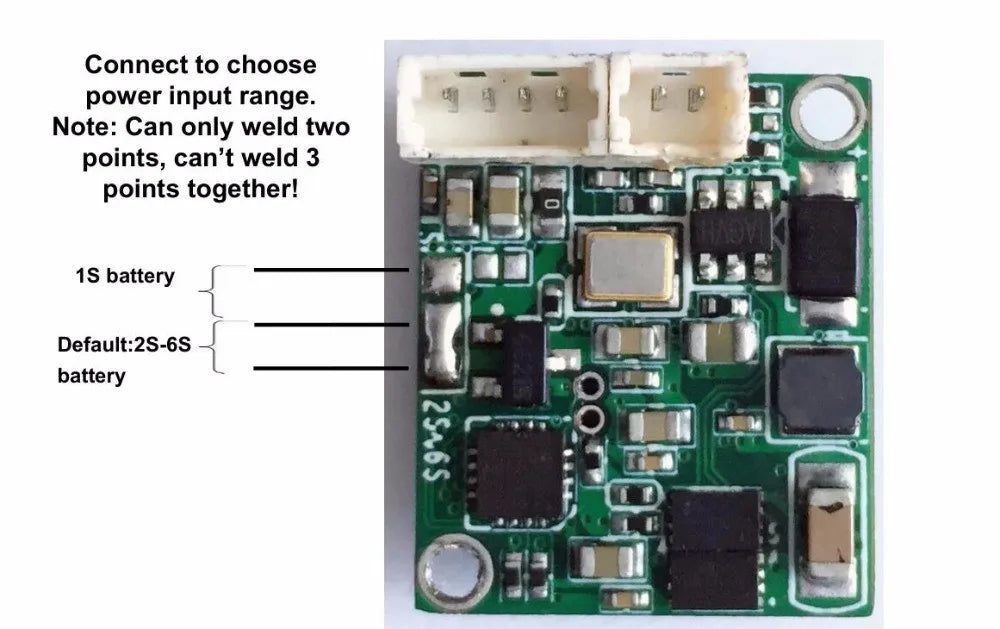
Note: This camera can only be powered by two points, not three. Default compatibility: 1S battery (can also power 2S-6S batteries).
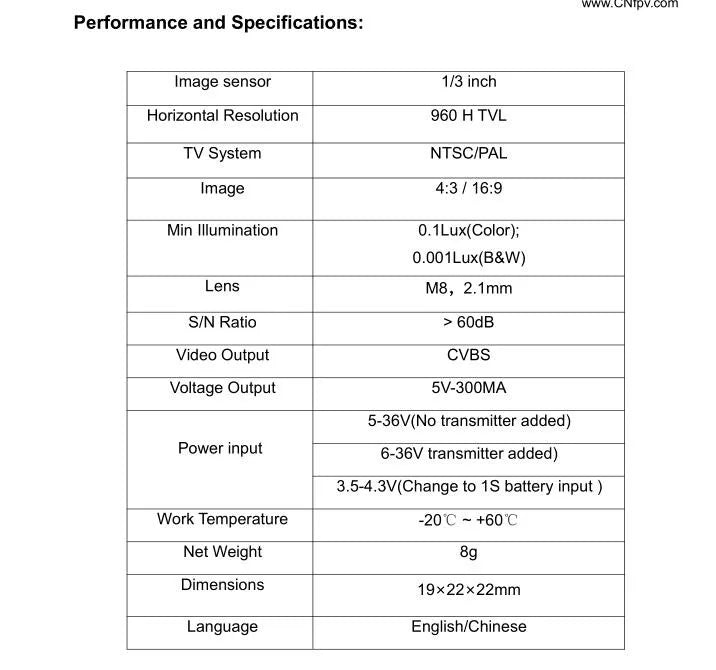
Specifications: * Image sensor: 1/3 inch * Horizontal resolution: 960H TVL * TV system: NTSC/IPAL * Image format: 4:3 or 16:9 * Minimum illumination: + Color: 0.01 lux + B&W: 0.01 lux * Lens: M8, 2.1mm, sin ratio: 60dB * Video output: CVBS * Voltage output: SV-30mA, 5-36V (without transmitter); with transmitter, 3.5-4.3V (compatible with 1S battery input) * Work temperature: -20°C to +60°C Note: The power input is 36V when the transmitter is added, and 3.5-4.3V when using a 1S battery.
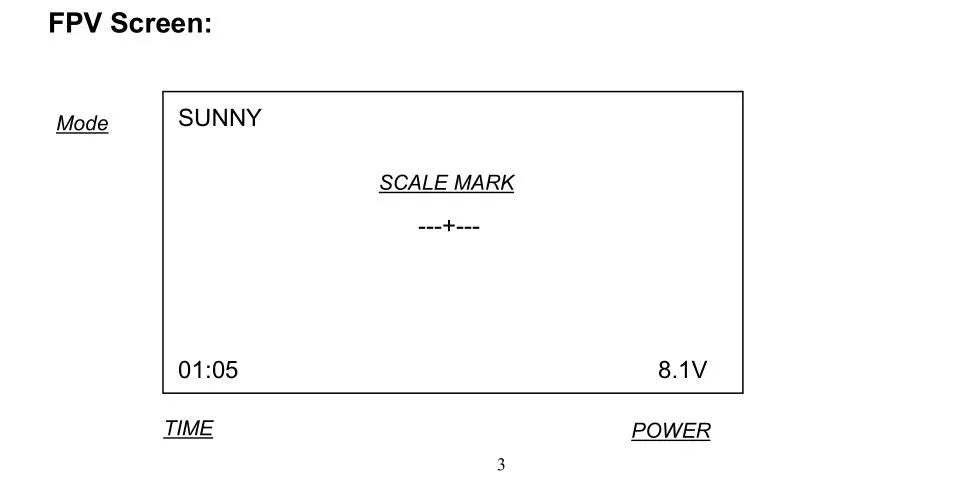
![Hawkeye Firefly Fortress Micro FPV Camera, Set the display marks ONIOFF and positions on the screen: POWER [ON]](https://rcdrone.top/cdn/shop/files/Hc3caa1158b3141cc9abd3f62e2b3443fd.webp?v=1714995073)
FPV Setup Instructions: * Factory Save/Exit + Set display marks: ON/OFF + Position on screen: - POWER: [ON] - POS: [P1] - SCALE MARK: [On] + RETURN
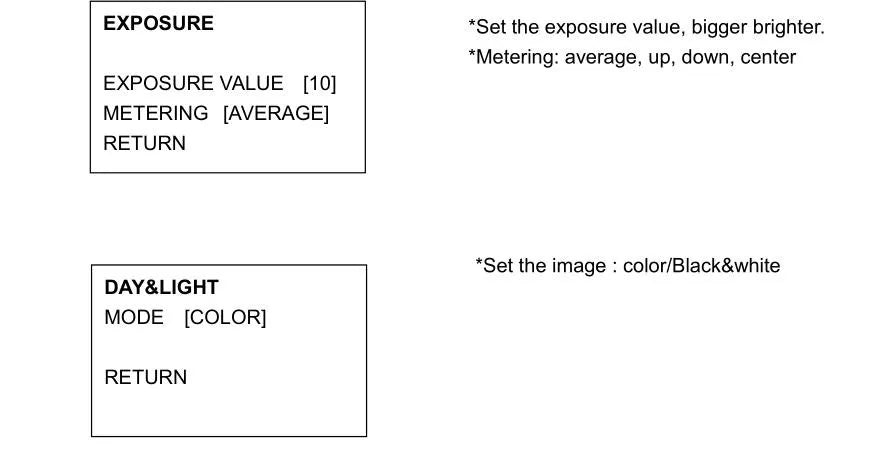
Camera Settings: * Exposure Value: Set the brightness level by adjusting the value (current setting: [10]) + Metering Mode: - Average - Up - Down - Center * Image Color/Black & White: + Day/Night Mode: [COLOR]
![Hawkeye Firefly Fortress Micro FPV Camera, #Set the image quality: MIRROR [NONE] #Gamma,](https://rcdrone.top/cdn/shop/files/Hd297106337a34bef93a353ade3cf38eeR.webp?v=1714995102)
Image Settings: * Color Gain: Adjust the color gain level to [6] + Image Quality: Mirror mode [NONE] * Gamma Correction: + Larger values will result in a more contrasted image, otherwise the image may appear brighter + Sharpening: [] + Auto White Balance (AWB): [] + Automatic Gain Control (AGC): [] * Return to Function Setup [16.9]
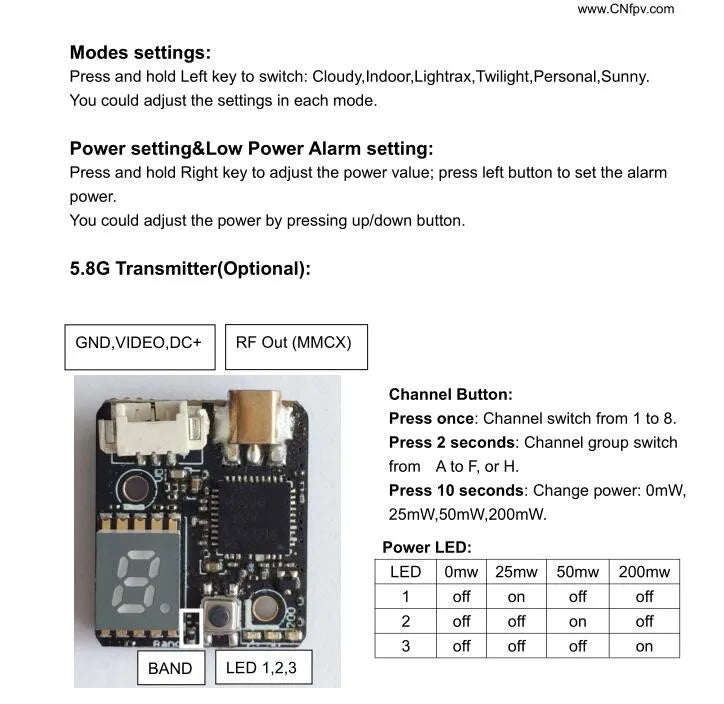
Channel Settings: * Channel Group Switch: + Select from A to F (or H) and press the button for 10 seconds * Power Adjustment: + Choose from OmW, 25mW, SoMW, or 2OOmW
Related Collections


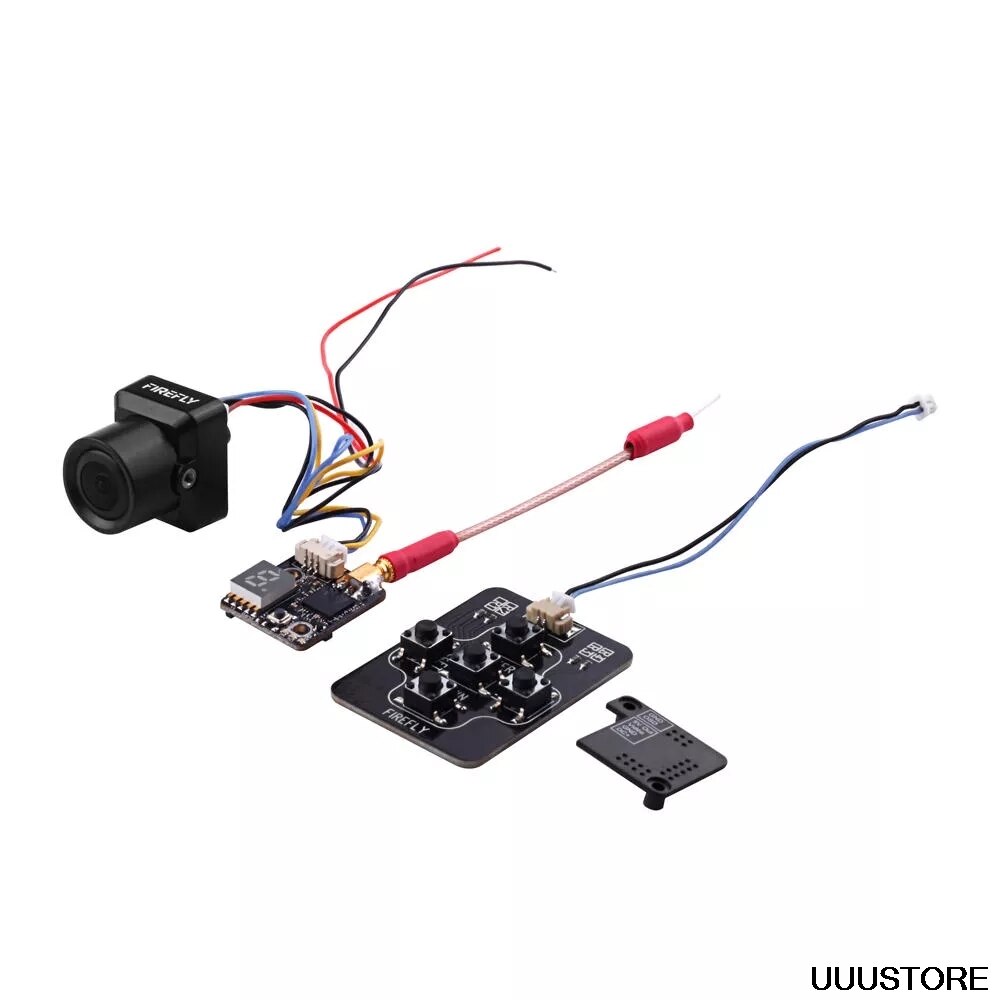



Explore More Drones & Accessories
-

Camera Drone
Our Camera Drone Collection features a wide range of brands including FIMI,...
-

Drone Accessories
Discover a wide range of drone accessories to enhance flight performance, extend...








