ToolkitRC Q6AC SPECIFICATIONS
Brand Name: ToolKitRc
Is Electric: No battery
Origin: Mainland China
Material: Plastic
Plastic Type: ABS
Recommend Age: 14+y
For Vehicle Type: Cars
Use: Vehicles & Remote Control Toys
Certification: CE
Certification: FCC
Certification: RoHS
Remote Control Peripherals/Devices: Battery Charging Units
Quantity: 1 pcs
Model Number: Q6AC
Choice: yes

ToolkitRC Q6AC 1-6S Lipo Battery Charger for FPV Drone. It supports up to 6S lipo battery, with a maximum current of 15A. The charger has multiple protections such as overcharge, over-discharge, and short-circuit protection.

ToolkitRC Q6AC 1-6S Lipo Battery Charger for FPV Drone
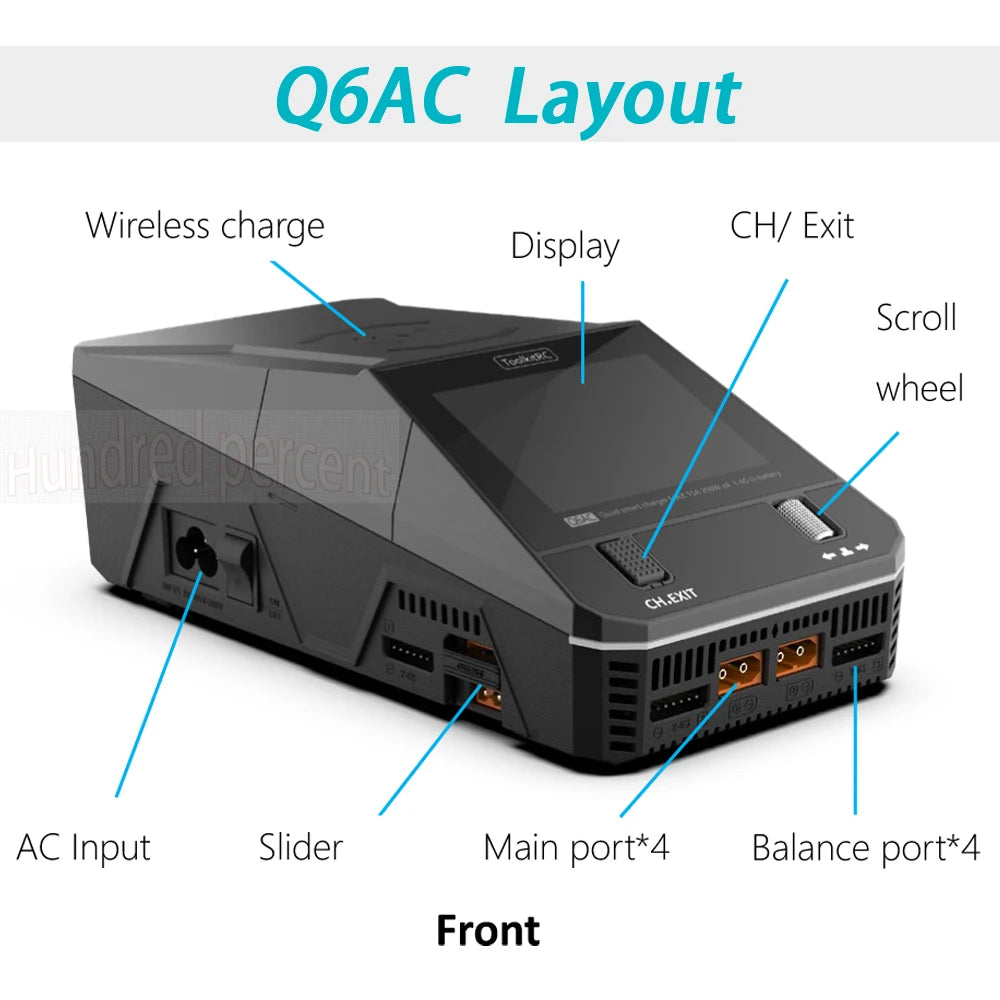
Toolkit RC Q6AC 1-6S Lipo Battery Charger for FPV Drone features a wireless charging layout, exit display, and scroll wheel. It has a main port with four AC inputs and four balance ports. The front charger exits are 7 inches long.
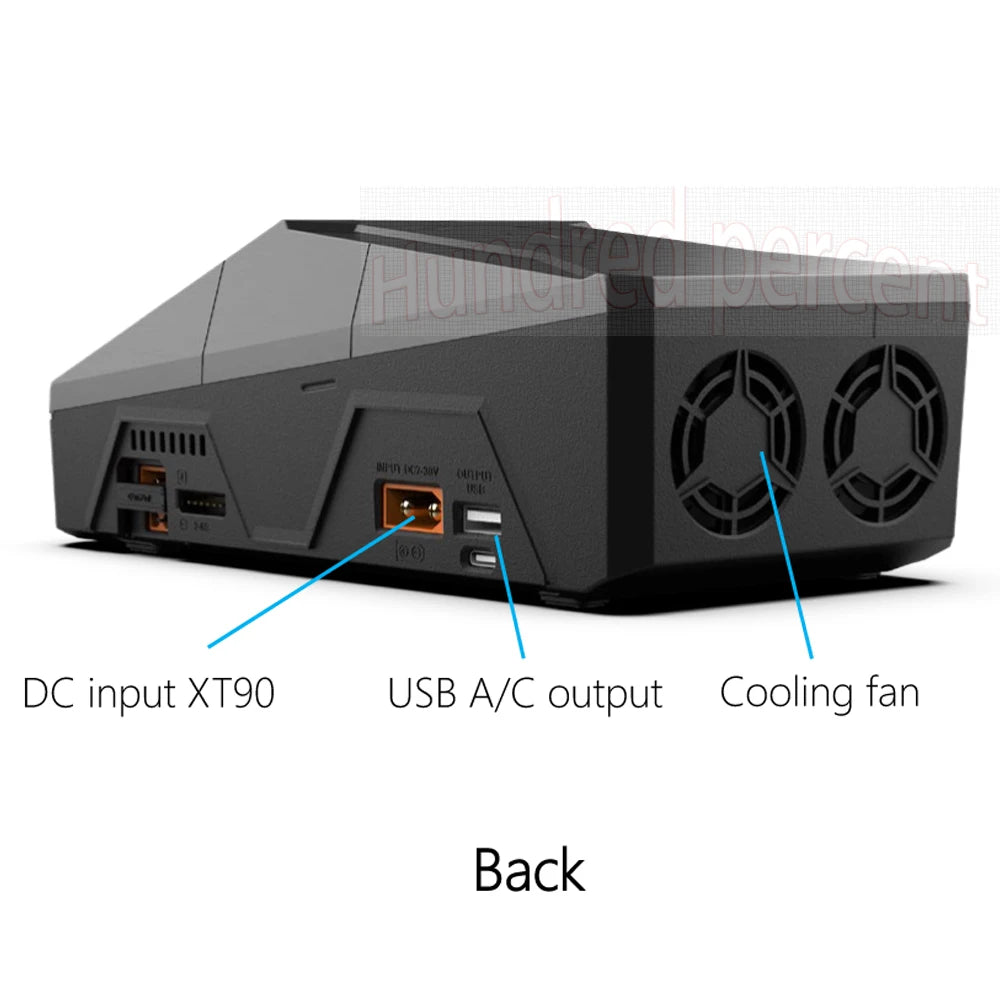
Toolkit RC Q6AC 1-6S LiPo Battery Charger for FPV Drone features DC input, 20V IC, and AC output. It includes a cooling fan for efficient charging.

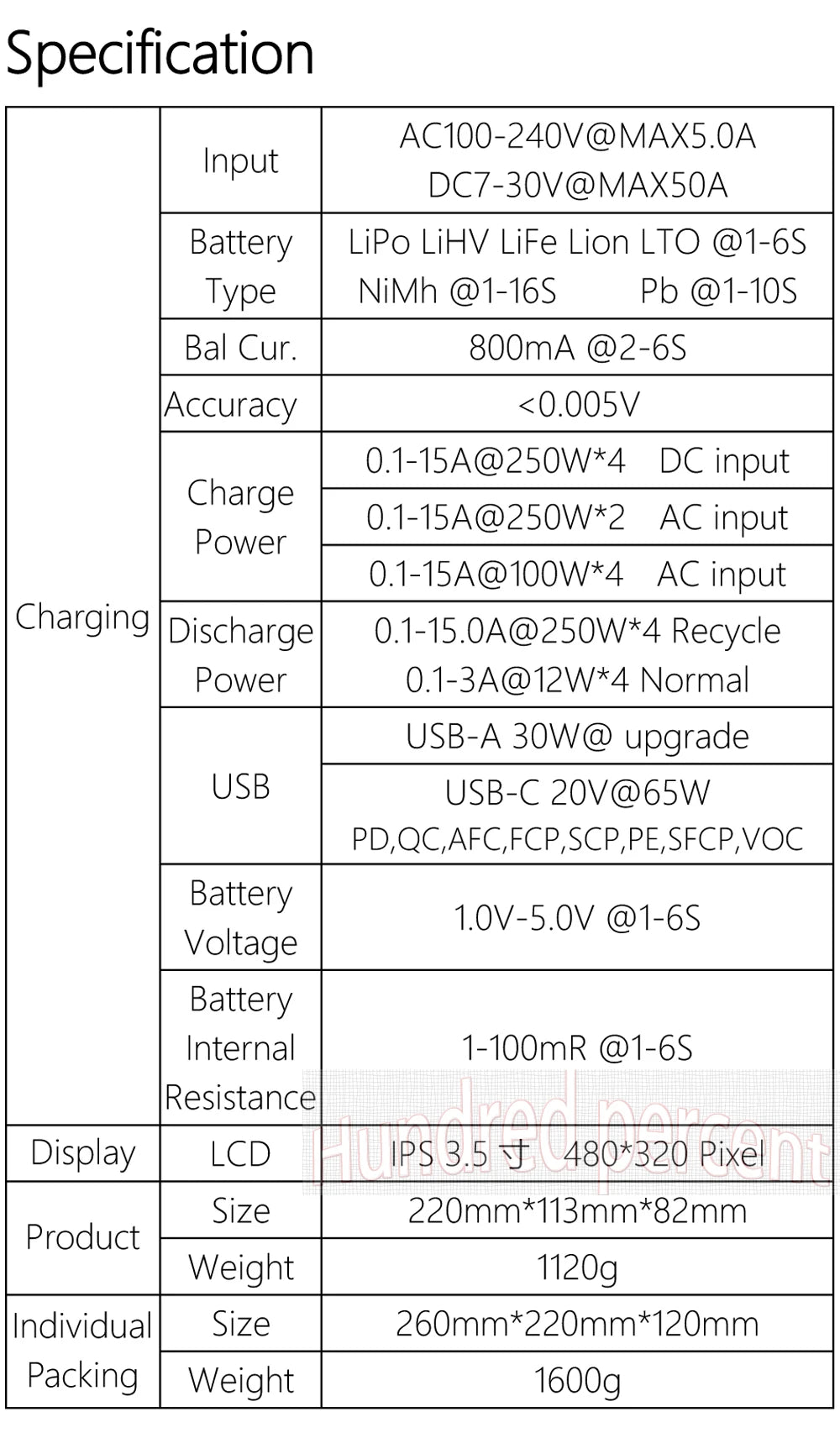
Toolkit RC Q6 AC 1-6S LiPo Battery Charger for FPV Drone

ToolkitRC Q6AC 1-6S Lipo Battery Charger for FPV Drone


6S Lipo Battery Charger for FPV Drone, ToolkitRC Q6AC 1-6S AC/DC Power Supply, Multiple Protection Functions, Support Charging and Discharging, Ideal for Quadcopter Drones

Balance Charger Model: Q6AC. Input: AC 100-240V, Max 54S/6Ohm, 1200W. DC Output: 7.0-30V. Features: MAX 15.04A/CH 65W PD QC PPS AFC FCP SCP Type-C. Maximum Charge: 15W.


ToolkitRC Q6AC 1-6S Lipo Battery Charger for FPV Drone: A smart charger with 100W max power, wireless charging, and XT60/XT30 input. Compatible with most quadcopter drones.
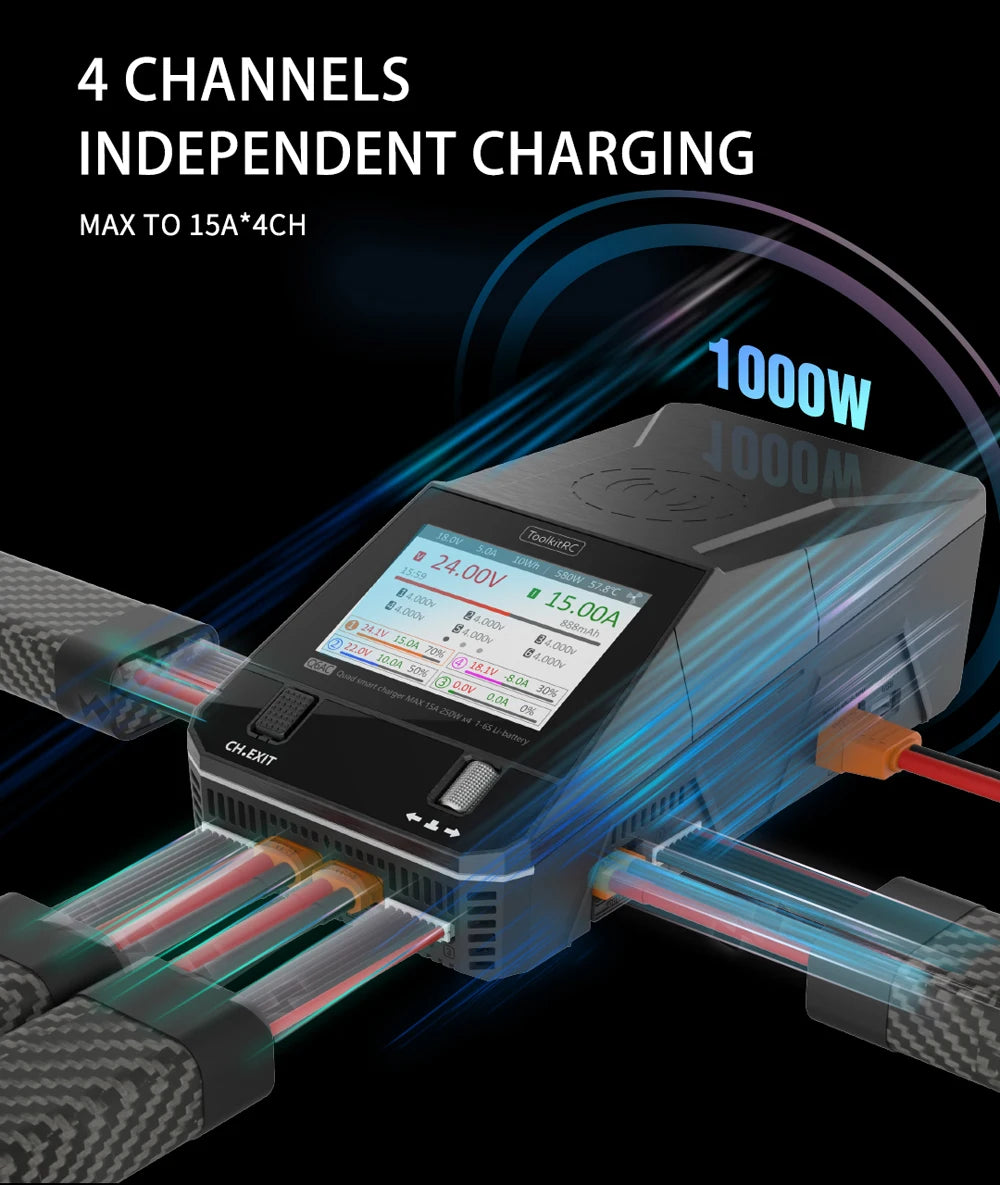
ToolkitRC Q6AC 1-6S Lipo Battery Charger for FPV Drone, Supports 4 channels independent charging, max to 15A*4CH. Output: J8, input: 24.0V, max current: 15A, charge voltage: 50V, capacity: 408Wh.
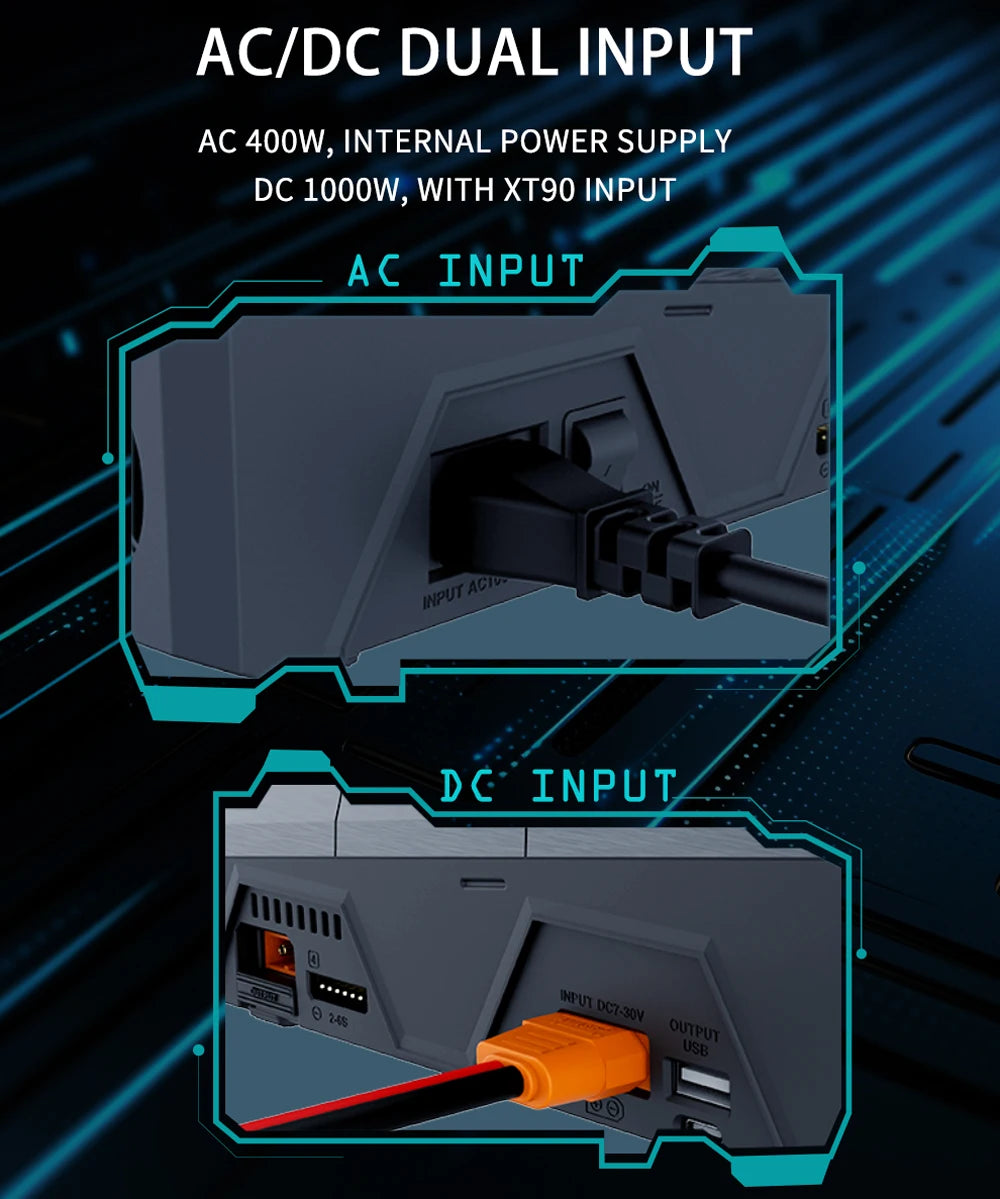
ToolkitRC Q6AC 1-6S Lipo Battery Charger for FPV Drone: A dual-input charger with AC and DC inputs, as well as USB input. It has a built-in power supply and can charge batteries from 1 to 6 cells. The charger also features overcharge protection and short-circuit prevention.

Introducing the ToolkitRC Q6AC 1-6S Lipo Battery Charger for FPV Drone. Say goodbye to tangled wires with our multi protocol wireless charging technology! This charger supports 0.5v, 1.5v, and 3.7v protocols, making it compatible with most FPV drones on the market.
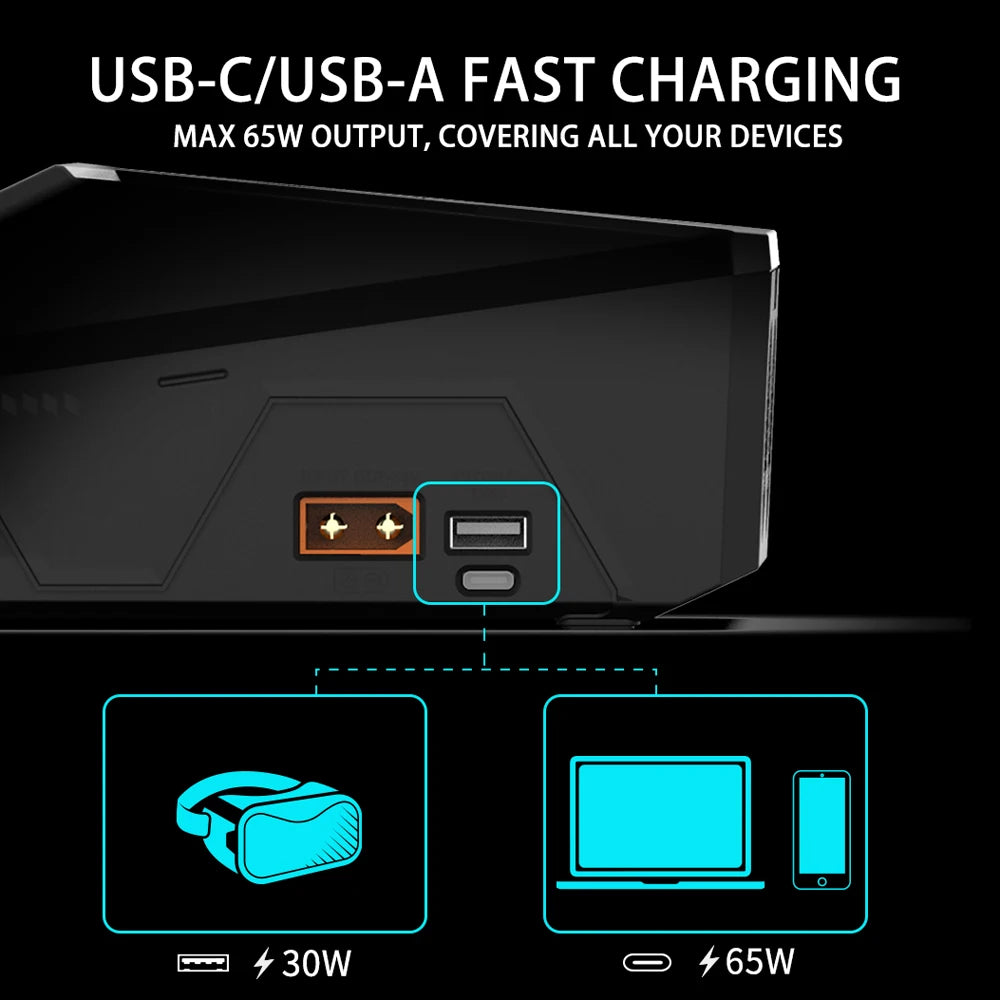
USB-C and USB-A Fast Charging with Max 65W Output, Compatible with All Your Devices for 30W or 65W Charging.

Easily switch between XT30 and XT60 ports, no adapters necessary.

Automated Fan Speed and Advanced Automated Cooling according to real-time heat demand

ToolkitRC Q6AC 1-6S Lipo Battery Charger for FPV Drone - One-Touch Intuitive UI Design, Full Details of Single Channel or Full View of 4 Channels: 18V/5A, 580W, ~80% Capacity.
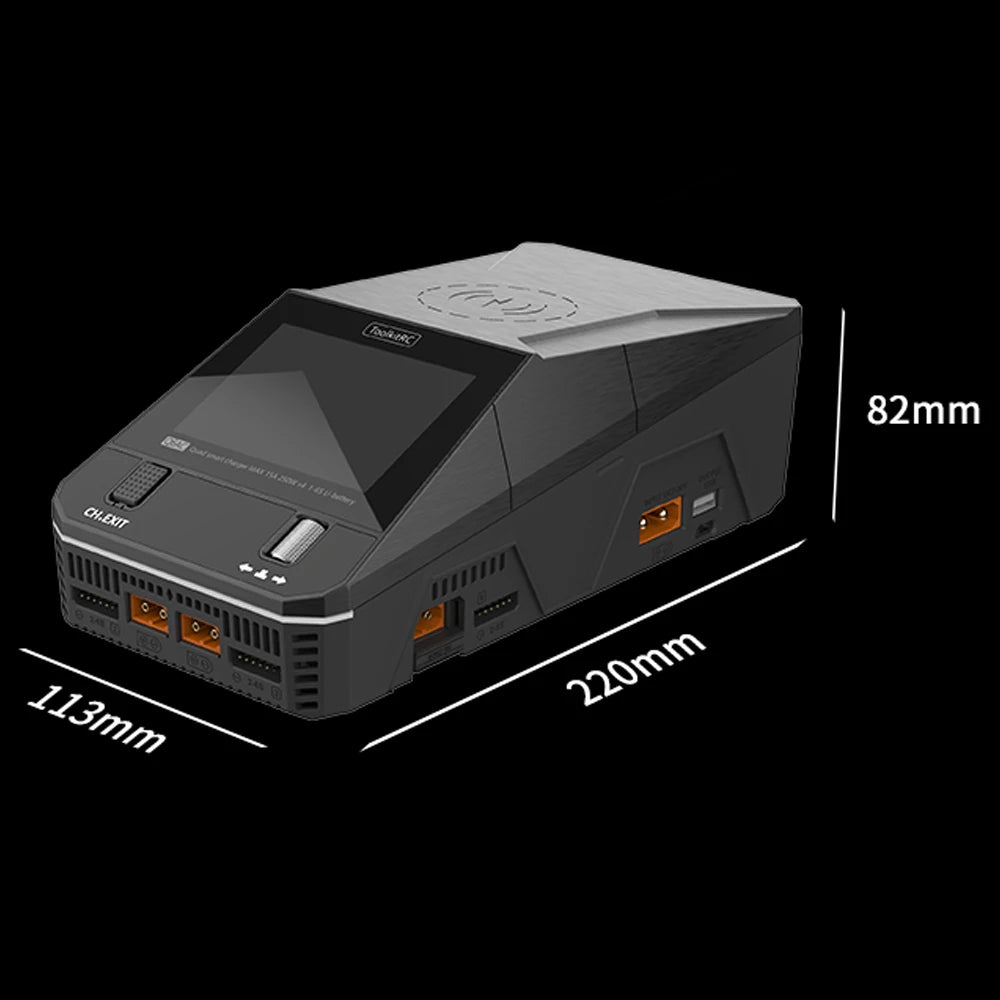
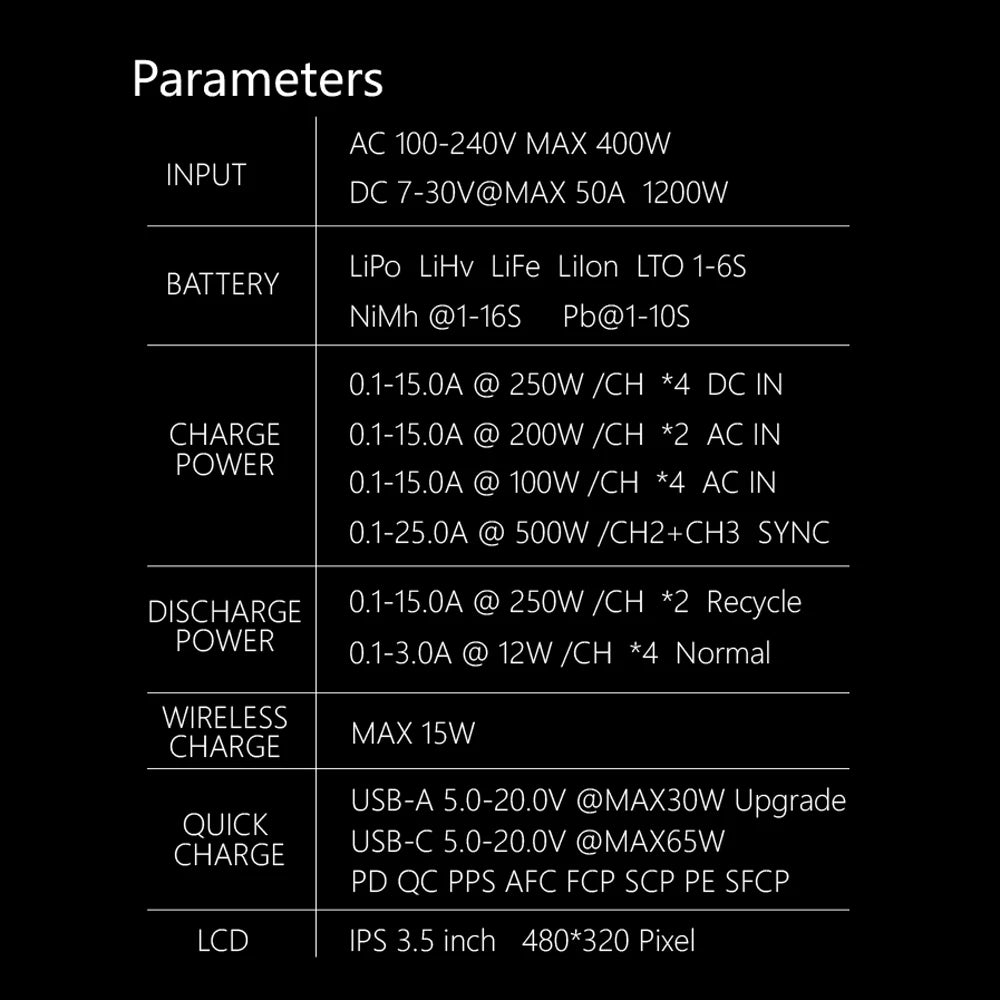
The Toolkit RC Q6AC 1-6S Lipo Battery Charger is designed specifically for FPV drones. It features a wide input range of AC 100-240V and DC 7-30V with a maximum power output of 250W. The charger supports various battery types, including LiPo, LiHv, LiFe, Lilon, LTO, NiMh, and Pb, with a maximum capacity of 65Ah for 1S to 16S batteries. It also features wireless charging, USB-A quick charge, and USB-C PD QC PPS AFC FCP SCP PE SFCP capabilities.

ToolkitRC Q6AC 1-6S Lipo Battery Charger for FPV Drone. Dual USB Fast Charging. Max Current: 8A. Output: Quad (4S) or 6S LiPo. Smart Charger with overcharge protection and automatic shutdown. Compatible with most LiPo batteries. Includes manual.

Toolkit RC Q6AC 1-6S Lipo Battery Charger for FPV Drone, a high-efficiency charger for multi-rotors and drones.

ToolkitRC Q6AC 1-6S Lipo Battery Charger for FPV Drone. Smart charger with wireless USB-5 charging, quick 100% charge and 15A max current. Compatible with XT30/XJT30 batteries.

Toolkit RC Q6AC 1-6S Lipo Battery Charger for FPV Drone. This smart charger supports various battery types, including LiPo, LiHv, LiFe, Lion, LTO, NiMH and PB. It features DC input with a max power of 7-30V and 10A, as well as AC input with a max power of 100-240V and 50Hz. The charger also has discharge and recycle functions, with a max power of 250W and 12W respectively. The LCD screen is normal IPS with a resolution of 480x320 pixels. It also features wireless connectivity, USB-A port and supports upgrade via firmware update.

ToolkitRC Q6AC 1-6S Lipo Battery Charger for FPV Drone, compact design with high efficiency, supports multiple charging modes and automatic shut-off.

Toolkit RC Q6AC 1-6S Lipo Battery Charger for FPV Drone, a compact and efficient charging solution for your quadcopter batteries, featuring multiple charging modes, overcharge protection, and LED indicators.

Toolkit RC Q6 AC 1-6S Lipo Battery Charger for FPV Drone, 16A Max, 250W, Supports 4S/6S Batteries and Exit Charging Mode


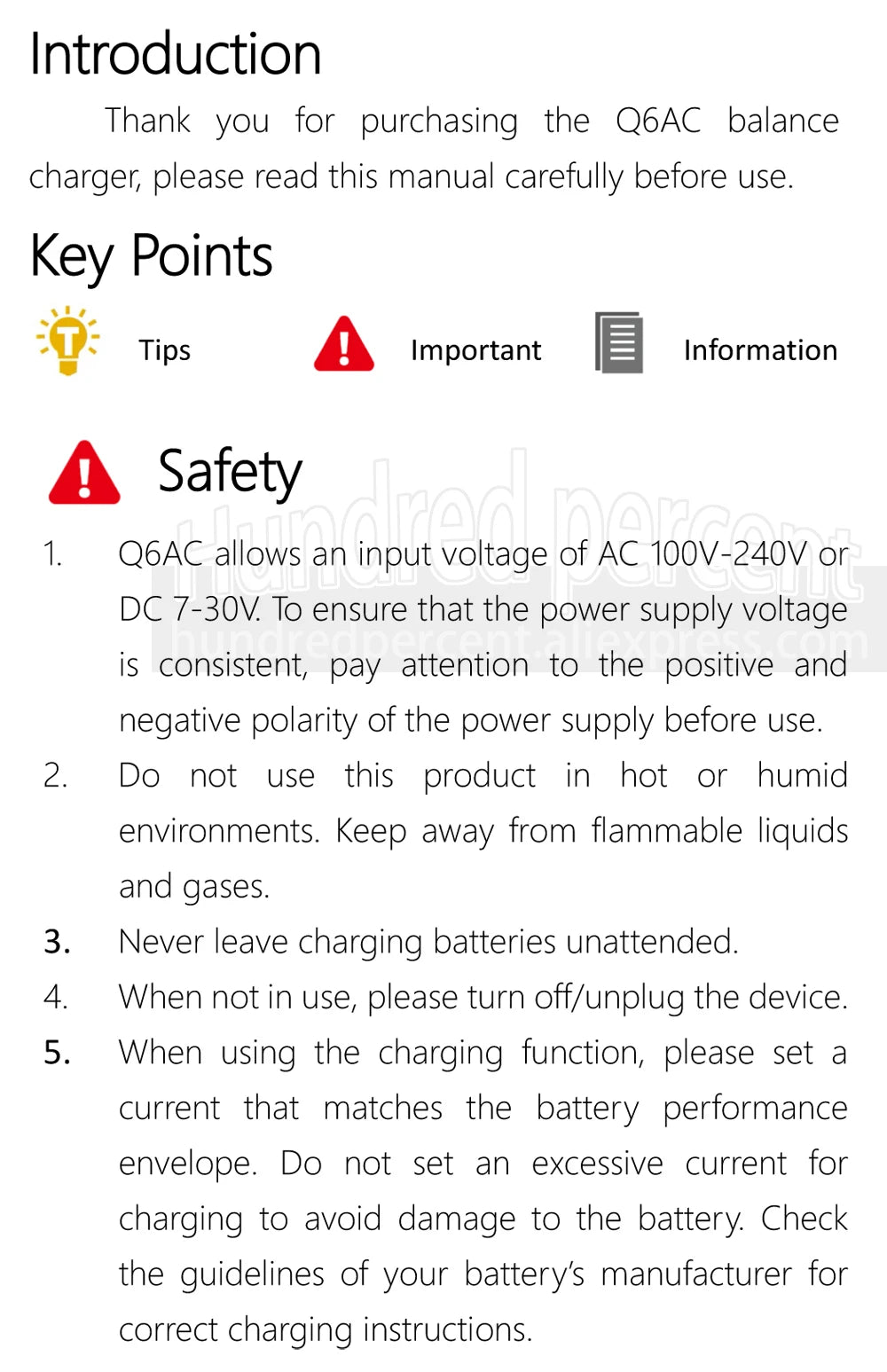
Introduction Thank you for purchasing the ToolkitRC Q6AC 1-6S Lipo Battery Charger for FPV Drone. Please read this manual carefully before use. Key Points Tips Important Information Safety: 1. The Q6AC allows an input voltage of AC 100V-240V or DC 7-30V. To ensure that the power supply voltage is consistent, pay attention to the positive and negative polarity of the power supply before use. 2. Do not use this product in hot or humid environments. Keep away from flammable liquids and gases. 3. Never leave charging batteries unattended. 4. When not in use, please turn off/unplug the device. 5. When using the charging function, please set a current that matches the battery performance envelope. Do not set an excessive current for charging to avoid damage to the battery. Check the guidelines of your battery manufacturer for correct charging instructions.
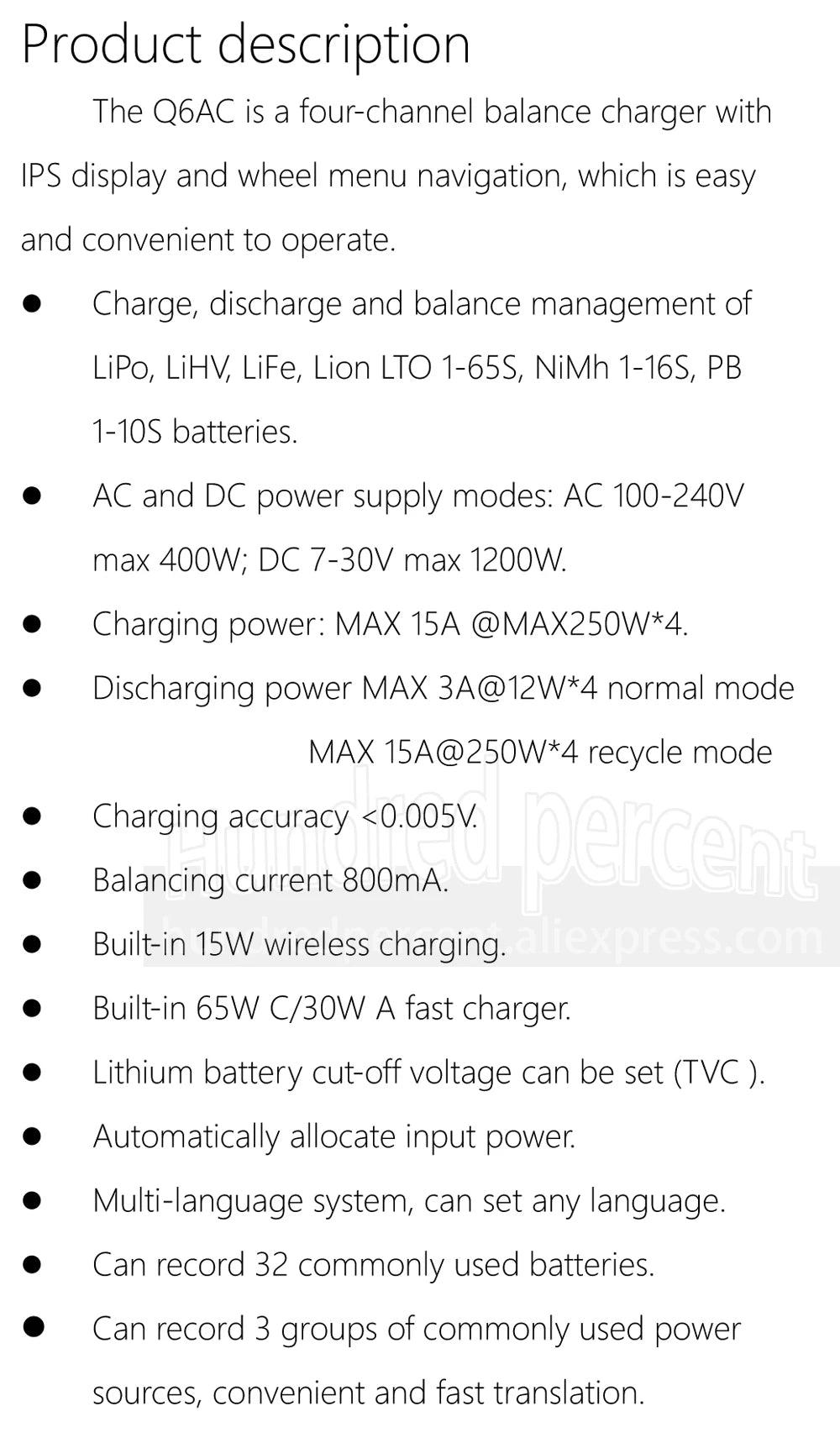
The Q6AC is a four-channel balance charger with IPS display and wheel menu navigation, making it easy and convenient to operate. It supports charging, discharging, and balancing management for various battery types, including LiPo, LiHV, LiFe, Lion, LTO, NiMH, and PB batteries. The charger features AC and DC power supply modes: AC 100-240V with a maximum output of 40W; DC 7-30V with a maximum output of 120W. Charging power reaches up to 15A at 250W, while discharging power is limited to 3A at 12W in normal mode and 15A at 250W in recycle mode. The charger boasts an accuracy of <0.005V and a balancing current of 80mA. Additionally, it features built-in wireless charging (15W) and C/3O fast charging. The lithium battery cut-off voltage can be set (TVC), and the charger automatically allocates input power.
![ToolkitRC Q6AC 1-6S Lipo Battery Charger, Connect device, boot logo appears with tone, main interface shows readings, use [CH/Exit] and Scroll Wheel to navigate](https://rcdrone.top/cdn/shop/files/ToolkitRC-Q6AC-1-6S-Lipo-Battery-Charger-for-FPV-Drone_ba27cff3-9d00-44f5-af7b-fe617d3344de.webp?v=1727923673)
Quick start guide for ToolkitRC Q6AC 1-6S Lipo Battery Charger. Connect the device to an AC or DC power source. The screen displays the boot logo and an audible tone accompanies the boot sequence. After booting, the main interface appears with voltage, current, capacity, and temperature readings. Use [CH/Exit] to switch between channels (short press) or display voltage and internal resistance (scroll). Short press [Scroll Wheel] to select a charging task when idle or adjust/end charge in progress. Long press [Scroll Wheel] for 2 seconds to enter system settings. Press [CH/Exit] to end modification or return to previous interface.
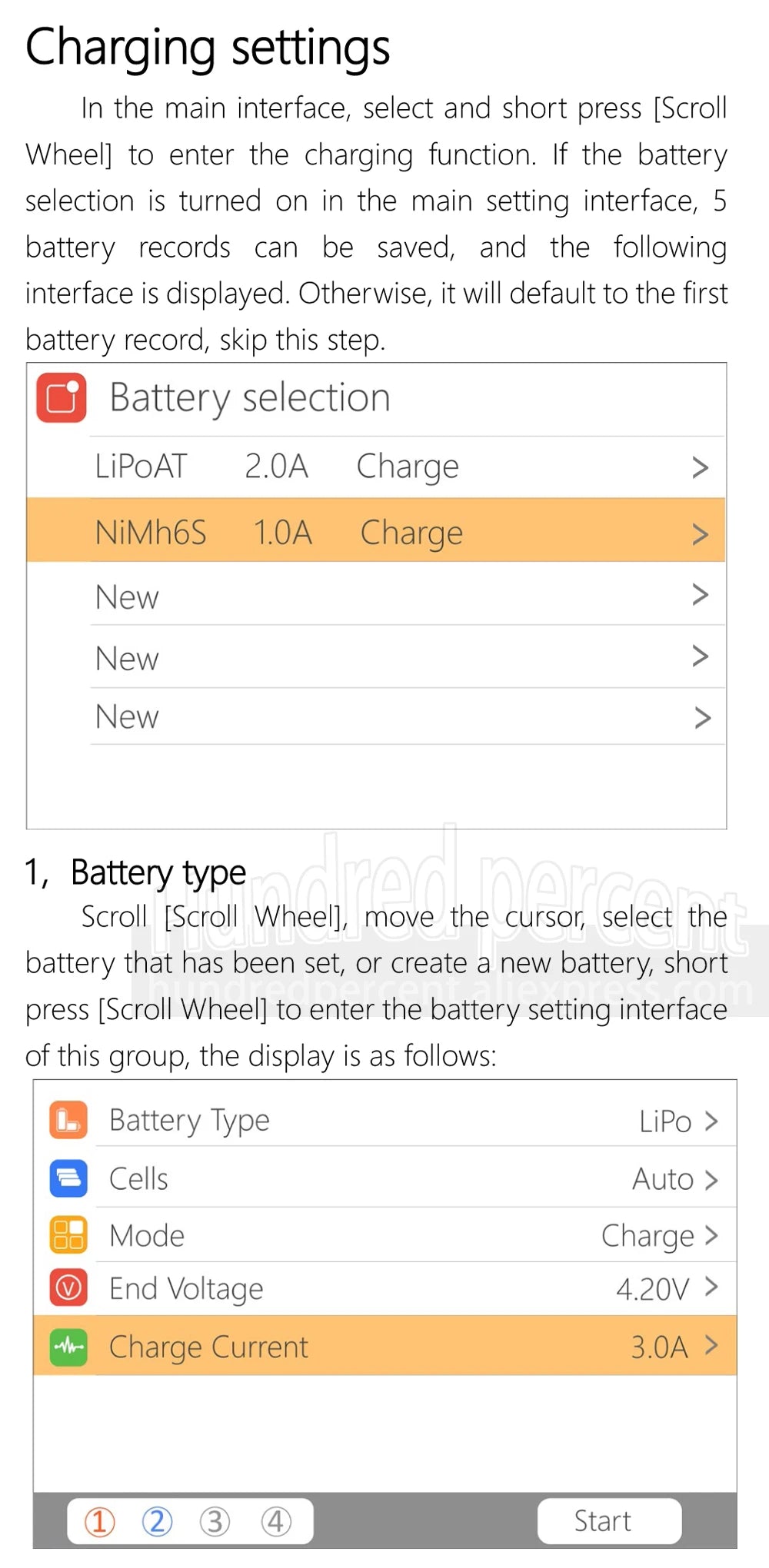
Toolkit RC Q6AC 1-6S Lipo Battery Charger for FPV Drone The following interface allows you to set charging parameters: Select and short press [Scroll Wheel] to enter the charging function. If battery selection is enabled in the main settings interface, up to five battery records can be saved. Otherwise, it will default to the first battery record. To select a battery type, move the cursor using [Scroll Wheel] and choose from existing records or create a new one. Short press [Scroll Wheel] to enter the battery setting interface, which displays: Battery Type: LiPo Cells: Auto Mode Charge End Voltage: 4.20V Charge Current: 3.0A Start Step:
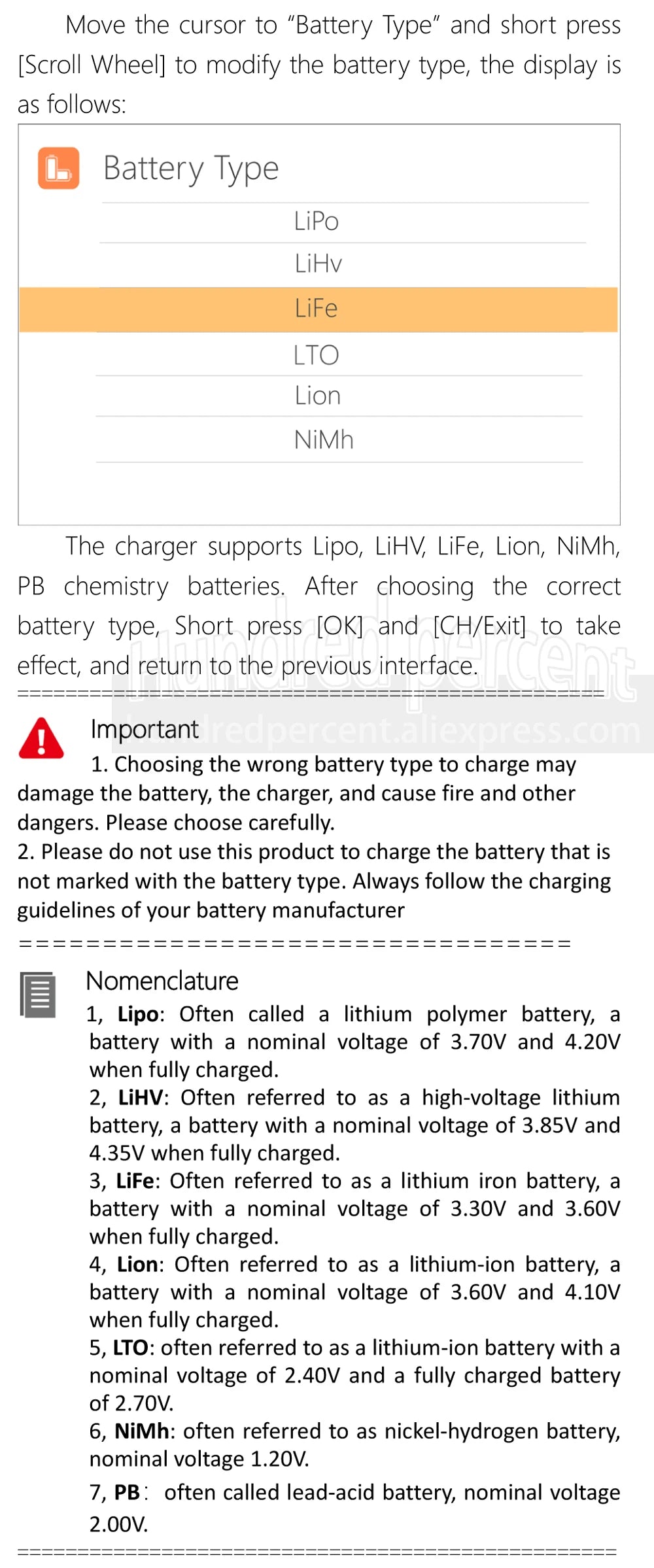
ToolkitRC Q6AC 1-6S Lipo Battery Charger for FPV Drone. The charger supports Lipo, LiHV, LiFe, Lion, NiMh, and PB chemistry batteries. Please choose the correct battery type before charging. Choosing the wrong battery type may damage the battery, charger, or cause fire and other dangers.
![ToolkitRC Q6AC 1-6S Lipo Battery Charger, Adjust charger settings by moving cursor to 'Cells' and pressing [Scroll Wheel] to modify cell count or set to 'Auto' for automatic detection.](https://ae01.alicdn.com/kf/S529a8455d7b64b7897dadf91f737fae0M.jpg)
Adjusting the Number of Cells: Move the cursor to 'Cells', then short press [Scroll Wheel] to modify the number of battery cells. The display will show 'Auto' or a value from 1 to 6. When set to 'Auto', the charger will automatically identify the number of cells connected to the battery according to the battery voltage at the output port. Short press [Scroll Wheel] and [CH/Exit] to take effect and return to the previous interface.
 Other functions
Other functions
1. Firmware upgrade
After connecting the Q6AC to the computer with the
USB data cable in the box, the computer will recognize a
USB drive named Toolkit. Download the upgrade file
app.upga on the official website. To update copy and
past the new file and overwrite the files in the USB to
upgrade the firmware.
2. Automatically continue charging
When a battery is fully charged, after unplugging the
battery, connect to the next battery, the device will
automatically continue to charge, you can start and stop
this function in the settings menu.
3. Fan stepless speed regulation
When the internal temperature of the device exceeds
43°C or AC power supply, the power is greater than
100W, and the fan will increase the fan speed linearly
according to the internal temperature increase or power
increase. Make it less noisy when operating at low
temperatures or low power.
4, Wireless charging
Q6AC has built-in 15W wireless charging, only need to
place the device that supports wireless charging at the
top of the product wireless charging position, and will
automatically start charging.
5, USB fast charging
Q6AC built-in USB fast charging protocol, up to C port
up to 65W charging power, A port can support up to
30W. Supported protocols are PD, QC, AFC, FCP, SCP , PE,
SFCP, VOC. @ToolkitRC 2023 25
6. Manually calibrate the voltage
In the shutdown state, press and hold the [Scroll
Wheel] without releasing, connect the power supply, and
the system will enter the manual voltage calibration
function. Use a voltmeter to measure the actual voltage
of each battery, move the cursor to the corresponding
voltage value, modify the voltage value to be consistent
with the voltmeter value, and achieve calibration. After
the calibration is completed, move the cursor to save,
short press once, the buzzer will beep for a long time,
and the save is successful. Just exit or shut down.
7, Fully charged
When the lithium battery is fully charged, it will
prompt "Fast charging has ended". If the battery is not
removed, the constant voltage trickle charge will be
performed automatically to keep the battery full.
Q6AC four channel independent output, automatic power distribution, total output power up to 1000W, AC/DC dual mode input, built-in 400W AC power supply, XT90 DC input, power up to 1000W, Magesafe magnetic suction wireless charging, slider design, compatible with XT60/XT30 optional,
Input voltage: AC 100-240V, maximum 100W 5.0A
DC 7.0-30.0v @ Max 50A
Battery type: Lipo LiHV LiFe Lion LTO @ 1-6S
NiMh @ 1-16S Pb @ 1-10S
Balance current: 800mA @ 4.2V
Charging power: 250W @ MAX 15A * 4
Discharge power: 250W @ MAX 15A recycling mode
12w @ 3A normal mode
USBA: 30w or upgrade firmware
USBC: Maximum 65W@20.0V
PD QC PPS AFC FCP SCP PE SFCP
Product size: 220mm * 113mm * 82mm
Product weight: 1120g
Packaging size: 260 * 220 * 120 mm
Packaging weight: 1600g
Related Collections







Explore More Drones & Accessories
-

Camera Drone
Our Camera Drone Collection features a wide range of brands including FIMI,...
-

Drone Accessories
Discover a wide range of drone accessories to enhance flight performance, extend...









