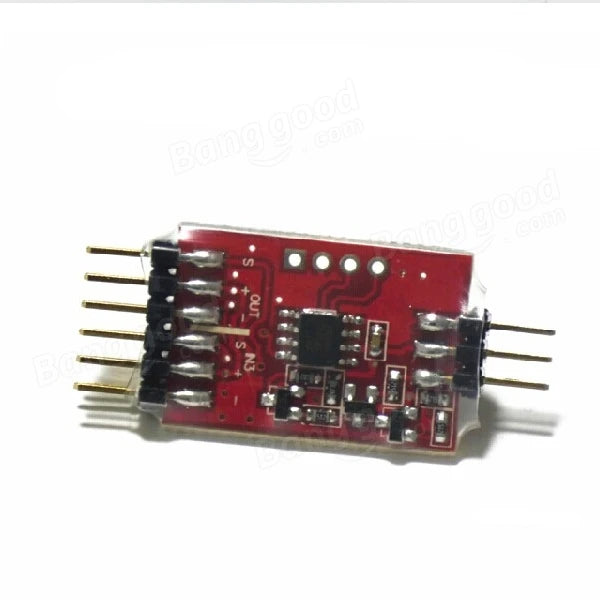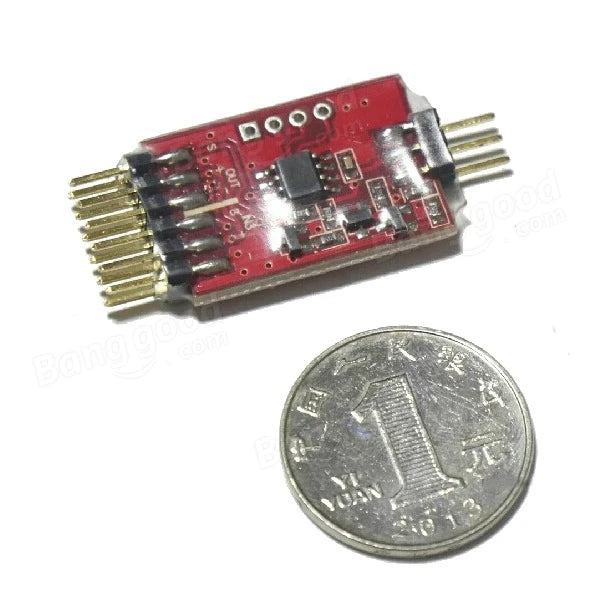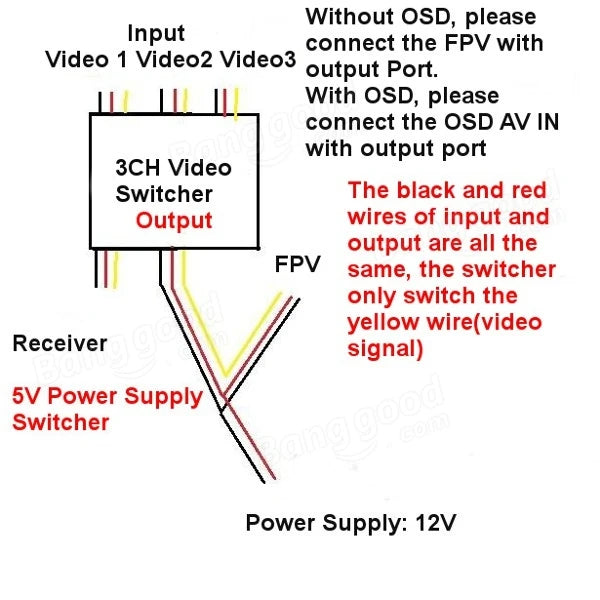Video Switcher Module SPECIFICATIONS
Use: Vehicles & Remote Control Toys
RC Parts & Accs: Connectors/Wiring
Material: Metal
Brand Name: uuustore
FPV 3way Video Switch Unit 3 Channel Video Switcher Module For FPV Camera
Related Collections





Explore More Drones & Accessories
-

Camera Drone
Our Camera Drone Collection features a wide range of brands including FIMI,...
-

Drone Accessories
Discover a wide range of drone accessories to enhance flight performance, extend...