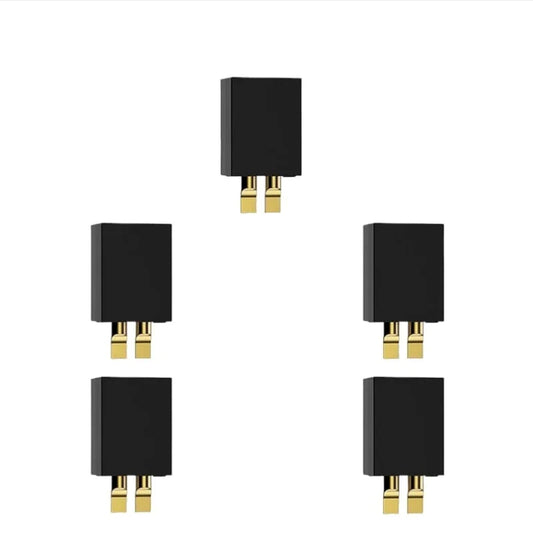-
FPV Drone Connector Plug - 5 / 10 Pairs High Quality XT30 XT30U MR30 XT60 XT60H MR60 XT60PW XT90 XT90S Connector Plug for Battery Quadcopter Multicopter
Regular price From $16.33 USDRegular priceUnit price per -
Adapter XT30 XT60 XT90 TRX T Plug Deans EC5 EC3 Female to Male HXT 4MM Connectors Plug RC Lipo Battery Control Parts DIY FPV Drone Accessories
Regular price From $8.12 USDRegular priceUnit price per -
iFlight XT30 / XT60 Smart Smoke Stopper Short-circuit Protection Plug for FPV drone part
Regular price $15.30 USDRegular priceUnit price per -
Flywoo Type C & SH1.0 3pin plug to Balance Lead Power Cable for GoPro Hero 6/7/8/9 , GP9/GP10/GP11 , SMO, Bones , Naked gopro 6/
Regular price $18.36 USDRegular priceUnit price per -
Drone Battery Connector - Deans T Plug EC3 XT60 Male / Female Connector 14AWG Silicone Wire Heat Shrink Tubes for RC FPV Drone Car Lipo Battery
Regular price $15.16 USDRegular priceUnit price per -
XT60 Plug Connector - NEW XT60BE-F XT60E-F & XT60 / XT60H Model Airplane Battery Gold-Plated 30A High Current Safe Female Plug Connector FPV Accessories
Regular price From $8.92 USDRegular priceUnit price per -
A30 FPV Battery Connector 5*MALE + 5*FEMALE
Regular price $8.24 USDRegular priceUnit price per -
Drone Battery Connector - XT60 Female to Male JST Male / Female in-line Power Adapter Lipo Connector for RC Battery Lipo
Regular price $16.28 USDRegular priceUnit price per -
Drone Battery Connector - TAMIYA Adapter Male Female to XT60 / T Plug Battery Conversion Dean Connector Accessories Parts For RC Aircraft Cars Helicopter FPV Drone
Regular price From $9.82 USDRegular priceUnit price per -
XT60 Parallel Drone Battery Connector - Male/Female Cable Dual Extension Y Splitter/ 3-Way 14AWG Silicone Wire for RC Battery Motor FPV Drone Accessories
Regular price From $8.73 USDRegular priceUnit price per -
GEPRC Smoke Stopper XT30 & XT60 Connector - Universal Alarm Suitable For Most Drones For DIY RC FPV Quadcopter Accessories Parts
Regular price $18.82 USDRegular priceUnit price per -
RadioLink DiViT Digital Video Transmission Adapter Board for DJI/Caddx/Walksnail HD Systems
Regular price $15.99 USDRegular priceUnit price per -
5PCS GAONENG GNB A30 Connector Adapter For FPV Whoops Drone LiPo Battery
Regular price From $20.26 USDRegular priceUnit price per -
D1 Mini TYPE-C/MICRO ESP8266 ESP-12F CH340G V2 USB D1 Mini WIFI Development Board D1 Mini NodeMCU Lua IOT Board 3.3V With Pins
Regular price From $8.09 USDRegular priceUnit price per -
EMAX Nanohawk Spare Parts - GNB27 Femail Power Lead for FPV Racing Drone RC Airplane
Regular price $12.93 USDRegular priceUnit price per -
CUAV M8N GPS Cable Connection - Pixhack Pixhawk APM Line Flight Controller RC Parts
Regular price $11.68 USDRegular priceUnit price per -
10pcs Amass XT30U Male Female Bullet Connector Plug the Upgrade XT30 For RC FPV Lipo Battery RC Quadcopter (5 Pair)
Regular price From $9.30 USDRegular priceUnit price per -
FPV Drone Pug Connector - NEW HXT 4MM to XT60 T Plug Male / Female Adapter Lipo Battery Banana Bullet Deans Connector Wireless
Regular price From $15.86 USDRegular priceUnit price per -
Amass XT90E-M XT90E Male & XT90 XT90H XT90 Female Battery Connector Plug Gold-plated Connector DIY for RC Aircraft Drone Parts
Regular price From $17.65 USDRegular priceUnit price per -
Drone Battery Connectors Plug - Adapter EC5 / EC3 to XT60 T Deans Female / Male RC Lipo Battery Control Parts DIY
Regular price From $16.10 USDRegular priceUnit price per