Steadyview+ELRS Backpack Receiver SPECIFICATIONS
Use: Vehicles & Remote Control Toys
Recommend Age: 12+y
Origin: Mainland China
Model Number: SteadyView+ELRS
Material: Composite Material
Brand Name: Skyzone


The new steadyview receiver is using the latest hardware(3.3) solved the dark and rolling image issue for some cameras, also with ELRS backpack, user can use their radio with ELRS lua script to sync the VTX and VRX, also user can set an aux switch on the radio to start or stop the DVR, no need press the record button on goggles.
NOTE
The ELRS backpack version is longer than standard, so for COBRA user, user need mod on their module bay cover, also we will the new plastic injection module bay cover will be ready soon.
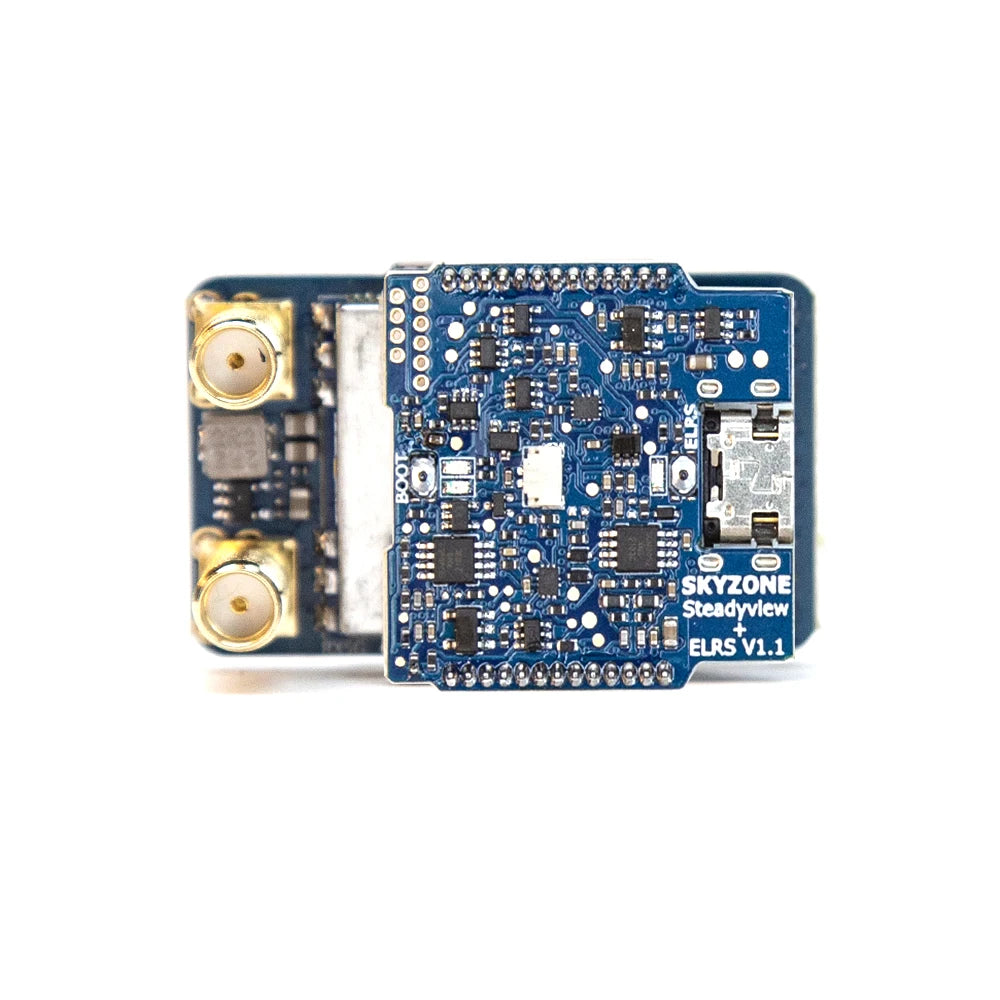

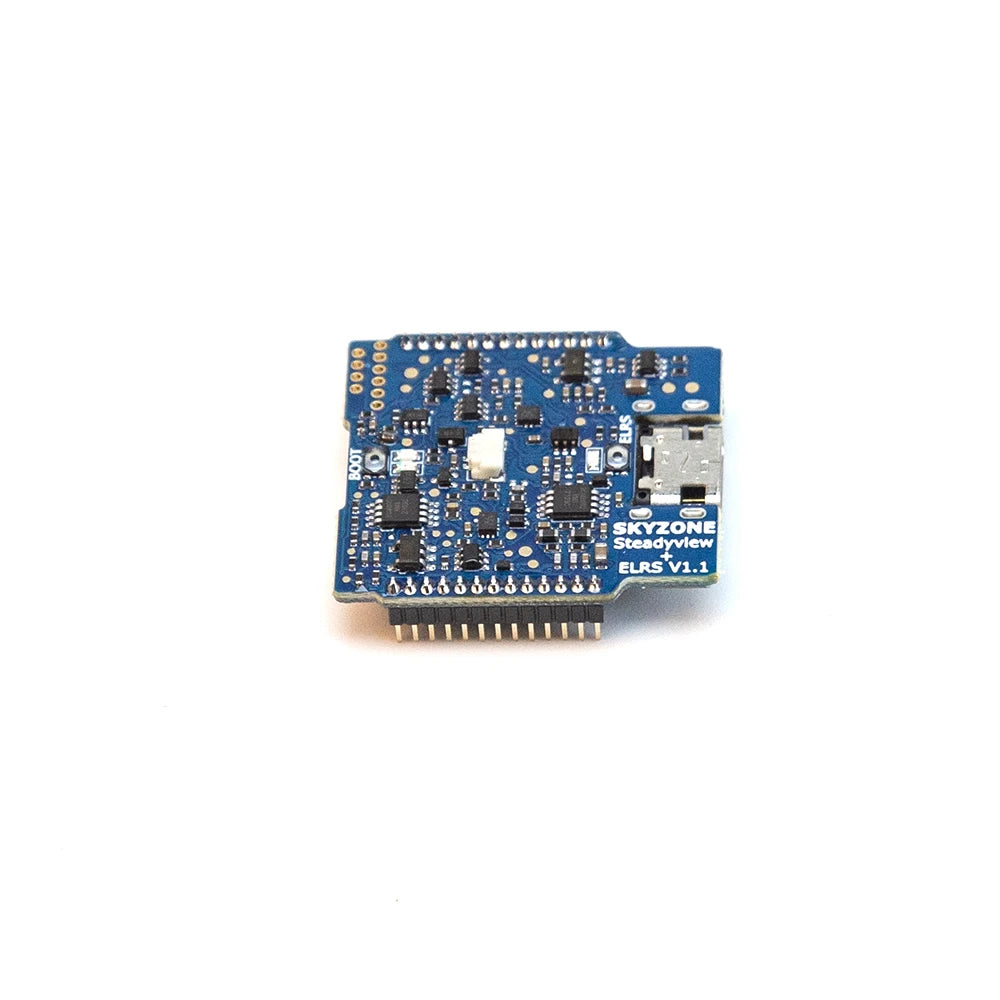


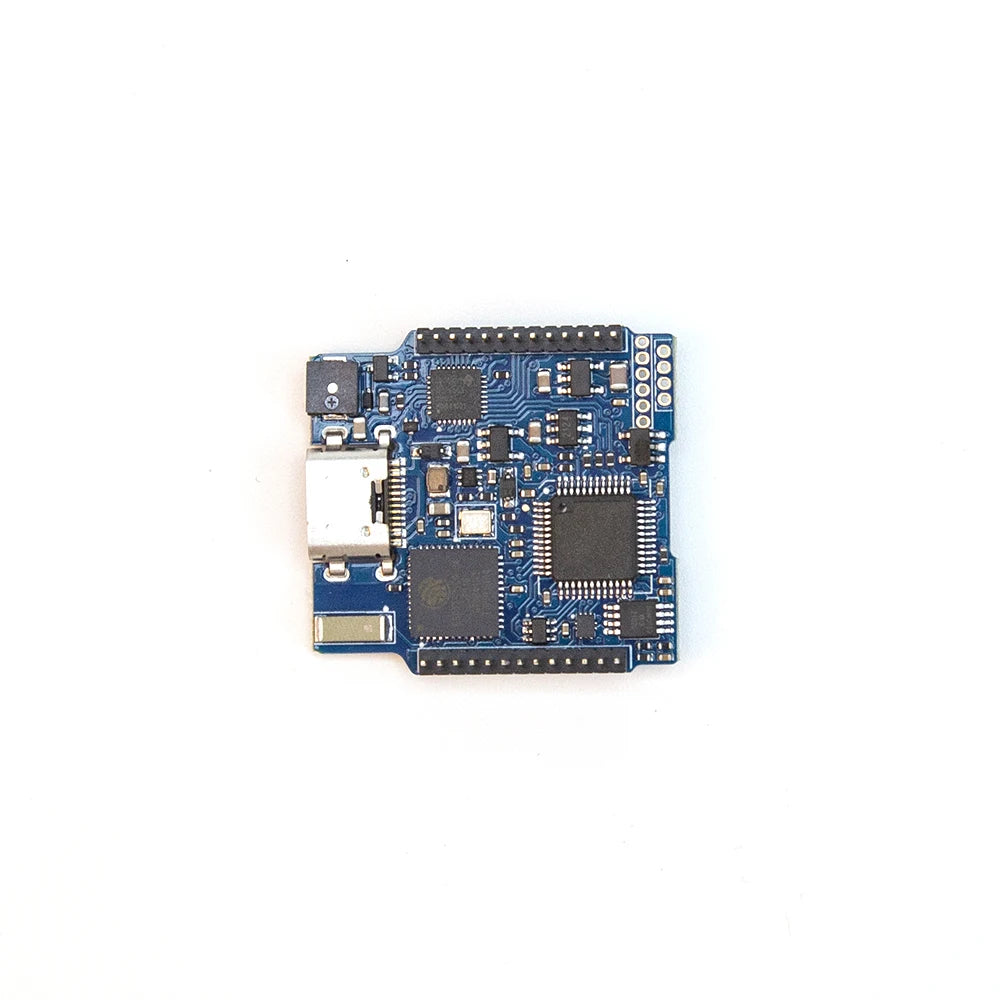
Manual
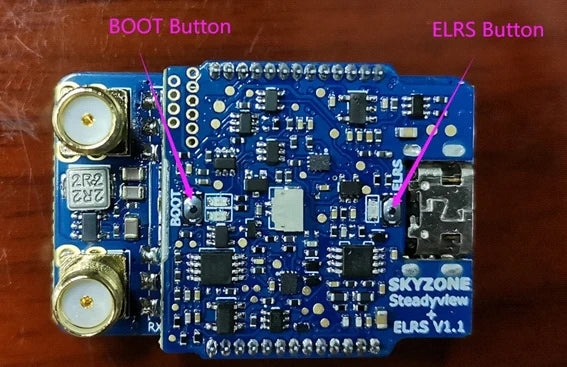
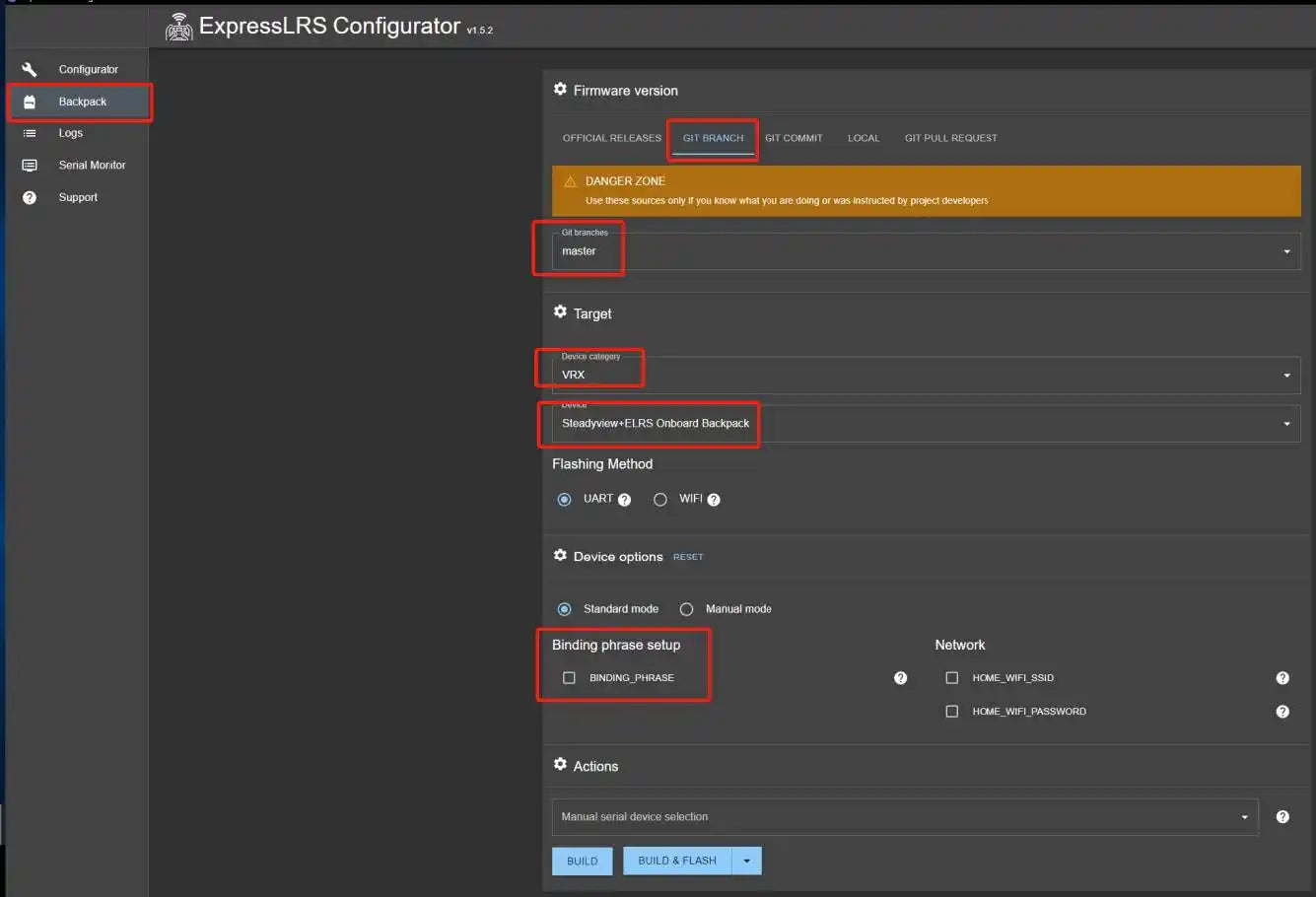
ExpressLRS Configurator: Use this software to configure your device, with official releases, Git commits, and local pulls available. Serial monitor and danger zone support are included. Only use these sources if you know what you're doing or were instructed by professional developers.
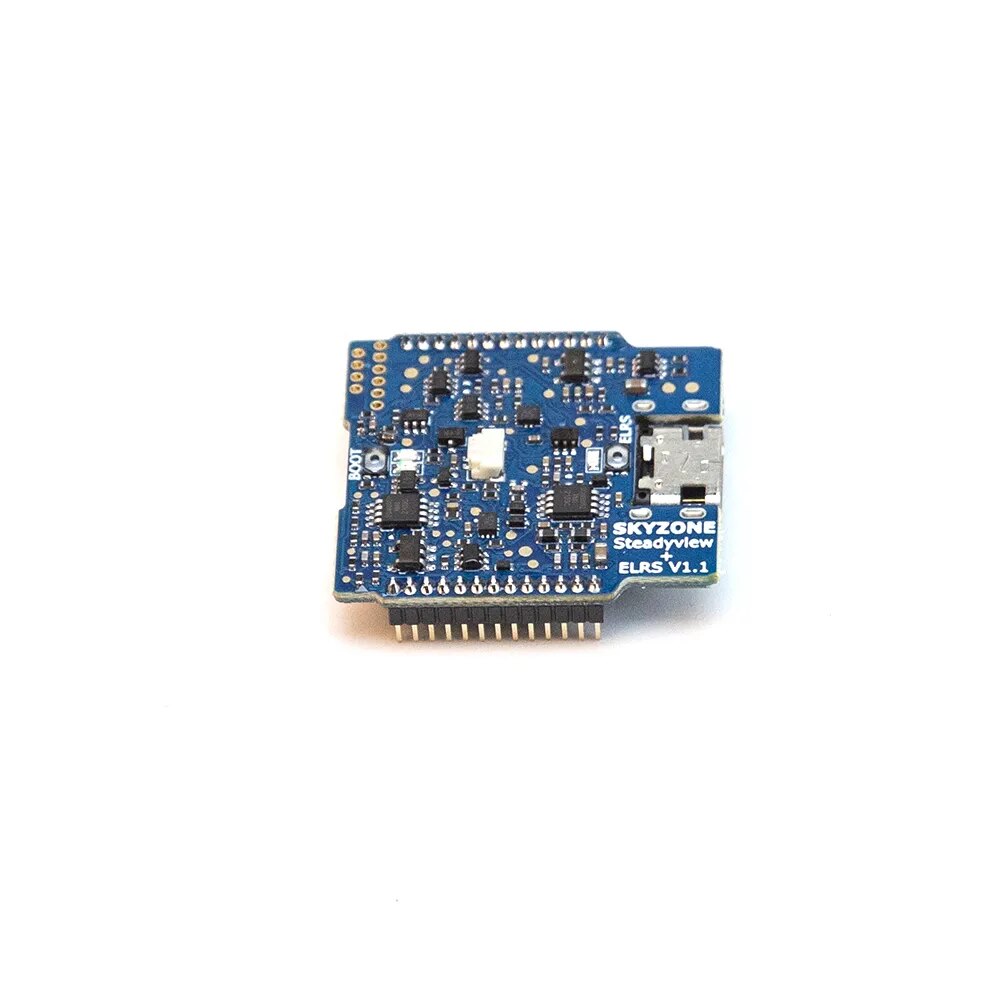
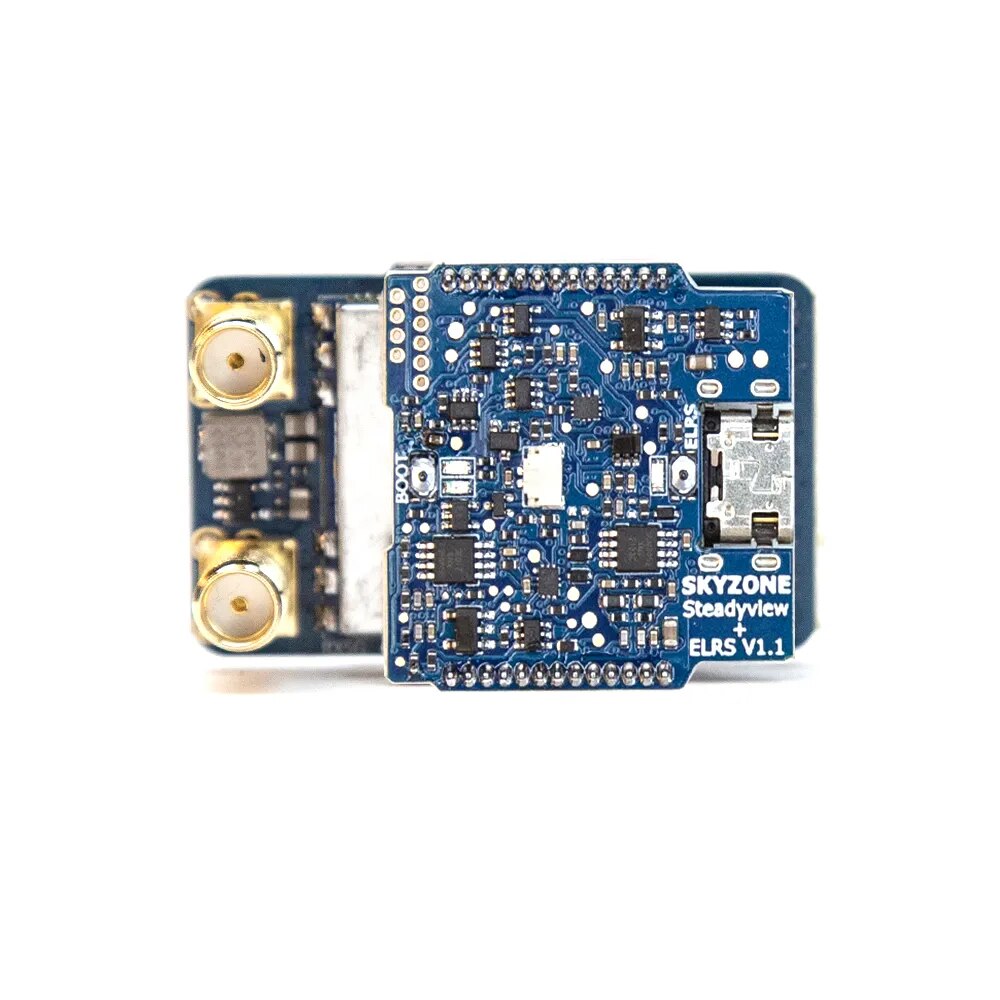


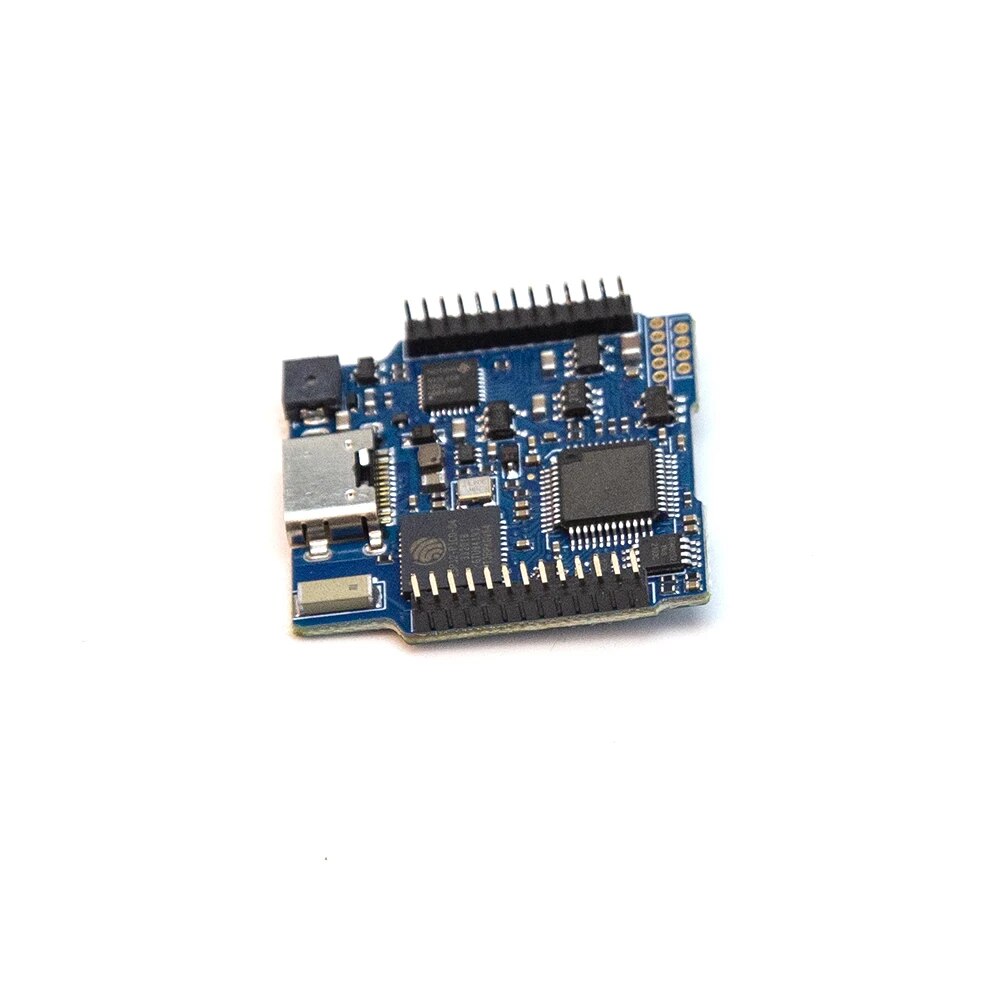
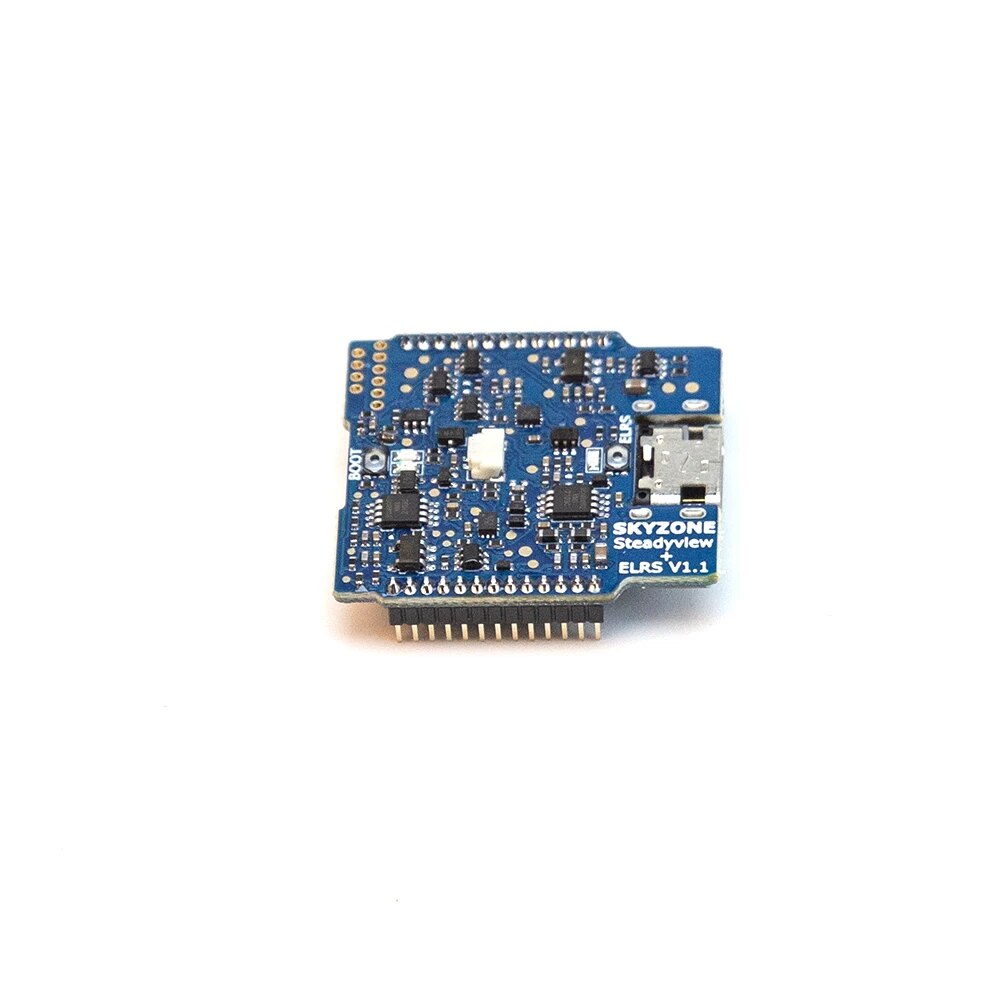


Drone Categories
-

All Drones
All Drones This includes a wide variety of drone The...
-

Mini Drone
The characteristics of mini drones are small size, light weight, portable, short...
-

Camera Drone
Camera Drone is very suitable for photography enthusiasts, basically equipped with 3-axis...
-

Agriculture Drone
What is Agriculture Drone? Agriculture drones, also known as precision agriculture drones...
-

Rc Helicopter
RC helicopters, also known as remote-controlled helicopters, are miniature aircraft that are...
-

Drone Battery
Drone Battery, the most common batteries used in drones are lithium polymer (LiPo)...
-

Drone Motor
Drone Motors, FPV Motors,Airplane Motors,Helicopter Motors, Car Motors. Drone motors are classified...
-

Drone Propeller
Drone Propeller: A drone propeller is a rotating component that generates thrust...
-

Drone Remote Controller
Drone Remote Controller, Transmitter When choosing a remote controller for a drone,...
-

Drone Transmitter & Receiver
Drone Transmitter & Drone Receiver FPV Transmitter & FPV Receiver Drone Transmitter and...
-

Accessories
Drone Accessories Quadcopter Frame. This is a structure (frame) in which all...






















