Lens Filter Kit for DJI Neo Drone SPECIFICATIONS
Brand Name: ZYOX
Compatible Drone Brand: DJI
Hign-concerned Chemical: None
Origin: Mainland China
Compatible Drone Model: DJI Neo
Choice: yes
semi_Choice: yes
Lens Filter Kit for DJI Neo Drone Accessories ND Filters Set Camera ND 8/16/32/64 MCUV HD Optical Glass Camera Filter

Sunnyiofe offers a range of lens filters for DJI Neo drones, including neutral density (ND) filters with varying strengths and polarizing (CPL) options to enhance your aerial photography experience.
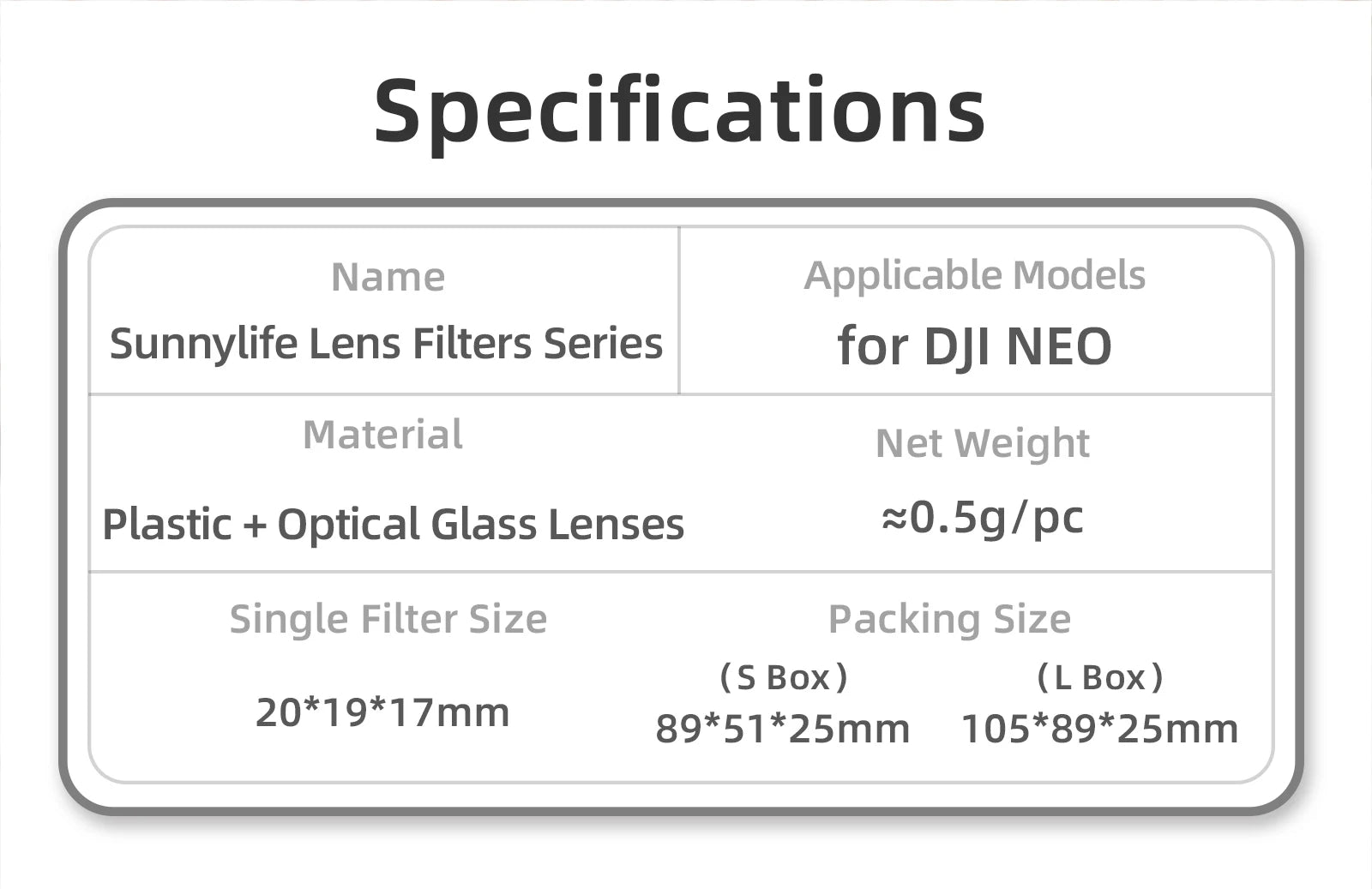
Specifications Name Applicable Models: Sunnylife Lens Filters Series for DJI NEO. Material: Plastic + Optical Glass Lenses. Net Weight: Single Filter Size Packing Size (S Box), (LBox) - 20*19*17mm, 89*51*25mm, 105*89*25mm

This lightweight lens filter weighs only 0.5 grams and won’t affect self-inspection. Its stable design ensures effortless use without adding extra load.

Professional German optical glass lenses offer excellent grinding process, superior physical and chemical properties. Perfect for enhancing photo quality, providing a professional finish to your visual storytelling.

"Restore true colors with our Multi-Layer Coating Films, which ensure high transmittance to capture clear images through your lens, revealing vibrant details without distortion."

Waterproof, oil-proof and scratch-proof effectively protects camera lenses.

Elegant Filters Box features a specially designed inner tray that protects filters from scratches and bumps.





Non-destructive and quick installation, closely fitting non-destructive image. Hold your camera lens, put on the lens filter. Step 1-3: Press down lightly until you hear a click indicating secure fit. Compatible with 2386UUNS CPL.

The introduction note for our filters explains that they display different colors under varying light and angles. The higher the ND value, the more pronounced the light-reducing effect will be. The ND filter reduces the amount of light in extremely bright conditions to allow the camera to select the correct exposure value and avoid excessive brightness. This also enhances color saturation, making the picture appear more transparent and vivid. Additionally, slow shutter speeds can be used to capture special effects like misty water or nighttime trails. When shooting video in direct sunlight, the ND filter allows for reduced shutter speeds to achieve the desired motion blur.

A lens filter product image with and without near diffraction features, demonstrating its effect on the photography output.

This filter reduces light entering the lens by 3 stops, making it best-suited for photography in partial cloudy daylight conditions. It also helps reduce lens flare from the sun, resulting in crystal-clear images. ND16 filter (4 stops) This filter reduces light entering the lens by 4 stops, ideal for filming in normal sunny conditions. It helps achieve natural-looking blur while filming outdoors. ND32 filter (5 stops) This filter reduces light falling on the sensor by 5 stops, making it an ideal choice for filming in bright sunny conditions. It tones down highlights of the sky and captures a sharp image of the landscape. ND64 filter (6 stops) This filter is suited for very bright daylight conditions. It cuts light falling on the lens by 6 stops, removing the 'Jello' effect caused by the camera rolling shutter and achieving natural blur motion in the footage.

The CPL Adjustable Filter eliminates non-metallic reflected light, increasing color concentration and enhancing blue skies. It highlights white clouds, making images more thorough and improving clarity. This filter also creates a more expressive and vivid photo when shooting through glass, water or underwater scenery.

The MCUV filter can reduce blue cast and blue-grey caused by ultraviolet rays, increasing light transmission. When using the UV filter in high mountains or at altitude, it increases the depth of field and results in a clearer shot. It also provides protection for your camera. To clean the filter, follow these steps: 1. Blow off any dust from the surface. 2. Clean again with a soft brush. 3. Gently scrub the filter lenses with a cleaning cloth. 4. This is more effective than using professional cleaning fluid. Note: Do not wipe the lens with tissue paper as this may leave behind residue due to static.
Related Collections



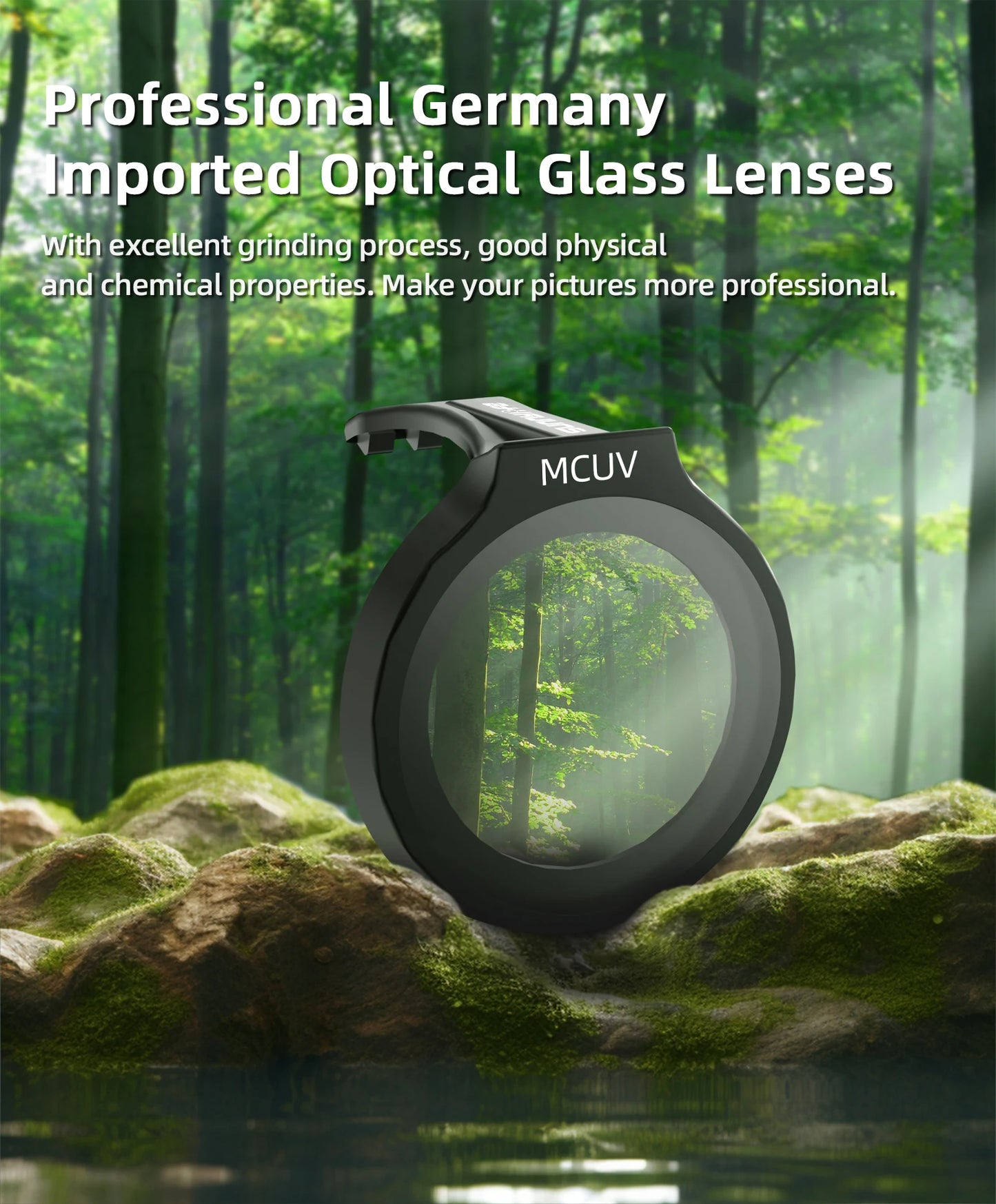



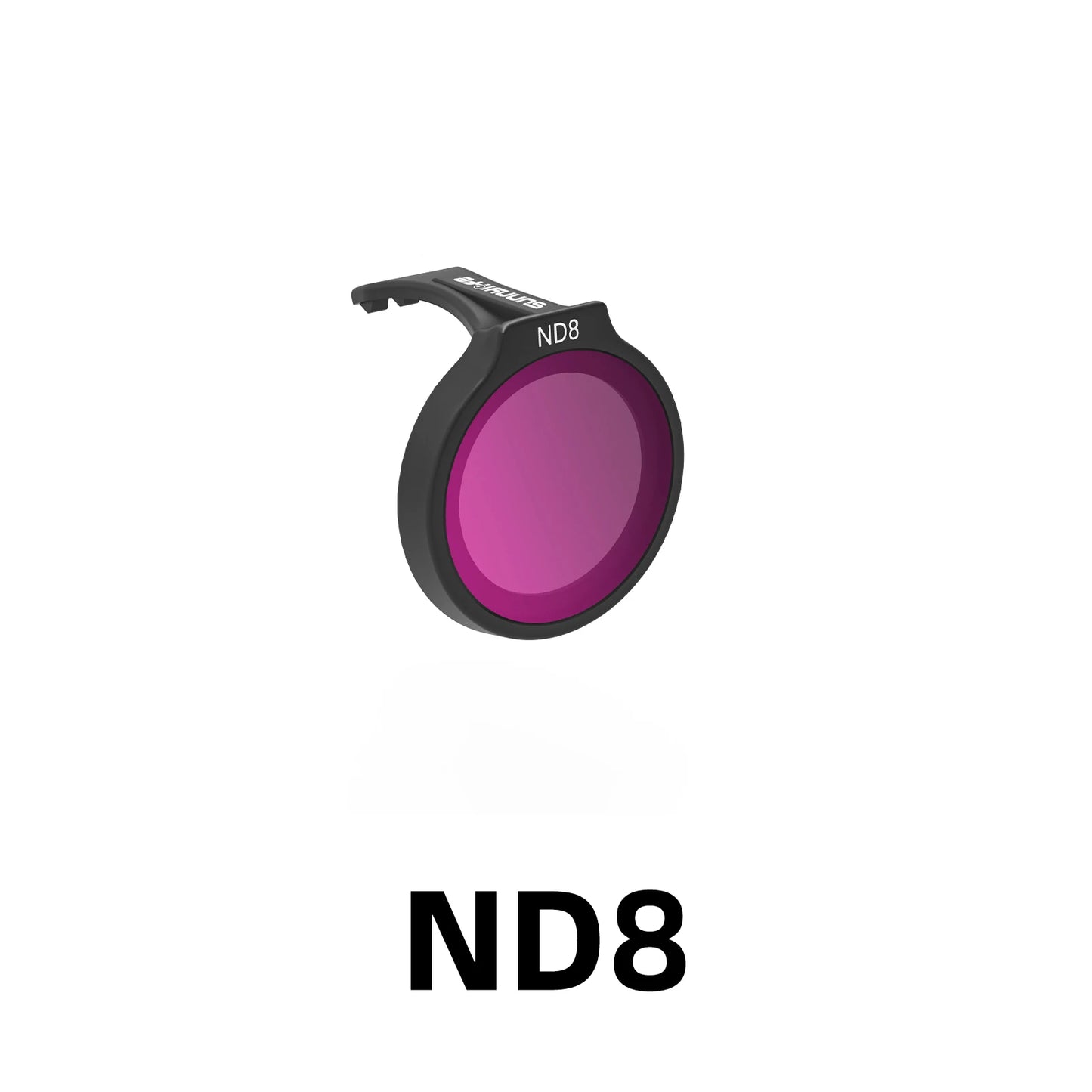
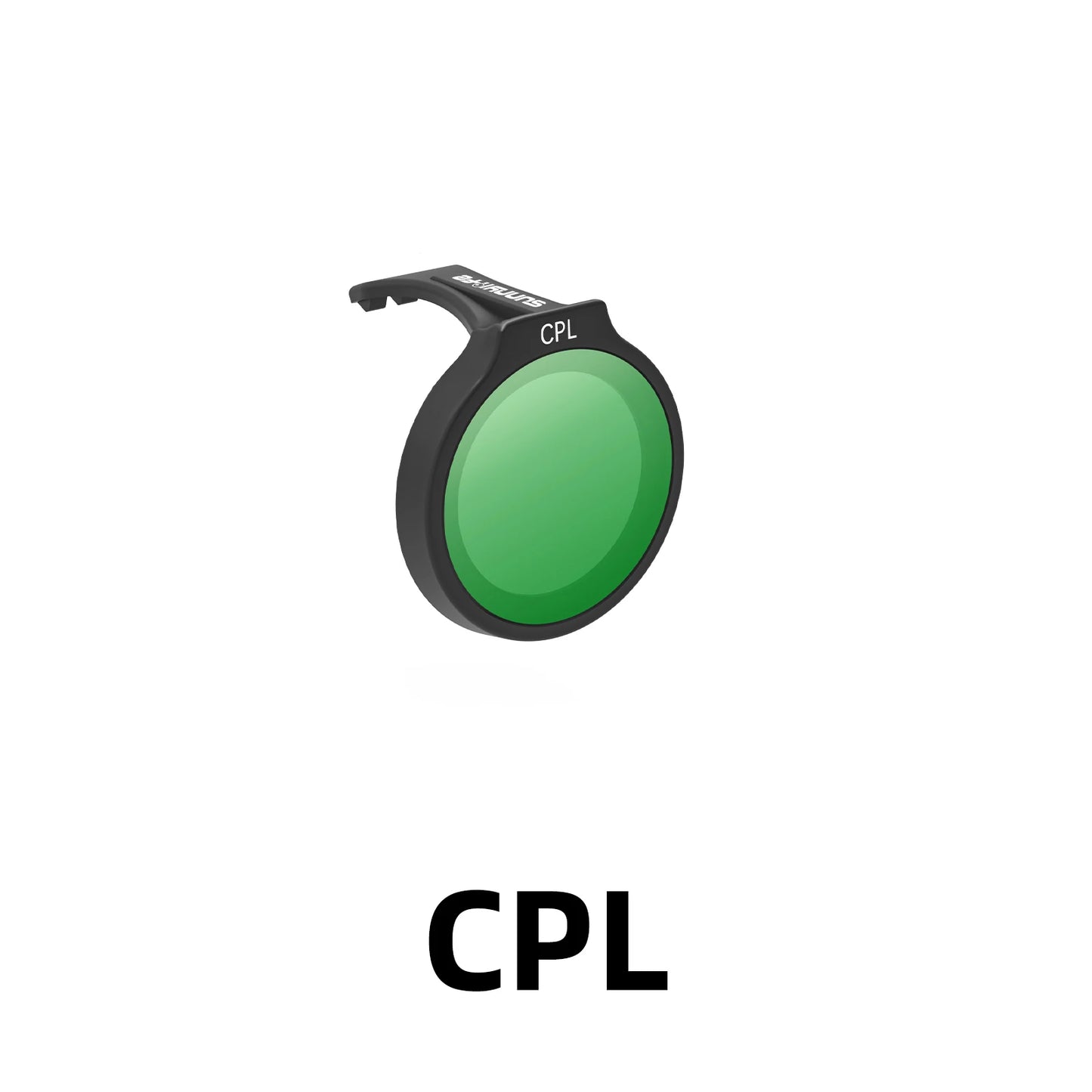
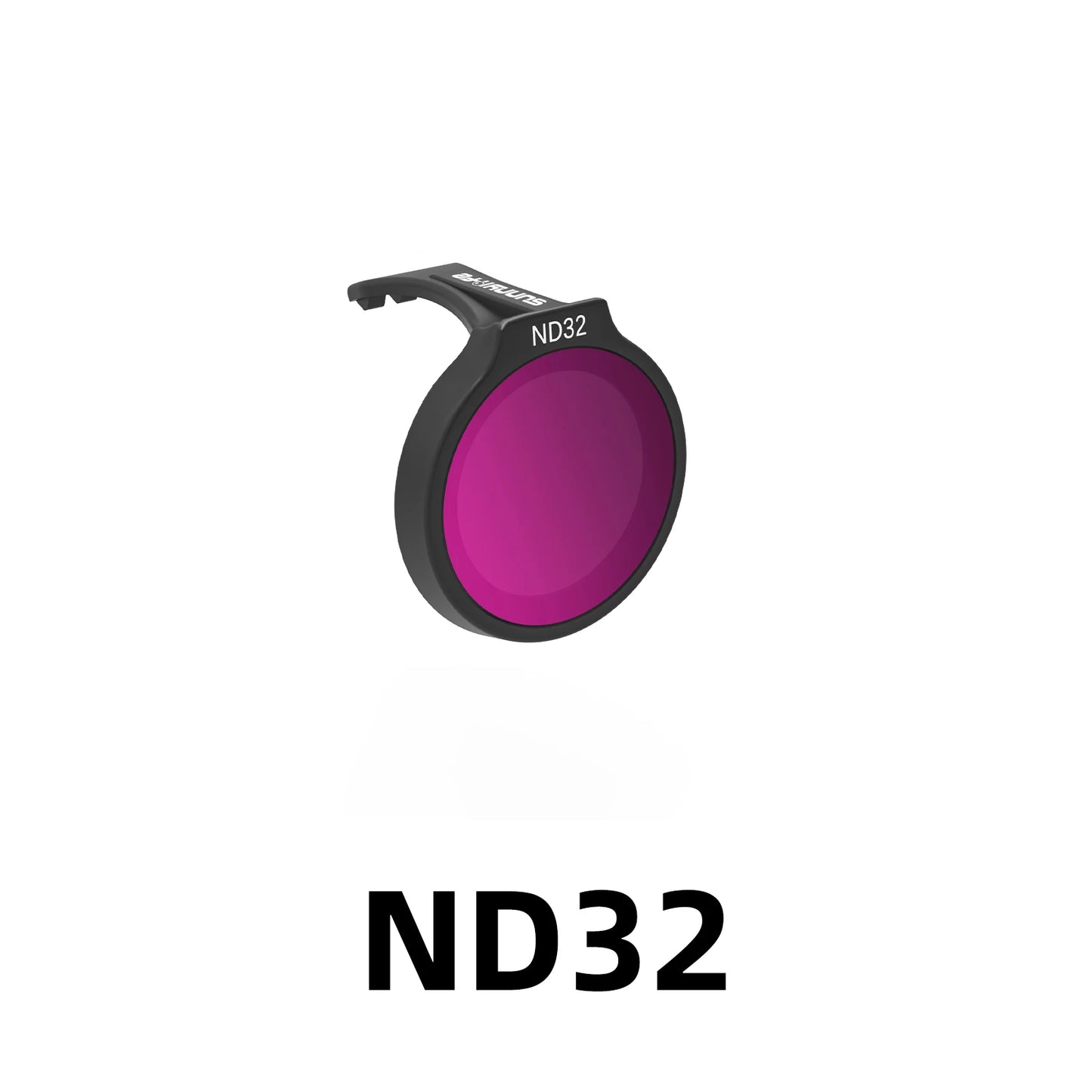
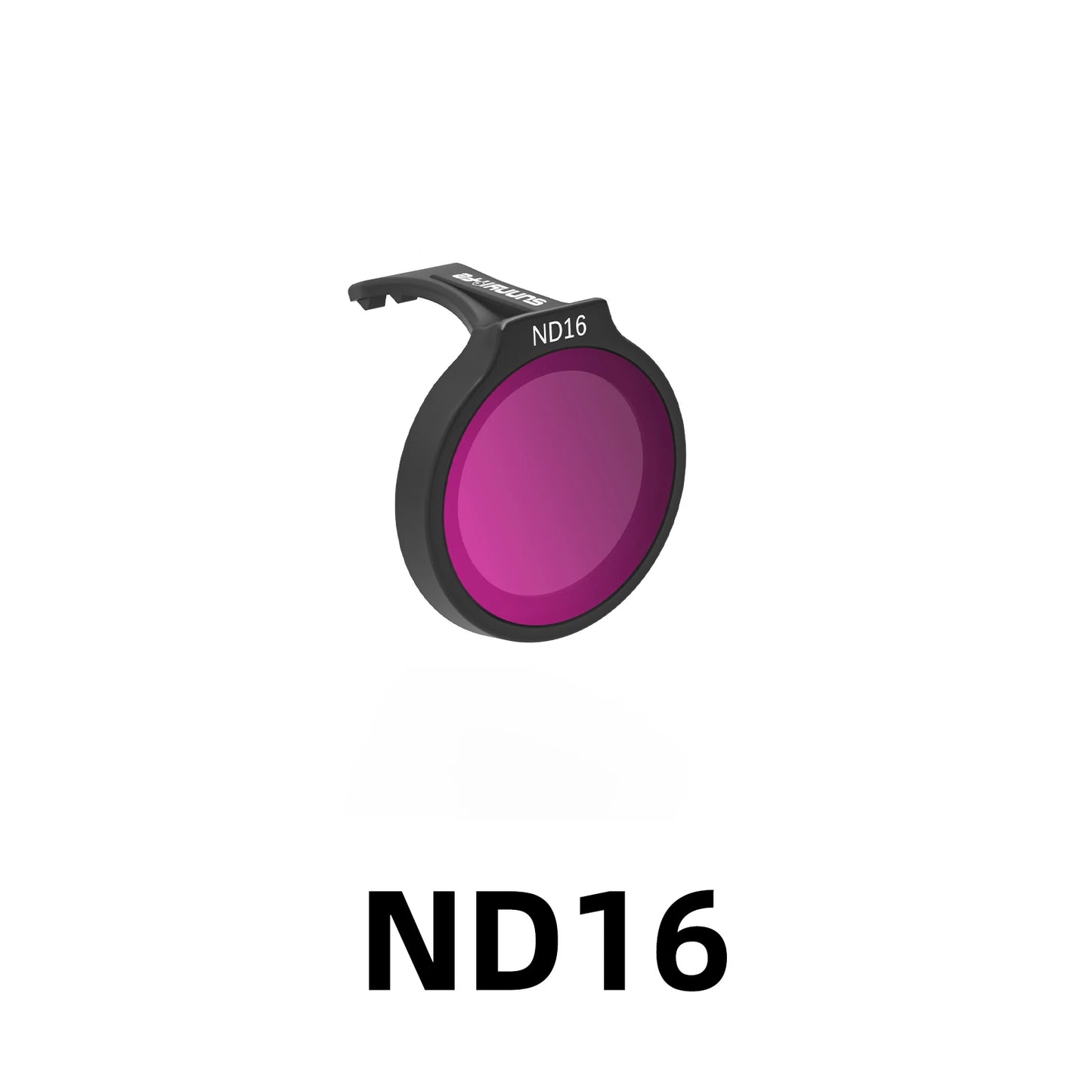

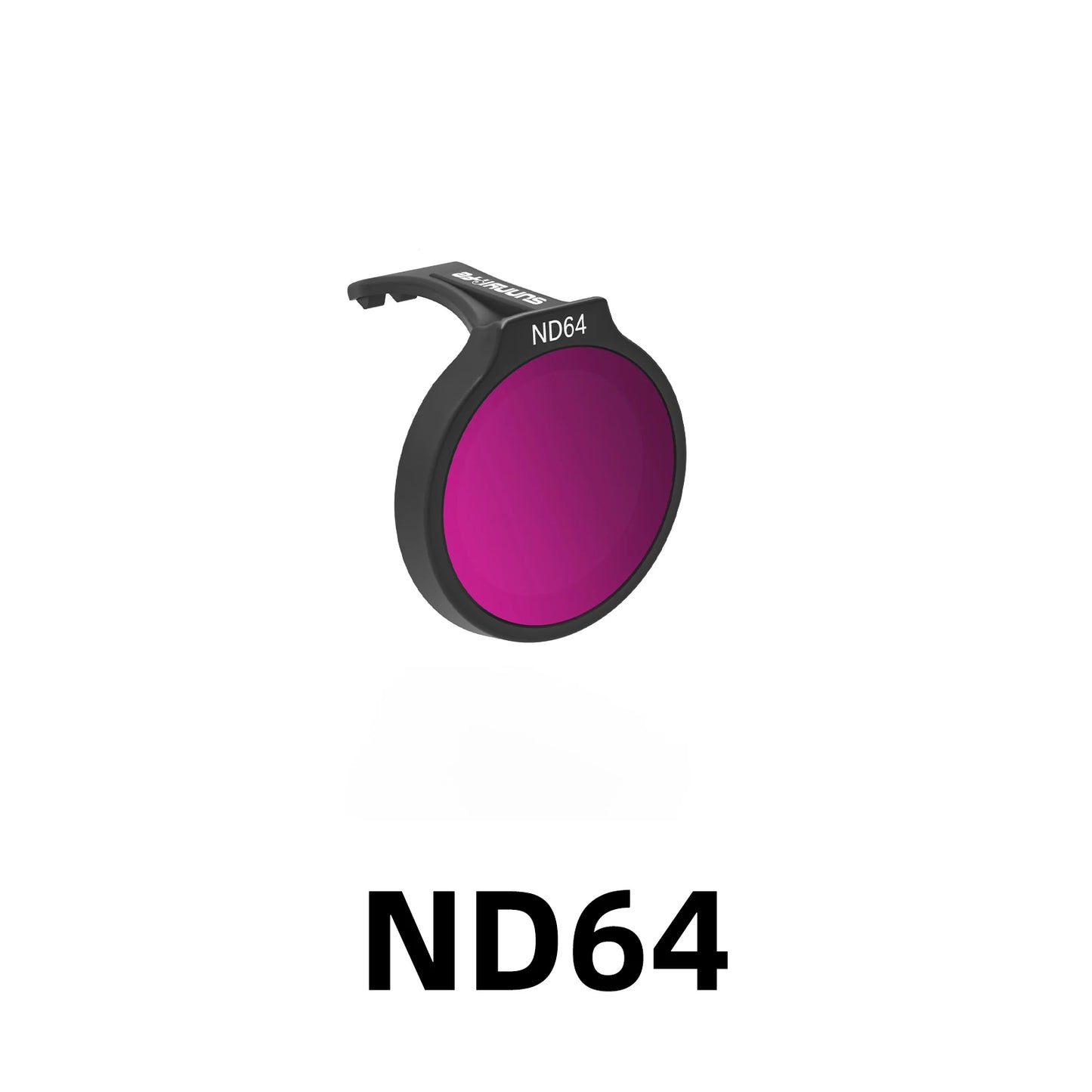



Explore More Drones & Accessories
-

Camera Drone
Our Camera Drone Collection features a wide range of brands including FIMI,...
-

Drone Accessories
Discover a wide range of drone accessories to enhance flight performance, extend...









