SPECIFICATIONS
Use: Vehicles & Remote Control Toys
Recommend Age: 12+y
Origin: Mainland China
Model Number: Wireless Wifi Radio Telemetry Module
Material: Composite Material
For Vehicle Type: Airplanes
Brand Name: Readytosky

Package Included:
1 x 2.4G Wifi Telemetry Module (Send it as your choice)
Description:
WIFI V1.0 use Built-in antenna
WIFI V1.0 and V2.0 use 8bit CPU, only support UDP
WIFI V3.0 use 32 Bit CPU, support TCP and UDP
WIFI V2.0 and V3.0 have external antenna (5DB)
WIFI V3.0 DroneBridge website
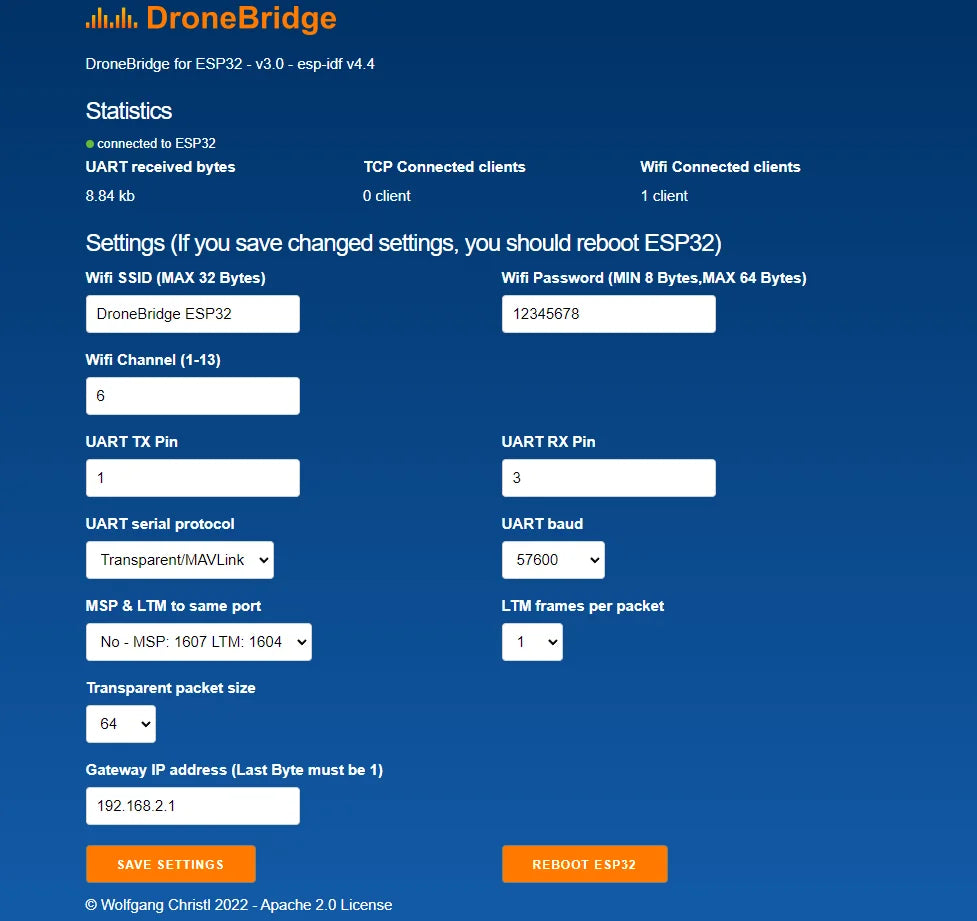
How to use WIFI Module for PIXHAWK?
1.How to connect?
Use 6P line connects to pixhawk flight controller.
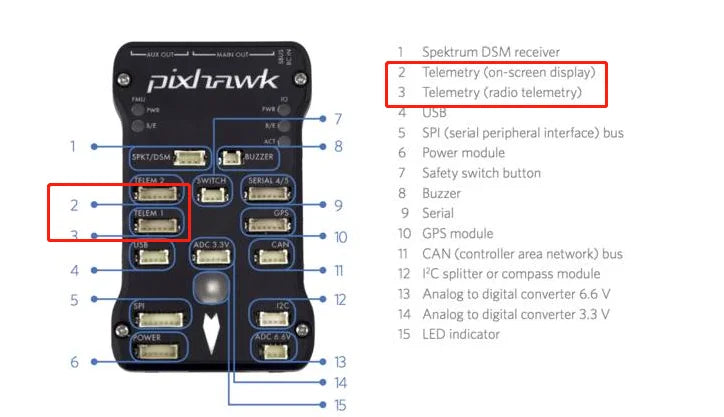
This wireless WiFi radio telemetry module features an antenna for use with the New MavLink2 for Pixhawk APM flight controller, providing FPV drone and smartphone/tablet compatibility. The module includes a range of components, including: * DSM receiver with on-screen display * LJD SPI (serial peripheral interface) bus * Serial GPS module * CAN (controller area network) bus * P/C splitter or compass module * Analog-to-digital converter (6V and 3V) * LED indicator for power status and other functions.
Due to the different firmware, some firmware, two ports can be used, some firmware can only use one of the ports. So find one of the available ports for the connection.
IF you use PX4 firmware ,only TELEM1 can be used ,can not use TELEM2.
For Ardupilot firmware , It is recommended to use the TELEM2 port. Or find one of the available ports for the connection.
For PX4 firmware , should use TELEM1 port.
2.How to use?
Please note:When using Wifi Radio Telemetry connection, it must use 3DR Power Module or 5V ESC to supply power to the flight control. USB cannot be inserted because USB priority is higher than Radio Telemetry . If USB cable is plugged in, it cannot be used for radio telemetry transmission.

The wifi hotspot name is Drone, so use telephone or computer connect to this hotspot, the password is 12345678.
Note:Some device(For example some iphone IOSsystem) cannot get ip automatically, you should set manual.
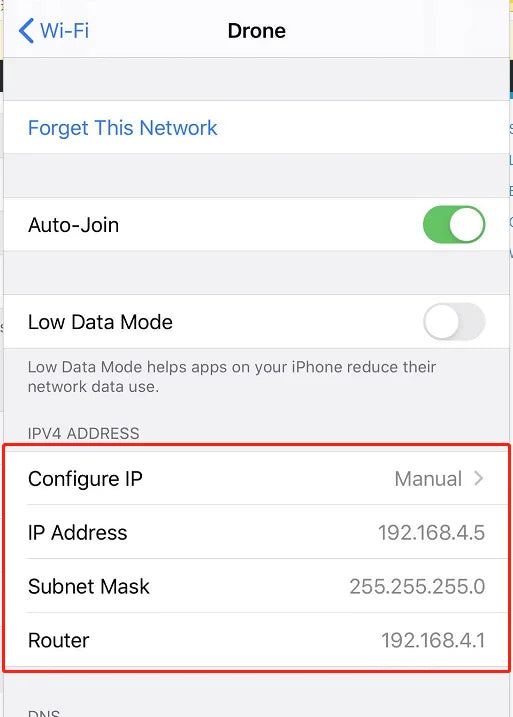
This wireless WiFi radio telemetry module, designed for the Pixhawk APM flight controller and compatible with the MAVLink2 protocol, features an antenna and allows for auto-join to networks in low-data mode. Additionally, users can manually configure IP settings such as address (192.168.4.5), subnet mask (255.255.255.0), and router settings.
Set the Configure IP as Manual. Set IP address as "192.168.4.5" or other, but can not set as " 192.168.4.1″,the last number cannot exceed 254.Set Subnet Mask as "255.255.255.0"(should set this value, cannot other). Set Router as "192.168.4.1"(should set this value, cannot other)
When your device connect to this hotspot successfully, you can use browser to vist http://192.168.4.1 , you can modify parameter.
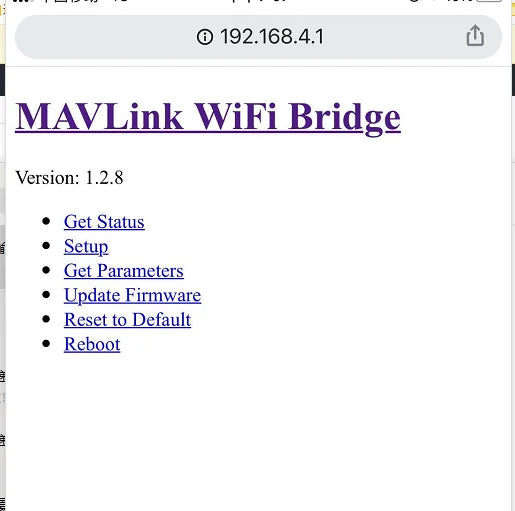
192.168.4.1 MAVLink WiFi Bridge Version: 1.2.8 Get Status Setup Get Paramctcrs Update Firmware Resct to_Default Re
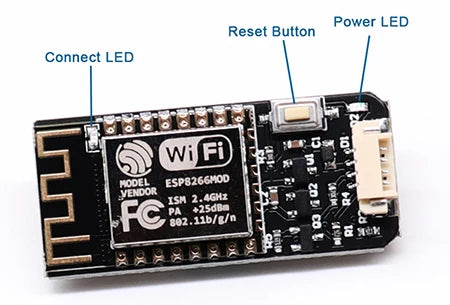
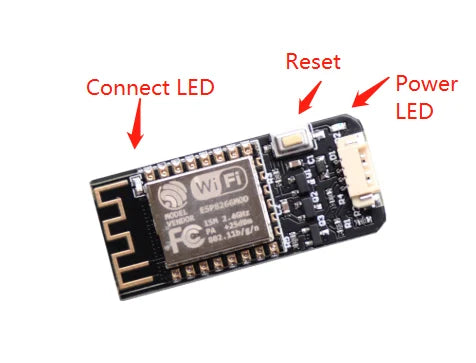
Note, the button is reset button ,not reboot button, when press the button , all the parameter will be set to default if you modify some parameter .
Power LED: when power up, the red LED is on.
Connect LED: when connect with ground control(For example, Mission Planner or Qgroundcontrol) successfully,the blue LED is flahing. when disconnect with ground control ,the blue LED is on.
1.How to use for Mission planner ?
Firstly, connect your PC to hotspot Drone successfully. Select UDP. Then click "Connect" button ,use 14550 port. Click "Ok".There is no need to choose the baud rate. The default baud rate of the wifi module is 57600. But 115200 or other can also work.

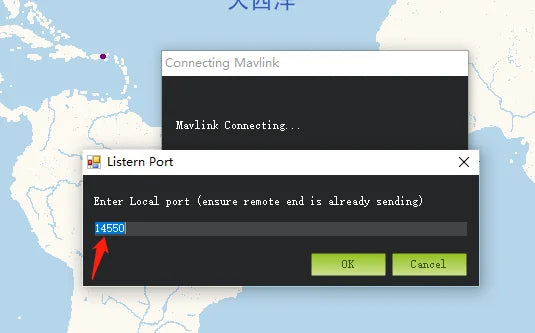
Connect to the RAT+ wireless radio telemetry module using MavLink, enter the local port (make sure the remote end is already transmitting on port 14550).
2.How to use for Telephone
For Android: Download qgroundcontrol (only for pixhawk,not for APM)
from here,http://qgroundcontrol.com/downloads/
Download DroidPlanner from here,https://github.com/DroidPlanner/Tower/releases
For iphone(IOS): Search qgroundcontrol on app store.
qgroundcontrol(only for pixhawk,not for APM) can connect automatically, DroidPlanner should choose "UDP" and "14550" port before connecting to groundcontrol.
How to use WIFI Module for APM?
Use 5pin Line connect to APM flight controller.
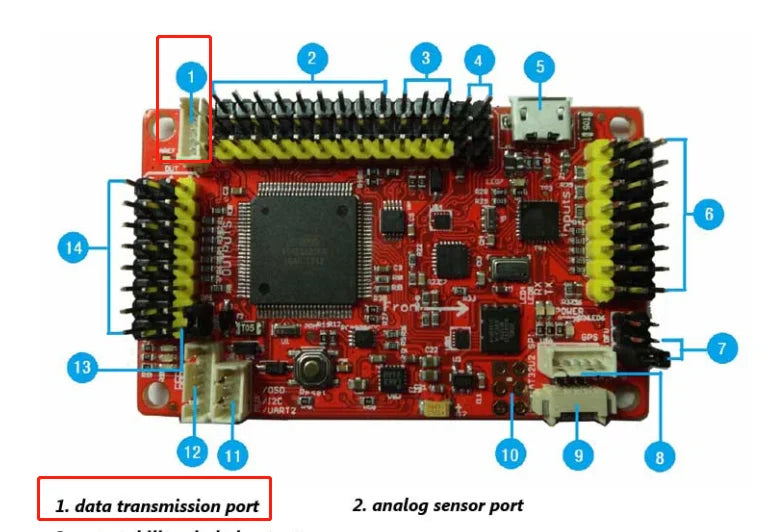


Wifi Telemetry Module 6 IC Hoble O 6 Or Wilf gariet s 116/08 . ICoc Fo pprppr UART 1 To 412345670 WIFI 'One 41'




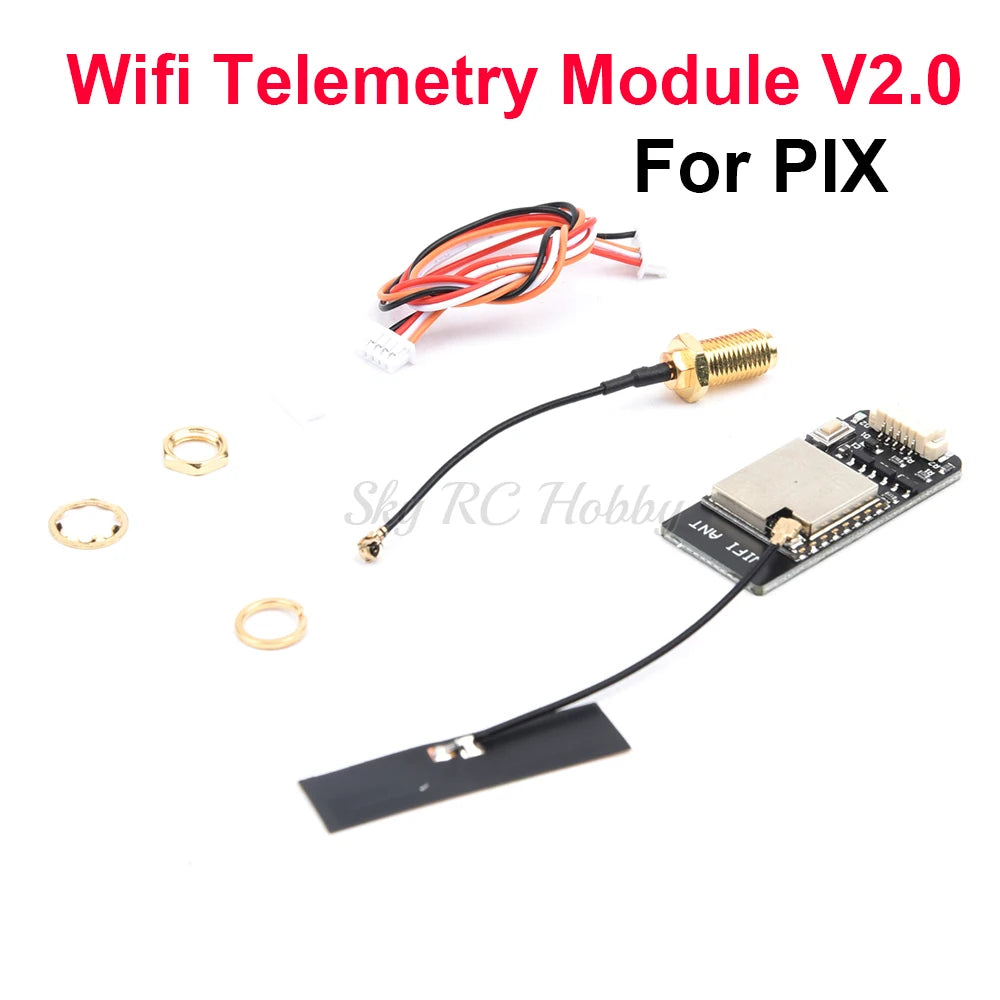


Related Collections
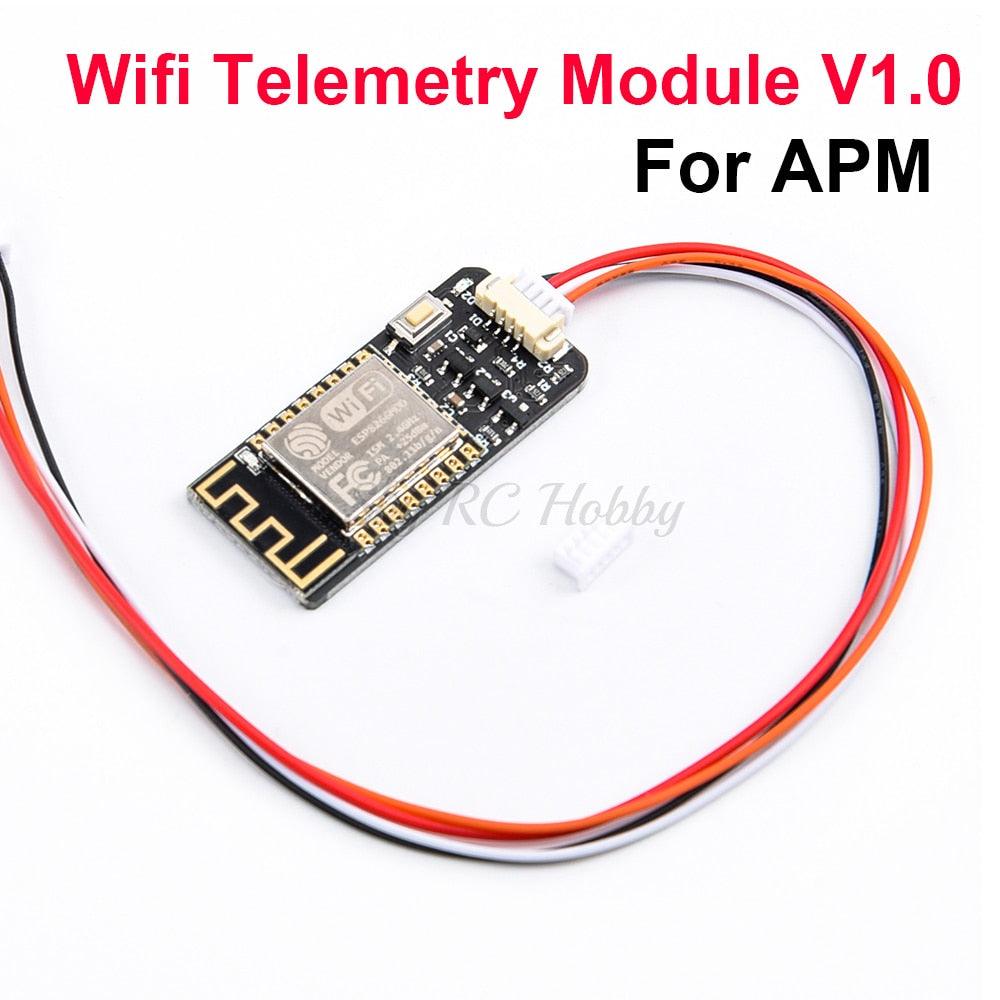
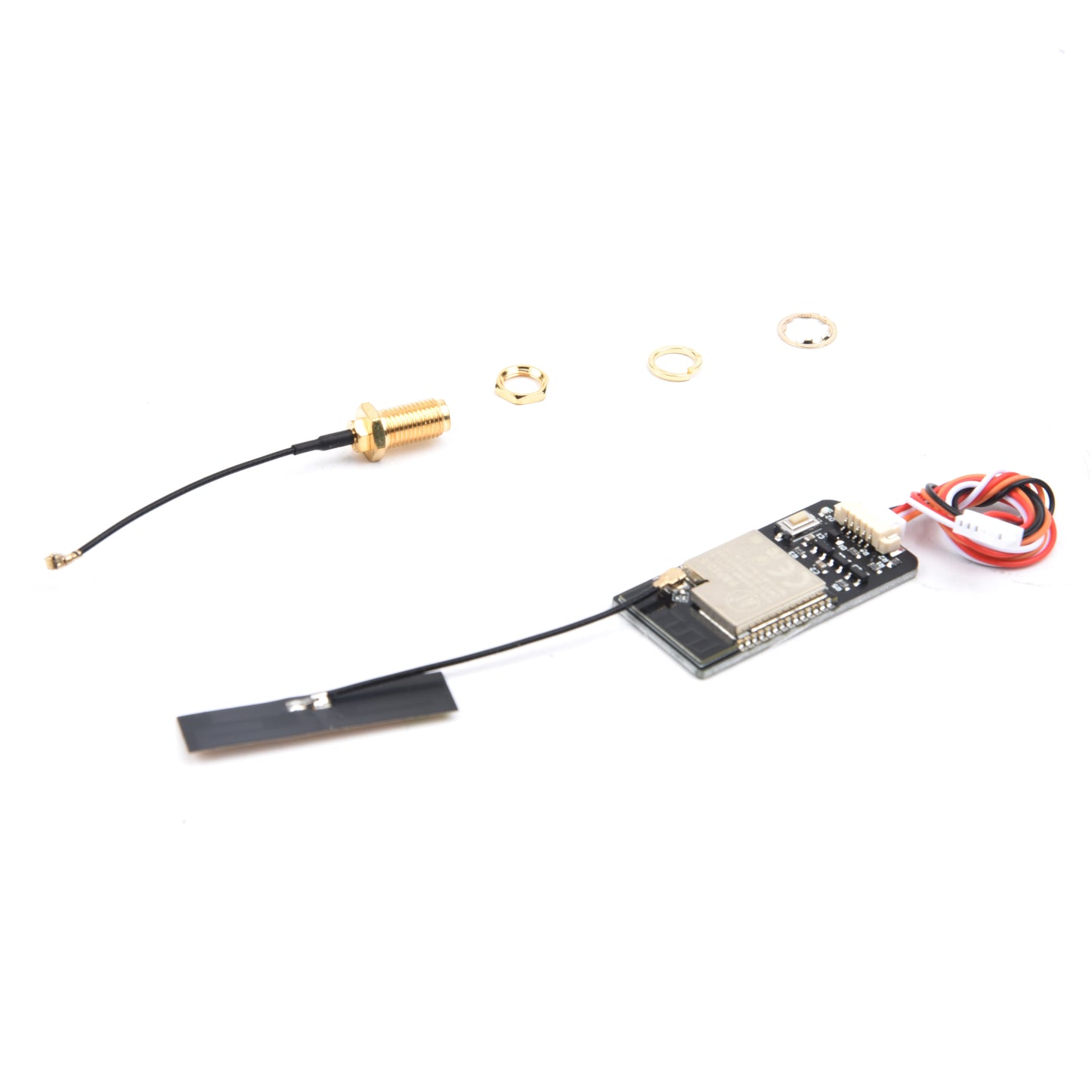



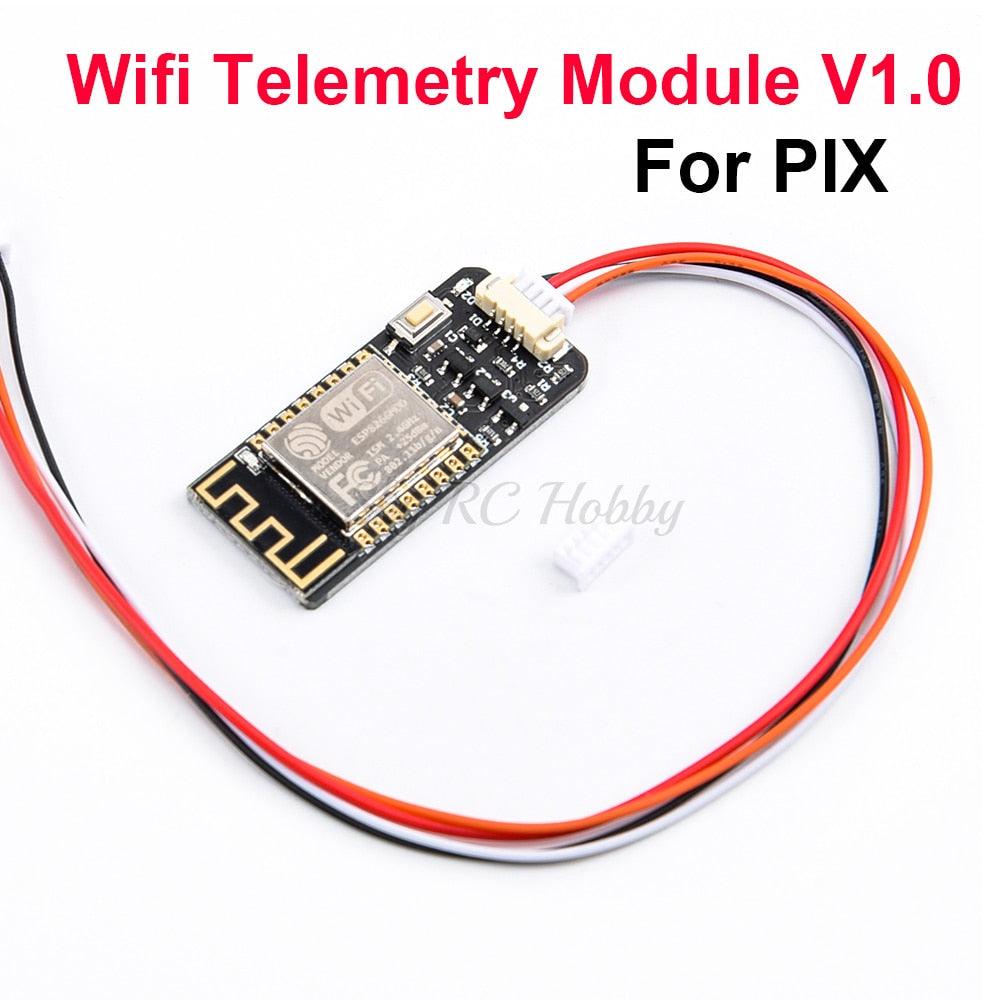
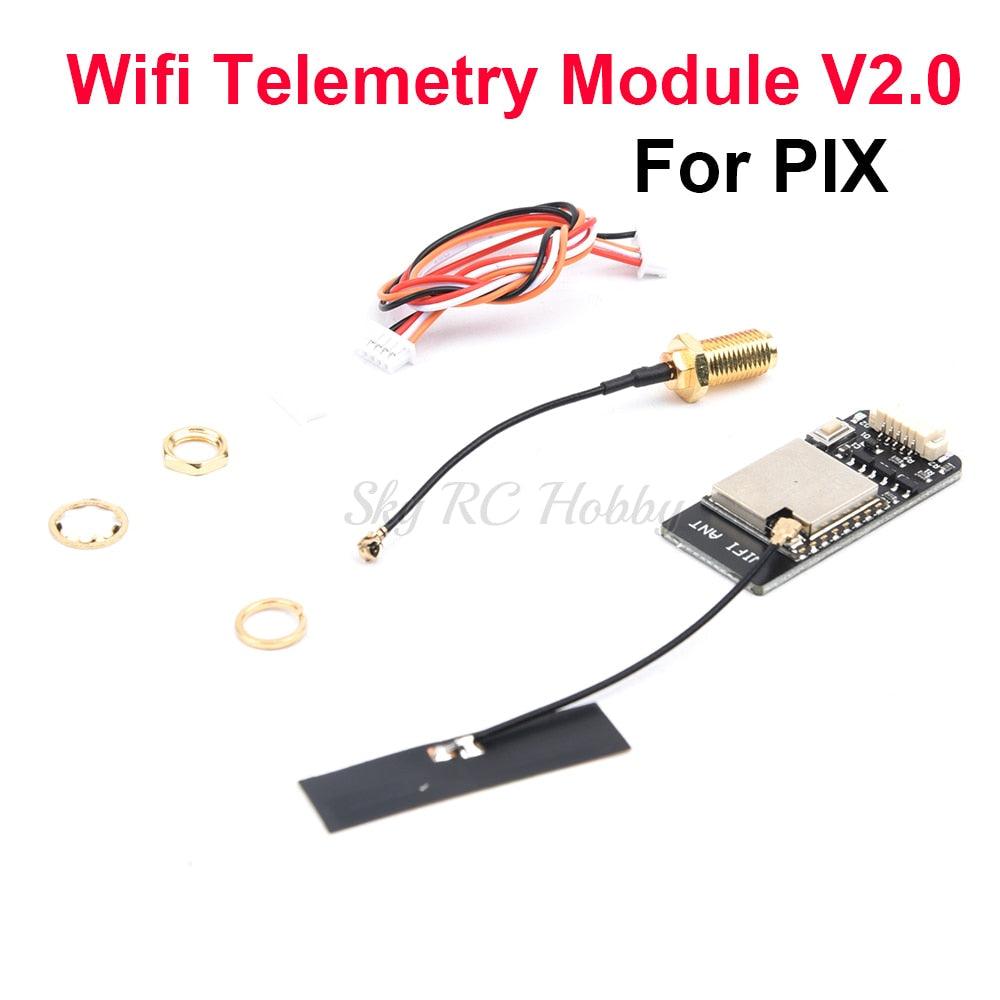






Explore More Drones & Accessories
-

Camera Drone
Our Camera Drone Collection features a wide range of brands including FIMI,...
-

Drone Accessories
Discover a wide range of drone accessories to enhance flight performance, extend...










